Google business hours must be accurate as they add credibility to your business, attract foot traffic, and increase online visibility. When incorrect business hours are given, customers may experience frustration and miss opportunities. Up-to-date business hours are tied to the improvement of search engine rankings. So, how do I change my business hours on Google? It is a straightforward process. The first step is to sign into your Google Business Profile, click the name of the business, and edit the hours under “Edit Profile.” Don’t forget to save your changes! Updating business hours improves customer service and works for Local SEO. Businesses keeping correct profiles may rank higher in the local search result, increasing engagement and conversion rates. Whether small or a big organization, keeping business hours up to date is an easy power booster for the online presence of a business.
Why Accurate Business Hours Matter for Local SEO
Inaccurate business hours annoy customers, cause missed chances, and even create unfavorable reviews. 46% of all searches conducted on Google contain a local angle; often people search for crucial information about businesses such as their hours of operation. If any of this information is incorrect, they will choose a competitor instead, and this will harm your company’s reputation. Curious to know how do i change my business hours on google? It is easy, sign in to your Google Business Profile, go to Edit Profile, update your hours, and save.
Keeping your hours accurate augments trust from the customer and increases your Local SEO Services performance, buoys your chances in Google’s local 3-pack, which is the top three results for local searches. According to BrightLocal, businesses with complete, up-to-date profiles are 2.7 times more likely to earn the reputation of “real business”—thus making the hours indeed a key component toward getting customer loyalty and directing traffic to your business.
Step-by-Step Guide: How to Change Your Business Hours on Google
1. Log into Your Google Business Profile
- Visit Google Business Profile Manager and sign in with the account associated with your business.
- If you manage multiple locations, select the one you want to edit.
2. Navigate to “Edit Profile”
- On the dashboard, click on “Edit Profile.”
- Choose the “Hours” tab to begin updating your business hours.
3. Update Regular Business Hours
- Set your hours for each day of the week. Ensure consistency and accuracy to prevent confusion.
- For businesses with variable hours, be specific. For example, use slots like “9 AM – 12 PM” and “1 PM – 5 PM.”
4. Adjust Holiday or Special Hours
- Click on “Special Hours” to update for holidays, events, or promotions. This feature ensures customers are informed about deviations from regular schedules.
5. Save Changes and Verify
- Click “Apply” to save. Google may take up to 24 hours to reflect updates. Monitor your profile to ensure the changes are live.
How to Use Google Maps to Update Business Hours
The Google Maps app offers a convenient way to update business hours on mobile devices:
- Open the Google Maps app.
- Tap your profile icon in the top right.
- Select “Your Business Profiles” and choose the location you want to edit.
- Tap “Edit Profile” and update your hours.
- Save and confirm the changes.
This mobile-friendly option is especially useful for business owners who need to make quick adjustments on the go.
Common Mistakes When Updating Google Business Hours
1. Using the Wrong Account
Ensure you’re signed into the account with primary access to your business profile. Secondary accounts may have limited permissions.
2. Ignoring Special Hours
Failing to update holiday or event-specific hours can lead to customer dissatisfaction. For example, if your business is closed on public holidays but your profile says otherwise, customers may leave negative reviews.
3. Lack of Synchronization
Synchronize your hours across platforms like Yelp, Bing, and Apple Maps to maintain consistency. Inconsistent hours across platforms can hurt your SEO and customer trust.
Advanced Tips: Managing Holiday and Special Hours
Special hour settings allow businesses to customize their availability. For example:
- Retail Stores: Add earlier openings during Black Friday.
- Restaurants: Adjust hours for holidays like Christmas or New Year’s Eve.
Change your Google Business Hours proactively using pre-scheduling change: This is beneficial for businesses with regular schedule changes like holidays or special events. Thus hours will always remain accurate for customers so as to reduce frustration and make the total customer experience better. This also delivers regular updates on your Google Business Profile, which can boost Local SEO and improve visibility on search results. To learn how do I change my business hours on Google, sign in to Google Business Profile and follow editing steps.
Benefits of Regularly Updating Google Business Hours
1. Improved SEO Rankings
Google favors businesses that maintain accurate information. Regular updates signal that your business is active and engaged, increasing your chances of ranking higher in local searches.
2. Increased Customer Trust
Accurate hours reduce customer confusion, increasing trust. According to a study by HubSpot, 71% of consumers are more likely to trust businesses with complete online profiles.
3. Enhanced Foot Traffic
Updated profiles attract more customers, especially during peak hours or events. Businesses that update their profiles see an 18% increase in foot traffic compared to those that don’t.
Syncing Google Business Hours Across Platforms
Consistency across platforms is essential for maximizing your online visibility. Consider integrating your Google profile with other services:
- Website Maintenance Services ensure that your website displays accurate business hours.
- For businesses undergoing a digital transformation, Website Redesign Services can include updates to your business hours in various sections of your site.
- Responsive Website Development Services can ensure your website reflects accurate hours across devices.
- If you run an e-commerce site, Shopify Maintenance Services can sync your online store hours with Google.
Maximize Your Online Presence with Integrated Web Solutions
To enhance your blog’s SEO value, link relevant services:
- B2B Web Design Agency: Utilize this service to optimize your online presence.
- WordPress Development Services: Seamlessly integrate business hours with your WordPress site.
- Average Cost of Website Design for Small Business: Understanding the cost can help businesses plan better.
- Google Tag Management Consulting Services and Google Analytics Consulting Services: Use these to track the performance of your business profile updates.
Conclusion
Accurate updates in the Google business time matter most so that there may be customer faithful, increased SEO in enhancing value for customers, and foot traffic in your store. Wondering, how do i change my business hours on google? It’s as simple as logging in to your account and going under the “Edit Profile” to update hours and save changes. Regularly updating business hours ensures that customers read and refer to accurate content because they’ll be less worried about visiting your store without having to deal with it.
Maintain and optimize your Google Business Profile. Doing so will also add more visibility to you in local search results while improving your online reputation. Moreover, you can use local-level SEO services or Google analytics consulting services to monitor how your hours affect engagement for customers and help improve your online strategy. With this, the cost of updating your profile is minuscule and will favor returns in customer satisfaction and business growth in the long term.
FAQ’s
How do i change my business hours on google?
To change your business hours for Google, simply sign in to your Google Business Profile. From the main dashboard, click on Edit Profile and locate the Hours section, where you can update your hours for every day of the week and even add special hours for holidays or events. After making a few changes, click Apply to save them. Just make sure that whatever you enter is true; those hours will be shown on search results and Maps. Regular updates bring a sense of customer trust and better Local SEO performance.
How do I change my work hours on Google?
To adjust your hours of work on Google, go ahead and sign in to your Google Business Profile. From the dashboard, select Edit Profile, then click on the Hours section. You can change the hours for each day and set additional special hours for special events, such as holidays. After updating, click Apply and save changes. Accurate hours will be displayed in Google Result and Google Maps, improving customer experience and Local SEO. Thus, it would only show that you keep updating the hours your business operates, which makes it up to date and trustworthy.
Can anyone change Google business hours?
Only the owner of the business or authorized representatives have the ability to edit the Google Business hours. Signing into the Google Business Profile (formerly Google My Business) account attached to the business is required to access and change hours. You can also grant management access to other trusted people such as employees or marketing teams, which makes it possible for them to make updates. Third parties or competitors cannot change business hours unless specific access is granted by the owner of the business. In this way, only people with authority are managing important information as operating hours on business profile.
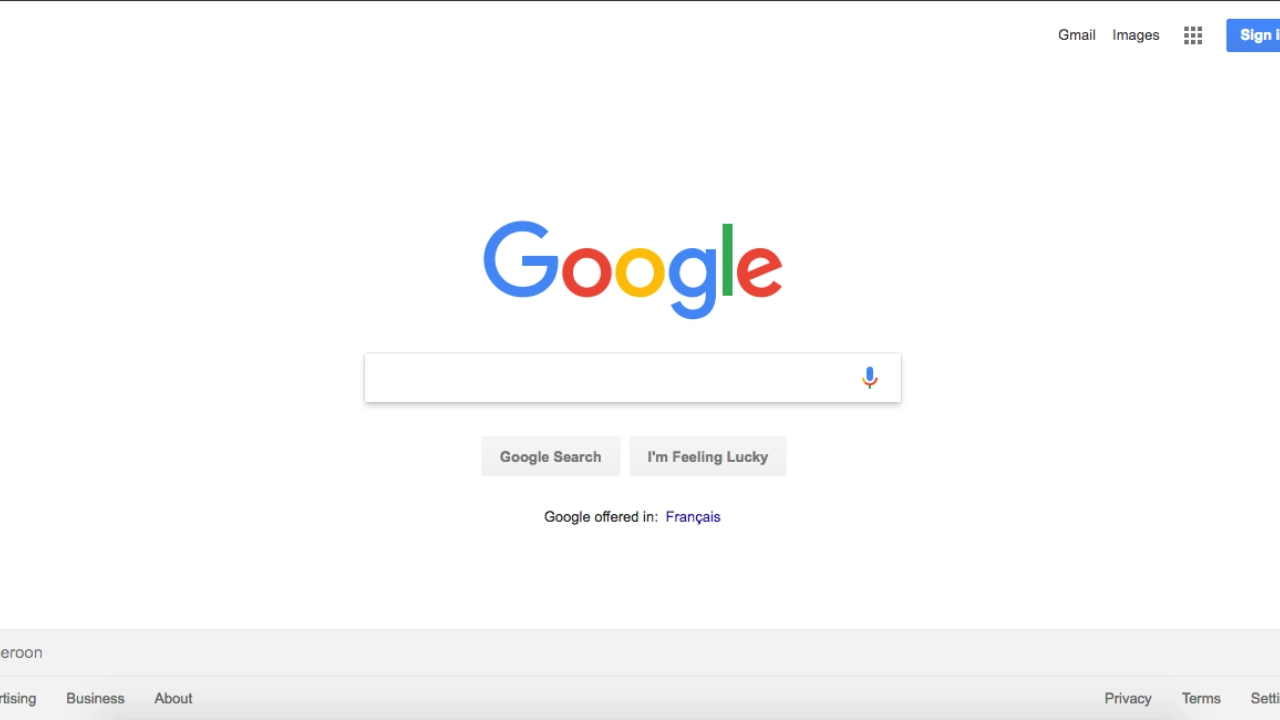





Leave a Reply