Google My Business has changed the way businesses interact with local customers. Learning how to list services in Google My Business Products will significantly enhance your visibility, credibility, and attract more clients. This blog post is a step-by-step guide on how to list services in Google My Business Products, including tips on optimizing your profile for maximum engagement. With this tool, businesses can potentially stand out in local searches and be more effectively connected to their target markets.
Why Add Services to Google My Business Products?
Adding services to Google My Business Products provides a comprehensive snapshot of your offerings, enabling potential customers to make informed decisions. Here are some compelling reasons:
- Improved Local Visibility
Businesses with detailed GMB profiles are twice as likely to be considered reputable by consumers. According to BrightLocal, 68% of customers trust businesses with detailed listings more than those without. - Enhanced User Experience
By listing services like Website Maintenance Services or WordPress Development Services, customers can quickly understand what your business offers, saving them time. - Increased Engagement
Listings with detailed services receive higher click-through rates and are more likely to result in inquiries.
Step-by-Step Guide: Listing Services in Google My Business Products
To list your services, do the following:
1. Log in to Your GMB Profile
You can log in by accessing your Google account and getting to your GMB dashboard.
2. Navigate to the Products or Services Tab
Under the left-hand menu, select “Products” or “Services”
3. Add Your Services
- Click on “Add a Service.”
- Insert service name, short description and pricing if available. You may include Responsive Website Development Services where you specify features such as mobile-friendliness.
4. Categorize Services
You may categorize services under the appropriate headings to make navigation easier. You may include the following:
- Web Design: Website Redesign Services, B2B Web Design Agency
- Maintenance: Shopify Maintenance Services, Website Maintenance Services
5. Review and Save Changes
Double-check your work and save it.
Optimizing Your GMB Service Listings
Maximize your exposure with the best description for your services:
1. Utilize Targeted Keywords
This would include using targeted words like how to list services in Google My Business Products. Such descriptions can enhance SEO performance.
2. Unique Selling Points (USPs)
Emphasize what makes your services special, such as being an affordable Website Maintenance Services provider or having more complex Google Tag Management Consulting Services capabilities.
3. Call-to-Actions (CTAs)
Prompts users to contact you for more information or book your service directly through GMB.
Boost Your Business Visibility Now
Get expert help in listing your services on Google My Business
Common Mistakes to Avoid
Avoid these pitfalls to ensure your GMB profile performs well:
1. Incomplete Descriptions
Lack of details can deter potential clients. Ensure every service has a clear description.
2. Neglecting Updates
Regularly update your services, especially if you introduce new offerings like Google Analytics Consulting Services.
3. Overloading Keywords
While it’s important to use targeted keywords, excessive repetition can harm your profile’s credibility.
How GMB Products Enhance Customer Trust
Google My Business builds trust by offering transparency. Here’s how:
- Detailed Listings
Providing complete information about your services, such as average cost of website design for small business, helps customers make informed decisions.
- Customer Reviews
Positive reviews on your GMB profile can enhance credibility.
- Direct Communication
Features like Q&A allow potential customers to ask questions, creating a sense of reliability.
Comparing GMB Services with Competitor Platforms
While services like Yelp and Facebook Business Pages provide service listing options, GMB stands out for the following reasons:
- Integration with Google Search and Maps: This feature allows your services to appear directly in search results.
- Insights and Analytics: GMB offers detailed insights on how customers interact with your profile.
Free to Use: Unlike other platforms, GMB offers all these features free of charge.
Using GMB Insights to Track Performance
GMB Insights can help you understand how customers interact with your profile. Metrics include:
- Views: How often your listing appears in search results.
- Clicks: Actions, such as visiting your website or calling your business.
- Engagement: Offering of individual services such as Website Redesign Services or Shopify Maintenance Services.
Maintaining and Updating Your Service Listings
Keep your listings current using these best practices:
- Regular Reviews: Schedule a regular review of your GMB profile every month to check that all information is up-to-date.
- Seasonal Services: If you run seasonal promotions, add them to your listings.
- Feedback Monitoring: Use customer reviews and questions to fine-tune your services.
Adding services to your Google My Business (GMB) Products section is a strategic move that enhances your online presence and helps potential customers discover your business. By mastering how to list services in Google My Business Products, you provide detailed service descriptions that bridge the gap between online visibility and customer engagement. This feature is particularly beneficial for service-oriented businesses like those offering WordPress Development Services, as it ensures customers receive clear and concise information about your offerings. By learning how to list services in Google My Business Products, you effectively optimize your profile for local search results, making it easier for potential clients to find and choose your services.
When listing your services, it is important to categorize your services. For instance, “Responsive Website Development Services” and “Website Redesign Services” should be categorized under “Web Design.” Similarly, services focusing on maintenance, like “Shopify Maintenance Services,” should be listed under “Website Maintenance.” This gives a structured approach and thereby enhances user navigation as well as ensures that your profile appears in relevant Local SEO Services searches.
In addition, optimize all service listings with relevant keywords in how to list services in Google My Business Products to enhance the discoverability of your services. Regular updates of your services in conjunction with monitoring customer feedback will help maintain the relevance and accuracy of the profile. With time invested in these practices, businesses will significantly boost their credibility while attracting local clients and improve customer engagement.
Get Found by More Customers on Google
Enhance your GMB profile with our expert tips & services
Conclusion
Adding services to your Google My Business (GMB) Products section is a strategic move that enhances your online presence and helps potential customers discover your business. By mastering how to list services in Google My Business Products, you provide detailed service descriptions that bridge the gap between online visibility and customer engagement. This feature is particularly beneficial for service-oriented businesses like those offering Website Maintenance Services or WordPress Development Services, as it ensures customers receive clear and concise information about your offerings. By learning how to list services in Google My Business Products, you effectively optimize your profile for local search results, making it easier for potential clients to find and choose your services.
FAQ’s
How do I show products on Google business?
Add a product on Google Search
- Fill out the fields to submit a product.
- Sign in to the Google Account you use to manage your Business Profile.
- To find your Business Profile, search on Google for your exact business name. …
- If needed, to manage your Business Profile, select View profile.
- Choose Edit profile Products. …
What is the service area in Google My Business?
Service-area business: A business that visits or delivers to customers directly but doesn’t serve customers at their business address. For example, businesses like cleaning services or plumbers. Service-area businesses can only create one profile for the metropolitan area that they serve.
How do you add services to your Google Business Profile?
Add or edit services on Business Profile
- Go to your Business Profile. Learn how to find your profile.
- To find your services: With Google Search, select Edit services. With Google Maps, select Edit Profile. Services.
- Select the service you want to edit. To add a new service, select Add more services.
- Select Save.
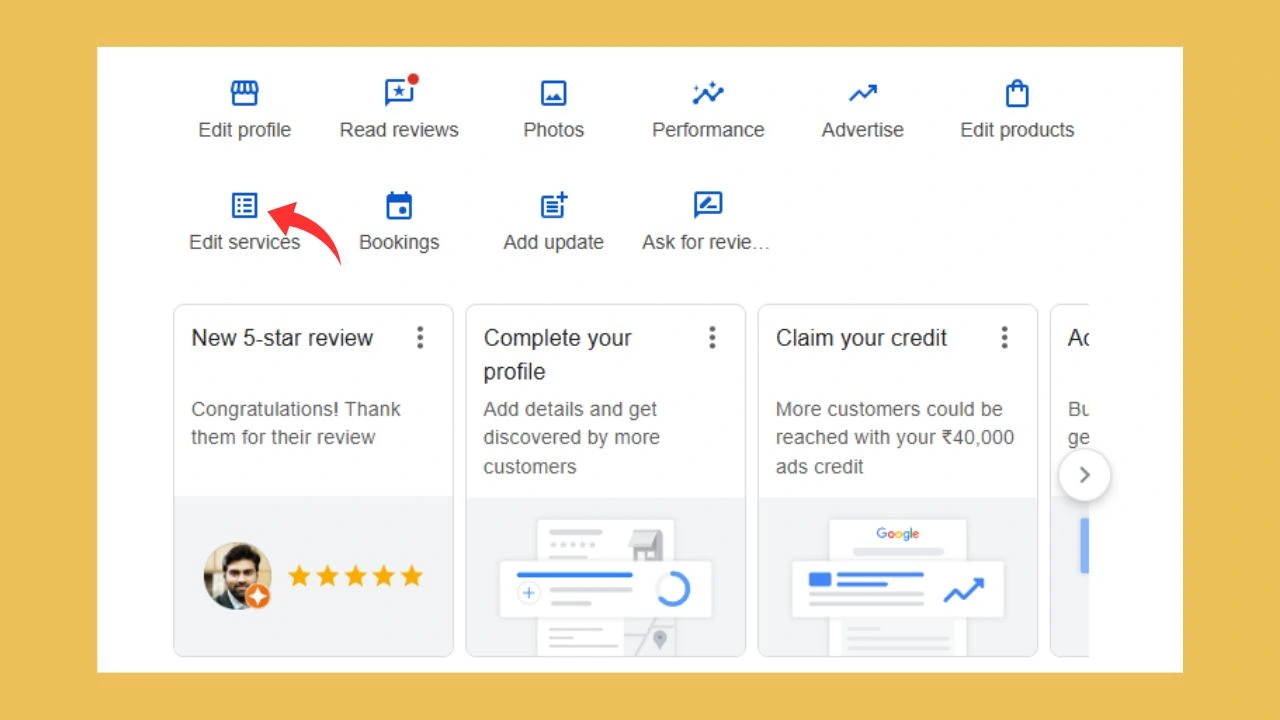





Leave a Reply