Creating a beautiful and functional website does not have to be costly. Today, WordPress provides an open-source facility for businesses to create high-end sites at a low price. It has a wide range of free themes and plug-in types to customize your site without sacrificing design or function. This guide provides affordable WordPress website design with money saving techniques, ideas for SEO and other important services such as maintenance for a site’s website. You can make use of this blog to get your site very efficient and user-friendly at a low cost.
Why Choose WordPress for Budget-Friendly Website Design?
More than 43% of sites round the world use WordPress, making it one of the most popular and leading platforms for developing websites. It offers a wide range of free and low-cost themes, plugins, and customization options, making it easy for businesses and individuals to set up affordable WordPress website design with this when using WordPress, people can have effective professional sites built without financial investment. That is one of the reasons people opt for WordPress, availing this option for developing Web sites on a budget.
Key Benefits of WordPress:
- Cost-Effective Development:
The platform offers thousands of free themes and plugins, eliminating the need for costly proprietary software. - Ease of Use:
Its user-friendly interface means you don’t need extensive coding knowledge to get started. - SEO Optimization:
WordPress is known for its built-in SEO capabilities, making it easier for websites to rank organically in search engines.
Tips for Affordable WordPress Website Design
1. Choose Budget-Friendly Hosting
Selecting the right hosting provider is crucial. Look for hosting companies that offer affordable WordPress-specific plans with strong security and reliable customer support. Pair this with google analytics consulting services to track site performance without additional costs.
2. Use Free or Low-Cost Themes
WordPress’s vast theme repository provides numerous free options. Themes like Astra, OceanWP, and GeneratePress offer premium features even in their free versions, giving your site a professional look without extra expense. Consider periodic website redesign services to keep the look fresh as your business grows.
3. Focus on SEO from the Start
Optimize your website with plugins like Yoast SEO or Rank Math, ensuring that your site ranks high on search engines. Incorporating key phrases such as Affordable WordPress Website Design strategically throughout your site will improve your visibility.
DIY vs. Hiring a Professional: Making the Right Choice
While DIY website building is cost-effective, professional assistance can elevate your design. Agencies offering WordPress development services provide expert guidance for complex needs like custom coding or advanced integrations.
Hybrid Approach:
- DIY: Handle content management and minor updates yourself.
- Professional Services: Use a b2b web design agency for the initial setup, particularly if your site requires advanced functionality like eCommerce or lead generation.
Our website maintenance work
Start Your Affordable WordPress Website Journey Today
Affordable, Reliable, and Stunning WordPress Websites Awai
Budget Considerations for WordPress Website Design
Transparency in costs is essential when working within a budget. Below are hidden costs to be aware of:
1. Domain and Hosting Fees
Domains typically cost between $10–$15 annually. Hosting can vary widely from $3–$30 per month depending on your provider and plan.
2. Premium Plugins & Themes
Although WordPress offers numerous free options, premium plugins and themes provide enhanced functionality and customization. Budget around $50–$200 for these add-ons.
3. Maintenance Services
Regular maintenance ensures that your site remains secure and functional. You can opt for website maintenance services to handle updates, backups, and security monitoring.
Designing a Responsive Website on a Budget
A mobile-friendly design is essential for any website. Google prioritizes mobile-first indexing, meaning responsive design directly impacts your SEO ranking. Hiring responsive website development services ensures your site works seamlessly across all devices.
DIY Tools for Responsive Design:
- Elementor: A drag-and-drop page builder that offers free and premium versions for creating responsive layouts.
- WPForms: Allows you to create mobile-friendly forms without coding knowledge.
Top Tools for Affordable WordPress Website Optimization
1. Page Speed Optimization
Website speed is a critical factor for both user experience and SEO. Use plugins like WP Rocket or LiteSpeed Cache to improve loading times.
2. Google Analytics & Tag Management
Implement google tag management consulting services and Google Analytics Audit Checklist to track user behavior and optimize site performance without additional costs. These tools ensure you stay on top of metrics while keeping your expenses low.
SEO Strategies for WordPress on a Budget
- Optimize Content with Keywords
Incorporate keywords like Affordable WordPress Website Design naturally throughout your pages and blog posts. This practice improves organic search rankings without needing paid ads. - Focus on Local SEO
For businesses with a physical presence, using geo-targeted keywords can enhance local visibility. Integrate seo for shopify bradford tactics to improve rankings in specific regions. - Leverage Internal Linking
Connect pages on your website to improve user navigation and increase time on site. For example, link to related services like shopify maintenance services or average cost of website design for small business to guide visitors through your offerings.
Ready for a Website That Drives Results?
Your Dream Website is Just a Click Away
Case Studies: Success Stories in Affordable WordPress Design
Small Business E-Commerce Site
So this local boutique had effectively built a very professional e-commerce site with WordPress in less than a thousand dollars using free themes and also from free plugins. Improving on a strategic SEO basis and developing an optimized affordable WordPress website design has increased organic traffic by more than 30% during six months. It has proved that cost-effective design and smart optimization lead to great growth for businesses.
Nonprofit Organization Website
A nonprofit achieved a professional online presence by utilizing website maintenance services to keep costs low while ensuring the site remained secure and updated.
Common Mistakes to Avoid in Budget Website Design
- Overloading with Plugins
Too many plugins can slow down your site. Choose essential plugins carefully and ensure they are updated regularly. - Ignoring SEO
Many budget-conscious website owners overlook SEO, which can negatively impact site visibility. Implement a robust google analytics audit checklist and SEO plan from day one.
Conclusion: Build a Professional WordPress Site Without Overspending
If you strategize with the resources right, then building an affordable WordPress website design can be done. Be it DIY or going for a professional option, knowing where to go for cheaper solutions will afford maximum value for the money spent. Always start with free or inexpensive themes and plugins that will allow you to play while still looking good. The search engine optimization should be a priority as this will make the site visible without costing money on advertising. You should also ensure that the site has a responsive design so that it will be accessible on mobile devices, which also happens to improve user experience and search rankings.
Properly maintain the website regularly. This will keep it safe and working well. Going through updates and taking advantage of expert services when needed will keep costly repair expenses at bay and ensure success for the long haul. Careful planning, consistent updates, and optimization will yield that very well-performing website that achieves good things for your business without costing too much.
FAQs
How much does a WordPress website design cost?
Depending on the complexity and elements involved in the WordPress website design, the cost will vary. For a site that is really quite basic, one might expect ranging budget between $500 and $2,000 when pre-designed themes and free plugins are used. If customizations or advanced features are needed, though, this price would increase as well. If an affordable WordPress website design were sought, DIY with free themes and plugins would save one a lot of money on quality.
How much does it cost to design a WordPress website in India?
Designing a website on WordPress that is within one’s budget generally costs between ₹15000 and ₹50000 (200-700 USD) for a basic website that uses pre-developed templates and plugins. However, it can increase for more tailor-made solutions or complicated specifications. Average pricing will not be so much compared with most countries because of reduced labor costs in India. Hence, it proves beneficial in terms of business for affordable WordPress website Design.
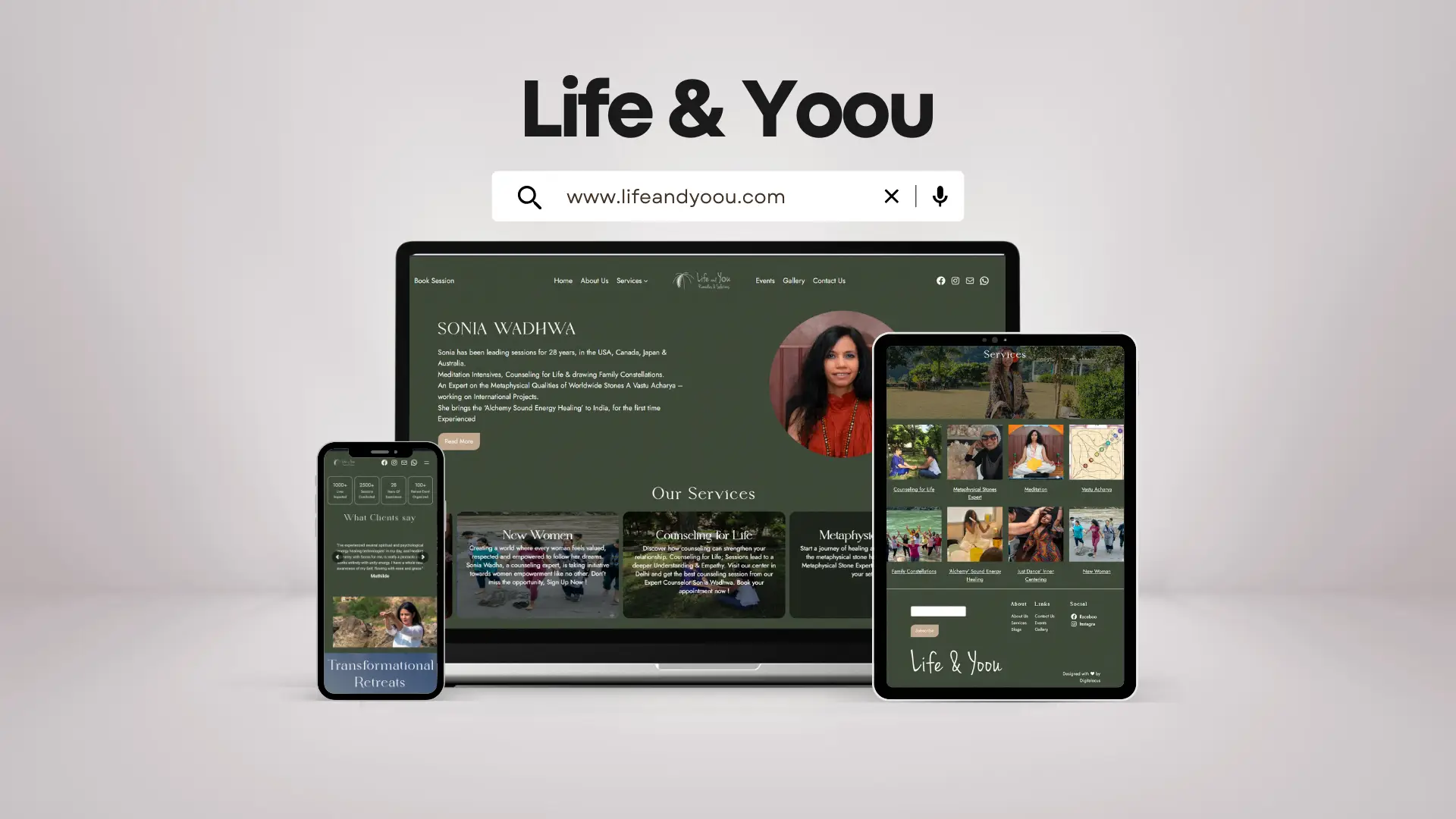









Leave a Reply