When navigating website analytics, understanding what is session in Google Analytics is crucial for tracking user behavior and refining your digital strategy. Website users initiate a session when they first visit your website through their browser until they either stop engaging with your site or when they disconnect. Such information enables organizations to evaluate how users connect with their platforms and how well their advertising performs. Businesses achieve optimized websites through data-driven decisions made by studying their sessions. For improved performance and user experience, consider WordPress development services. Ensuring your site runs smoothly can positively affect session duration and engagement rates, driving better outcomes for your digital strategy.
Understanding Sessions in Google Analytics
A user’s website screen time during any Google Analytics session represents the total time spent in interaction with your website content. Your website session begins as soon as visitors access your site and ends if they stay for three decades without any activity or depart. Understanding what is session in Google Analytics helps track user engagement, monitor actions like pageviews and conversions, and evaluate content performance. Proper session analysis is crucial for optimizing the user experience. To maintain smooth functionality and enhance user retention, the importance of website maintenance cannot be overstated, ensuring your website runs efficiently and encourages longer, more meaningful sessions.
How Google Analytics Defines and Measures Sessions
Users complete various interactions on websites as part of a single Google Analytics session which runs for a specific time period. A user session starts upon arriving on the site and ends when there is no webpage activity for thirty minutes or reaches midnight or if the visitor comes from a new campaign source.
Factors Affecting Session Expiration
- Inactivity: If a user is inactive for 30 minutes, the session ends.
- Date Change: At midnight, all sessions are reset.
- Campaign Change: If a user arrives via a new campaign (such as clicking a different ad), a new session starts.
For a seamless experience, businesses should ensure their Website maintenance services are up to date. A well-maintained site helps retain user sessions and improves engagement.

Unlock the Power of Google Analytics
Get expert insights on optimizing your website’s performance
Types of Sessions in Google Analytics
Google Analytics offers two primary types of sessions:
- New Sessions – These are sessions from visitors who are on your site for the first time.
- Returning Sessions – The data derives from website visitors who have browsed your page before.
The contras between new and returning visitors allow you to measure your marketing plan strength and discover website optimization methods for potential visitors and previous users.
What’s Included in a Session?
A session in Google Analytics encompasses everything a user does while they are on your site. This includes:
- Pageviews: The number of pages a user views within a session.
- Events: Any specific interactions such as downloads, video plays, or clicks.
- Transactions: For ecommerce sites, this includes completed purchases.
All sessions appearing in Google Analytics reset when users leave and return to a website during the first 30 minutes of inactivity. A user’s visit that occurs following an extended absence results in a new separate session tracking. Wilson Internet Technology operates a WordPress development service that optimizes the functionality and user experience of your website. Optimizing your website structure through WordPress website development services helps reduce interruptions while improving user engagement time.
How Sessions are Tracked in Google Analytics
What is session in Google Analytics? The sessions in Google Analytics serve as the measurement unit to track user activity. Through Google Analytics website tracking codes your session is tracked while cookies monitor user actions. The session starts during user visits to your site where pageviews and events get logged throughout the session. User sessions expire both during major inactivity periods of 30 minutes and by user departure from the site. Google Analytics provides users the capability to manage their session timeout settings according to specific requirements. To ensure accurate session tracking and optimal performance, regularly review your website maintenance checklist. This ensures your site runs smoothly, minimizing issues that could affect user sessions and engagement.
Why Are Sessions Important in Google Analytics?
Understanding what is session in Google Analytics is crucial for measuring user behavior and gauging the overall performance of your website. Here are a few reasons why sessions are important:
- Website Engagement – Sessions indicate how engaged visitors are with your content. More sessions often suggest better engagement, while fewer sessions may indicate issues with content or user experience.
- Marketing Effectiveness – If you are running an ad campaign or doing seo for shopify bradford, tracking sessions can show how effective these strategies are in bringing visitors to your site. An increase in sessions can indicate that your marketing efforts are reaching the right audience.
- Conversion Tracking – For ecommerce sites, sessions help track whether users are completing desired actions, like making a purchase. By analyzing sessions alongside other metrics like google analytics consulting services, you can identify potential friction points in the conversion process.
Sessions vs. Users vs. Pageviews
All data analysis in Google Analytics requires you to understand the basic terms of users, sessions, and pageviews. These terms possess specific value although their definitions share common elements in Analytics.
- Users: The metric measures individual visitor numbers during a certain time period. It demonstrates the audience size that continues to visit your website from month to month.
- Sessions: Serious matter in Google Analytics operates as the total episode count where users interact through your site. During a specific period, one person could generate more than one distinct session.
- Pageviews: Pageviews measures the complete number of web pages visitors open during one session. Your website pageview metric shows the extent to which users interact with your website content.
Algorithmically Google Analytics detects a single user through one online session that involves viewing multiple pages before users exit from the site before counting the page views against this interaction.
How to Track Sessions in Google Analytics
Users with Google Analytics tracking codes installed on their websites can easily track sessions through basic processes. You can access session data by following this procedure in your Google Analytics account:
- Log in to Google Analytics.
- Navigate to the “Acquisition” Section – This section provides insights into how visitors find your site.
- Select “All Traffic” – Here, you can see an overview of sessions broken down by source, such as organic search, paid ads, social media, and more.
You can produce personalized reports in Google Analytics to conduct more extensive session analysis especially for tracking particular actions or segments.
Optimizing Your Website Based on Session Data
The effective website optimization depends directly on understanding what is session in Google Analytics and how sessions work in Google Analytics. This data enables several methods for website performance enhancement listed below:
- Improve User Experience: It is possible to determine poor user experience by checking which page causes users to leave your website. Study the bounce rate data then evaluate your content structure to hold reader engagement.
- Refine Marketing Strategies: When analyzing your marketing strategy performance examine the session data because it reveals valuable information about your marketing initiatives. A low number of sessions generated from your shopify maintenance services campaign requires targeting improvements along with adjustments in the ad text.
- Enhance Content Strategy: Regularly examine pages that receive excessive sessions because they may require further research. The content seems to provide better appeal to what your audience responds to. Your business should develop additional content-based on existing successful material to attract more sessions.
Struggling to Understand Google Analytics?
Let our experts simplify it for you
Common Challenges with Sessions in Google Analytics
Marketers face several challenges when utilizing the tracking system of Google Analytics despite its strong capabilities:
- Session Timeouts: Not every business finds 30-minute session timeouts suitable for their needs. The character of your website users to remain active for extended periods should lead you to lengthen your session timeout duration.
- Session Contamination: Strange issues occurring during session time can produce faulty session counting numbers through bot or spam traffic interference. A proper bot filtration system should exist simultaneously with user origin authentication to prevent misinformation in session recording.
- Multiple Devices: Users who access your site through various devices will generate individual sessions for each device although they belong to the same person. Inappropriate session counting occurs because of this issue.
Conclusion
When exploring website analytics it becomes essential to understand the concept of session in google analytics. A thorough understanding of session tracking mechanisms gives you the tools to enhance your digital strategy through monitoring session content and site optimization techniques. Session tracking delivers important data about user activity and marketing outcomes while helping businesses monitor website performance regardless of their focus on average cost of website design for small business or their use of google tag management consulting services or running a Shopify store.
The analysis of your Google Analytics data should be supplemented with pageview recordings as well as user movement data and bounce percentage studies for a full website performance assessment. Using session data will help you develop better decisions for your business while you explore shopify development services or wondering how to delete my google business listing, understanding session data will enable you to make smarter, more informed decisions for your business.
FAQs
What is the difference between views and sessions?
What distinguishes these analytics elements is their monitoring function. A session represents the total combination of user interactions with your website which begins at arrival and ends automatically 30 minutes post-user inactivity or from departure. Daily sessions contain various user interactions. A view represents every time a web page gets loaded. A single session includes multiple views but sessions monitor complete user interactions against the static nature of views which track page load counts only. Understanding what is session in Google Analytics helps provide insights into user behavior and site performance.
What is a session and how does it work?
Google Analytics defines a session as the complete time period a website visitor spends interacting with your site yet stops counting if the visitor becomes inactive for thirty minutes or leaves the platform. Google Analytics monitoring system captures user activities including pageviews events and transactions while users are on the site. The sessions deliver essential information about what users do on websites and how these sites perform. Any additional traffic from a returning visitor during their first 30 minutes of being on the site will include them in the same active session. Session analytics in Google Analytics produces better user data which helps optimize site behaviors along with user interactions.
What is the difference between session and visit in Google Analytics?
The analytics platform Google Analytics uses “session” and “visit” interchangeably while each term maintains a slight distinction from the other one. The time users stay active on your website constitutes a session which starts at their site entry and concludes through idle duration exceeding 30 minutes or their departure. The initial website entry of a user marks a visit to Google Analytics regardless of time spent without interaction. Knowledge of what is session in Google Analytics matters since it enables user engagement measurement yet visit data shows when users first arrive.
How do I view Google sessions?
Users can access Google session data through their Google Analytics account after logging in to the “Audience” section. The Overview page displays essential metrics including sessions, users and pageviews after selecting it from the menu. The number of website sessions is displayed by Google Analytics as session totals across any specified date range. The report becomes more specific because you can activate filters to analyze data for particular dimensions that include location or device. Session analysis allows you to discover important user behaviors that lead to data-driven performance optimizations of your website.
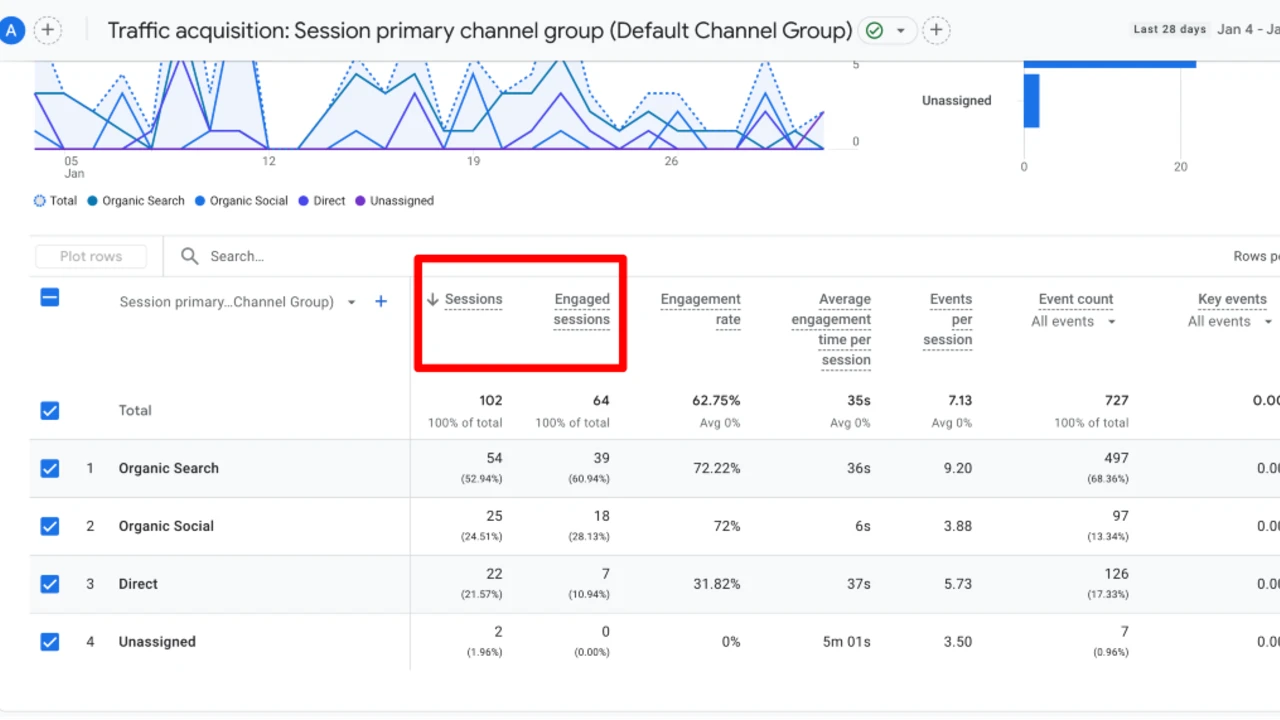





Leave a Reply