Google Analytics is that powerful tool where businesses can really track their online users’ actions on websites, whether they operate a blog for small stuff or an e-commerce website for full-scale enterprise ventures. Knowing how to create a Google Analytics account is basic but essential when monitoring website traffic or understanding behavior while improving one’s website’s performance. In this step-by-step guide, we will take you through the process of how to create Google Analytics account, integrating tracking codes, and using the data to make informed decisions for your website.
Visit the Google Analytics Website
To start using Google Analytics, you need to sign up for an account. The first step is to visit the official website Google Analytics. You need a Google account to sign up for Analytics. If you do not have one, create a Google account and then continue to sign on Google Analytics.
- Click the “Free Free” button.
- If you are not already logged in to your Google account, you will be asked to log in.
- After logging in to start creating your Google Analytics account, click “Sign Up”.
This is the first step in learning how to create Google Analytics account, and this is the basis for tracking and measuring your site data.
Set Up Your Google Analytics Account
After logging in, the next step is to provide some necessary information about your site as part of how to create Google Analytics account. This includes your account name, website name, website URL, and industry category. You must also specify the reporting time zone and currency. These details are important for organizing the analysis report.
What do you need to do here:
Account Name: Enter your Google Analytics account name (eg company or site name).
Web Name: Enter the name of the site you want to track.
Website URL: Enter the entire URL of your site.
Industry category: Choose the industry category that best describes your business.
Reporting time zone: Enter the time area of data reporting.
Currency: Choose your favorite currency for the report.
When filled in these details, click “Create”. Start this journey with Google Analytics.
Add Tracking Code to Your Website
After entering your Google Analytics account, you will get a tracking code, also known as Global Site Tag (GTAG.JS). This tracking code collects data from your site and sends it to Google Analytics for reporting. You need to enter this tracking code on each page on your site.
How to add tracking code here:
- Copy the drawing code equipped with Google Analytics.
- If you are using WordPress website development services or shoppific Development Services, Google Analytics as Plugin or Google Analytics makes this process easier.
- Paste the code just before the tag on each web page </head> code.
If you are unsure how to add tracking code to your site, it is best to rent a professional through the wordPress development services or shopify maintenance services. They can ensure that the code is used properly.
Verify the Tracking Code Installation
Once you have entered the tracking code on your site, it is important to confirm that the code is working properly. This can be done through the Real-Time Report feature of Google Analytics, which shows live activity on your site.
To check:
- Go to Google Analytics.
- According to the Real Time report, you will be able to see the data from current visitors to your site.
- If you see the activity, your tracking code is installed correctly.
If a data does not appear after 24 hours, the tracking code is correctly placed to view the code of your site to secure.
Set Up Goals and Conversions
One of the most powerful features of Google Analytics is the ability to track specific goals and conversions on your site. A goal can be a complete purchase, newspaper registration or submission of the contact form.
It’s easy to set goals in Google Analytics:
- Administrator> See> Navigate on goals.
- Click on the new goal.
- Select from the list of target templates such as destination, period or event.
- Configure Measurement Details based on your specific requirements.
By installing the goals, you can better understand how users interact with your site and what pages or actions convert. If you want specialist help to set your goals, you can consult Google Analytics consulting services to refine your analyzes and strategy.
Connect Google Analytics with Google Tag Manager
Google Tag Manager (GTM) is a free tool that makes it easy to manage and distribute marketing codes (e.g. tracking code, analysis and other marketing) on your site. This can simplify your Google Analytics setup and can ensure that all tags are tracked.
Why use Google Tag Manager?
- GTM helps manage all your codes in one place, saving time and effort.
- This allows fast editing of the tag on your site without the need to change the code.
You can easily integrate Google Analytics with Google Tag Manager by creating a new TAG in GTM and adding it to your Google Analytics account. For companies that require help with this integration, google tag management consulting services can help ensure even setup and tracking.
Explore Google Analytics Reporting Features
Once you have entered the Google Analytics account and tracking code, the time is to detect the report. Google Analytics provides different reports that can help you understand the performance of your site.
Here are some important reports:
- Viewers report: These reports show who the visitors are, including their demographics, interests and geographical places.
- Acquisition report: These reports tell you how visitors find your site (through organic search, payment search, social media, etc.).
- Behavior Report: These reports show how visitors interact with your site, where pages they go on and how long they live.
By reviewing these reports regularly, you can identify areas of improvement and optimize your site for better performance. Whether you focus on seo for Shopify Bradford or analyzing the website maintenance checklist, Google Analytics will provide you with insight that you need to be informed.
Why Tracking Your Website’s Analytics is Crucial
Site analysis tracking is required for maintenance services and customization. Without data, it is impossible to make informed decisions on design, content and user experience on your site.
Google Analytics helps you:
- Understand visitor behavior
- Identify high -performing materials
- Track User Travel and Conversion Path
- Measure the success of marketing campaign
By tracking this matrix, you can improve the user’s busy traffic and increase the conversion on your site. In the long term, good analysis data is playing an important role in the importance of website maintenance.
Common Issues When Creating a Google Analytics Account
While establishing your Google Analytics account, you can face some common issues:
Tracking code error: Sometimes it is incorrect during the installation of the drawing code. This can lead to the wrong data.
Data Development: If you have entered Google Tag Manager incorrectly, see data deviations.
Privacy Authority: With Privacy Policy such as GDPR, it is necessary to ensure that you collect data in accordance with the law. You may need to use the banner for cookie consent or anonymous IP address.
If you participate in questions, you may want to consider expert help, such as google analytics consulting services, to ensure that everything is set properly.
Conclusion
When you know how to create the Google Analytics account, you are well equipped to start tracking the performance of your site. Understanding how to create Google Analytics account allows you to gather valuable insights into website traffic, user behavior, and conversion frequencies.
Whether you are looking for insight into WordPress website development services, shopify development services, or just want to understand how to customize the content of your site, learning how to create Google Analytics account is an invaluable step for website owners and sellers.
Remember that the site’s performance is a continuous process that requires continuous monitoring and adaptation. With Google Analytics, you can gain the necessary insight to make date -driven decisions and secure the success of your site. In addition, you need to keep up with the website maintenance services, understand the average cost of website design for small businesses, and make sure you don’t have to delete my Google Business Listing, help adapt your business online will do it
FAQ’s
How To Create Google Analytics Account?
To start, go to https://analytics.google.com. If you are new to Google Analytics, click the Start Measure button to start the installation process. If you already have an account, just log in. When logged in, navigate the administrative part in the lower left corner of the page. In the Administrator Panel, click the made button under the account column. This will allow you to create a new Google Analytics account or add a new property under an existing account. Follow the signals to complete the installation process, make sure you provide all the necessary details about your site.
What is Google Analytics in SEO?
Google Analytics is a free web analysis service that provides the basic analysis tools and numbers required for search engine (SEO) and marketing. By monitoring and analyzing the performance of your site, Google Analytics provides information on how users interact with your site and help you understand visible behavior and conversion matrix. This data can be used to customize the site and the marketing strategies. If you are wondering how to create a Google Analytics account, this is the first step to unlock valuable insights that run you informed decisions and improve the site’s performance. With its simple setup, Google Analytics is an indispensable tool for the owner of any site.
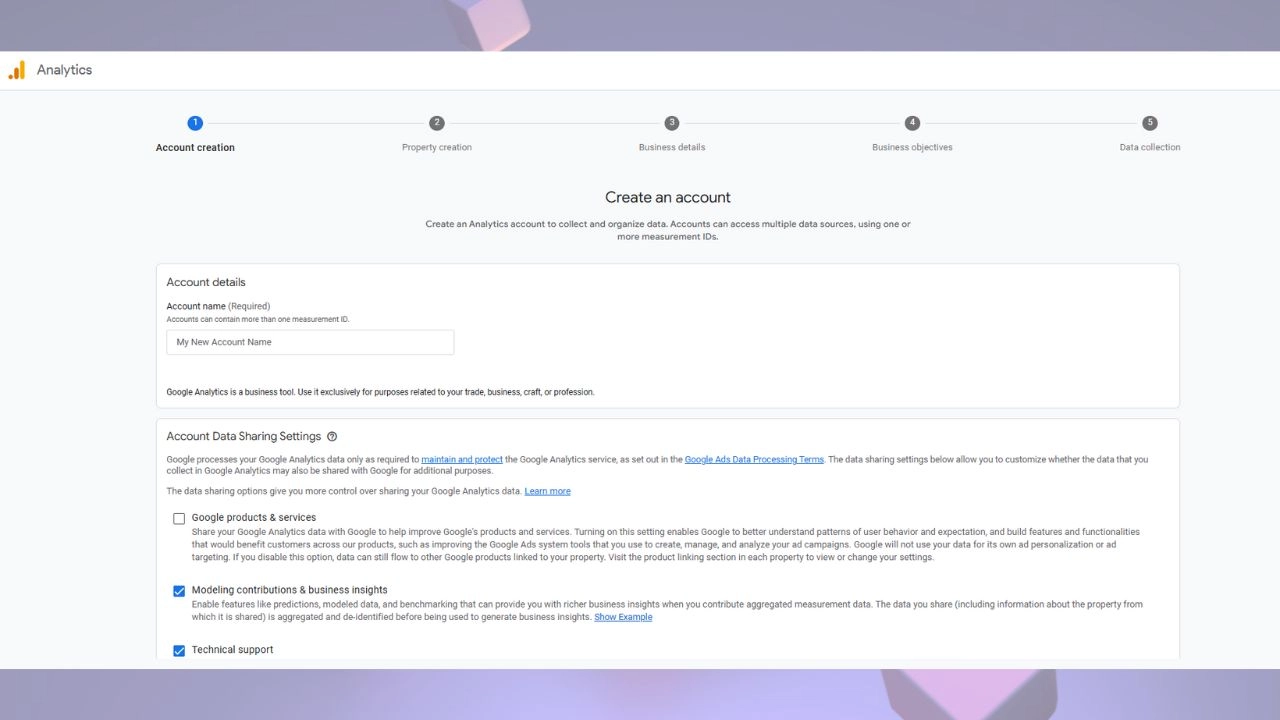





Leave a Reply