Google My Business (GMB) is one of the most significant tools for businesses to exist online. Among its options, assigning and changing the ownership roles ensures that only the right people have access to manage a business profile. Understanding How To Change Primary Owner On Google My Business is crucial for maintaining control and security over your business information. This blog will help you through the process of changing the primary owner on GMB, common problems, and strategies for optimization of your GMB profile to increase your business’s visibility.
Understanding Ownership Roles on Google My Business
Ownership roles on Google My Business: Primary Owner, Owner, Manager:
- Primary Owner: The one with primary authority over the business listing, managing everything and assigning roles.
- Owner: He has significant access but can’t transfer the primary ownership.
- Manager: Access is limited. Suitable for core daily tasks such as reply to reviews or updating business information.
Changing the principal owner is important, for instance, during business restructuring, team changes, or ownership transfers. Knowing How To Change Primary Owner On Google My Business ensures a smooth transition of control without disruption. Handling this process incorrectly can result in operational issues and potentially losing access to the business profile, which could affect customer trust and visibility.
Steps to Change the Primary Owner on Google My Business
Follow these steps to seamlessly transfer ownership:
Login to GMB: Log in with the email that has been used to create the business profile.
Go to Users: Click on Manage Users from the left side menu.
Select New Primary Owner: Choose the user you want to become the new primary owner from the user list.
Start the Transfer: Click the Primary Owner role next to the name of the user and approve the transfer.
Verification: The new owner gets notified and needs to accept the role.
Pro Tip: Make sure the new primary owner has a Google account connected to GMB for an easier transition.
When Should You Consider Changing the Primary Owner?
There are various scenarios where ownership roles need to be switched over:
- Business acquisitions: Whenever a business is sold, the new owner needs full control of the GMB profile.
- Management Changes: In an organization, restructuring might require handing over control to a new team member.
- Optimization: Delegating roles as in managing a profile.
Updating the ownership details is very essential in keeping your business in high credibility and operational efficiency.
Struggling with Google My Business?
Let Us Handle It for You
Benefits of Keeping Ownership Details Updated
Advantages to maintaining correct ownership roles are as follows:
- Access Control: It allows only approved personnel to update the business profile.
- Improved Customer Engagement: An efficiently managed profile allows a quicker response to reviews and queries.
- Better Credibility: Accurate information generates trust between customers and partners.
Common Problems When Changing Ownership and Solutions
Some of the problems include:
- Unresponsive Current Owner: If the current primary owner cannot be reached, Google can help after verifying ownership through documents.
- Lost Account Access: Account can be recovered by following the recovery process from Google or by providing business verification documents.
- Conflicts Among Stakeholders: The disputes are solved by ensuring that all parties agree on the transfer.
How to List Products in Google My Business
Detailed listings of services should be present in an optimized GMB profile. Here’s how you can add services:
- Log into GMB: Navigate to the “Services” tab in your dashboard.
- Add Services: List your offerings, including their descriptions and prices.
- Categorize: Group services under relevant categories to improve customer navigation.
For example, businesses offering website maintenance services and website redesign services can group these under “Website Development.”
Integrating GMB with Your Website Services
GMB insights may perfectly supplement your website management strategy. For example:
- Leverage GMB analytics to guide responsive website development services to ensure that your website matches customer behavior.
- Feature showcases the success of your B2B web design agency by displaying successful projects.
Mostly, businesses with strong digital presence integrate the GMB data with website performance metrics in making decisions.
Leveraging Google Analytics for GMB Optimization
Integration with Google Analytics is necessary for monitoring the performance of GMB. Here’s how it’s done:
Setup Tracking: Use google tag management consulting services to track the user behavior on your GMB profile.
Data Analysis: Monitor click-through rates and customer actions through Google Analytics Consulting Services.
Change Implementation: Optimize your profile based on insights such as updating services or improving photos.
How Shopify Maintenance Services and GMB go hand in hand
Align your GMB profile with shopify maintenance services to boost customer engagement. For instance, you can:
- List the products on Shopify in the “Products” section of the GMB.
- Sync the GMB updates with the Shopify store for real-time changes.
How GMB Empowers Small Businesses
GMB is especially helpful for small businesses:
Cost-Effective Marketing: An optimized GMB profile cuts down the average cost of website design for small business through free visibility tools.
Improving Local Presence: Customer reviews and posts increase the ranking in local searches.
Better Customer Engagement: Tools like Q&A and real-time updates encourage interaction.
Confused About Ownership Transfers?
We’ve Got You Covered
Enhancing Your GMB Profile for Maximum Impact
Beyond ownership management, understanding How To Change Primary Owner On Google My Business is essential to effectively control your digital presence. This functionality ensures that businesses can maintain accurate information and streamline profile access for team members. Mastering How To Change Primary Owner On Google My Business not only protects your brand but also facilitates efficient updates and enhances customer trust. A well-crafted GMB profile acts as a digital storefront, showcasing vital details such as location, hours, and customer reviews.
To fully leverage your GMB profile, optimize features like the “Posts” section to share timely updates, promotions, and announcements. Consistent posting signals Google about your profile’s activity, potentially improving rankings for local services. Enrich your profile with photography, videography, and a comprehensive list of offerings , for an engaging customer experience. By mastering How To Change Primary Owner On Google My Business, businesses can maintain operational efficiency, enhance their online visibility, and foster greater trust.
Conclusion
It is essential to manage the ownership roles on GMB to ensure that your business profile remains a reliable source for customers. Learning How To Change Primary Owner On Google My Business can prevent access issues or mismanagement, especially when ownership transitions are necessary. From understanding roles to transferring ownership and integrating GMB with tools like Google Analytics, the platform offers numerous opportunities for business growth. Optimizing your GMB profile boosts online visibility and strengthens customer trust and engagement.
By keeping all your ownership updated and tapping into GMB insights, you’re able to improve your service offerings. Whether it’s in the form of wordpress development services or Shopify Maintenance Services, managing roles efficiently is vital. Businesses aiming to boost their local presence must explore How To Change Primary Owner On Google My Business, as smooth role transitions are key to maintaining a strong GMB profile. Leveraging local SEO services, understanding the average cost of website design for small business, and investing in seamless solutions like Responsive Website Development Services ensure long-term success. Keep your profile well-managed, and it becomes a cornerstone for your digital strategy.
FAQ’s
How do I change the primary owner of my Google brand account?
Change your Brand Account’s primary owner
- On your computer, open the Brand Accounts section of your Google Account.
- Under “Your Brand Accounts,” select the account you want to manage.
- Click Manage permissions.
- Find the person listed that you want to transfer primary ownership to.
What is the difference between primary owner and owner in Google My Business?
Primary Owner: This person has full control over the business profile, including adding and removing users and transferring ownership. Owner: This person has most of the same permissions as the primary owner but cannot remove the primary owner or transfer primary ownership.
How do I transfer primary ownership of my Google business?
Transfer primary ownership
- Go to your Business Profile. Learn how to find your profile.
- Select the three-dot menu Business Profile settings. People and access.
- Select on the person you’d like to change access.
- Select the user’s role. Primary owner.
- Then, select Save
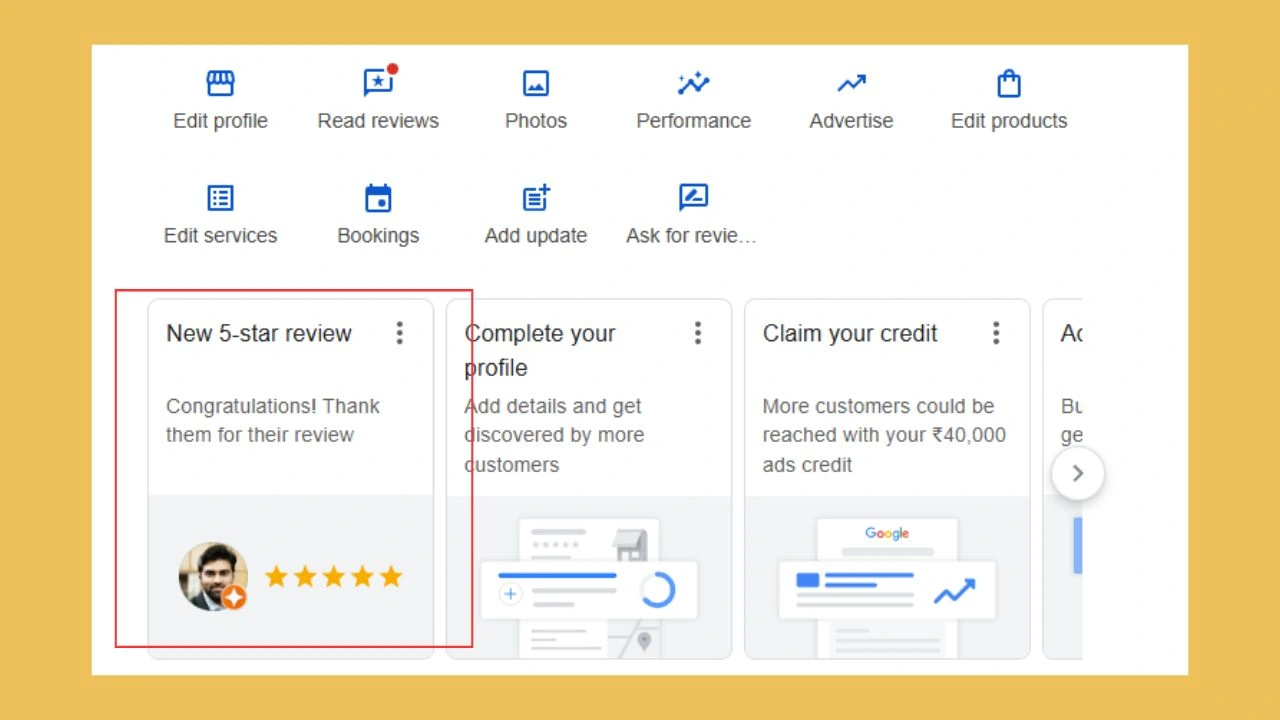





Leave a Reply