In this step-by-step, we will go through How To Find Unique Visitors In Google Analytics 4, a power tool that makes it possible to enhance the tracking of your website. Advanced metrics that help track how users are engaged by interacting with your website on various levels are important in optimizing the performance of your website. Unlike its predecessor, Universal Analytics, GA4 presents a user-centered approach. This will enable businesses to know their audiences and hence gain more terrain for making marketing strategies responses to these needs. Identifying trends and patterns in user behavior behind unique visitor tracking will enable informed decisions, which can greatly impact online presence. Mastering these tracking techniques will enable the use of data-driven insights to enhance user experience to the website and drive conversions. This guide will tell you the steps to properly track unique visitors within GA4 so you can achieve maximum possible effectiveness from all your marketing efforts.
Step-by-Step Guide To Find Unique Visitors In Google Analytics 4
In GA4, the metrics to supply the number of unique visitors can be obtained by performing the following basic steps:
- Log in to Google Analytics and select the property for your website.
- Navigate to Reports > Acquisition > User Acquisition.
- Here, you’ll see the graph labeled “Users,” which reflects the number of unique visitors to your website.
This section will guide users through best practices of viewing and interpreting user acquisition metrics in a way that helps a business understand what is actually happening in terms of where its traffic is coming from.
Difference Between Users and Unique Visitors in GA4
A lot of marketers mix up “users” and “unique visitors,” however knowing the difference is important:
- Users refers to individuals who have initiated at least one session on your website.
- Unique visitors count each individual user only once, no matter how many sessions they have.
With this distinction, owners of the website can be more precise and make better estimations depending on how they interpret the analytics.
Customizing the Date Range for Unique Visitors in Google Analytics 4
GA4 provides the functionality to adjust time frames in order to obtain a more focused data about the number of unique visitors during a time frame:
- After navigating to Reports > Acquisition, use the date range selector at the top of the page.
- Set the desired start and end date, and hit Apply to update the data.
This adaptability allows for more accurate monitoring of traffic patterns on the website, hence making it possible to detect shifts and enhance the quality of website redesign services as well as ecommerce website design services.
Also Read: What Is An Event Count In Google Analytics
Why Monitoring Unique Visitors Is Essential for Your Business
Tracking unique visitors is of utmost importance in Google Analytics 4 and offers a full analysis of the efficiency of your marketing campaigns. You will be able to understand user behavior if you are able How To Find Unique Visitors In Google Analytics 4, which will then be modified to help enhance your website’s performance.
- Measure brand awareness.
- Adjust marketing efforts based on traffic spikes.
- Optimize ecommerce website design services to retain visitors.
According to a recent study, websites that frequently optimize their design based on visitor metrics see an 18% increase in engagement.
What Metrics Complement Unique Visitors in GA4?
In addition to tracking unique visitors, other key metrics that provide deeper insights include:
- Session Duration: Helps understand how long users stay engaged.
- Bounce Rate: Indicates how many users leave the site after viewing just one page.
- Pages per Session: Measures how many pages each visitor engages with during their session.
These metrics serve in unison to provide an all-encompassing perspective of user actions while informing decisions regarding the improvement of website redesign services.
Using Google Tag Manager to Optimize Visitor Tracking in GA4
The tracking codes need to be handled using Google Tag Manager (GTM) and enhance the how to find unique visitors in Google Analytics 4. Google Tag Manager, if utilized correctly, greatly improves the possibility of tracking and segmentation on unique visitors, improving insights and enhancing the performance of the website:
- Set up specific tags to track users across different platforms.
- Ensure that cross-domain tracking is enabled to avoid counting users multiple times.
By leveraging GTM, businesses can also improve the accuracy of tracking in responsive website development services.
Common Challenges in Finding Unique Visitors in GA4 and How to Solve Them
Some common challenges users face when trying to find unique visitors in GA4 include:
- Misinterpreting data in the User Acquisition report.
- Incorrectly configuring tracking parameters.
Solutions include ensuring proper setup in GA4 and using the resources available through Google Tag Manager consultant.
Also Read: What is Secondary Dimension in Google Analytics
Best Practices for Analyzing Unique Visitors Data in GA4
To make the most of your unique visitors data in GA4:
- Set clear benchmarks for traffic goals.
- Use segmentation to compare performance across different audiences.
- Regularly update your tracking setup to ensure that it matches any changes in your website structure.
These practices can also help improve website maintenance services, ensuring your site stays in optimal condition to attract and retain visitors.
How Often Should You Review Unique Visitor Metrics?
In order to keep the sites running smoothly, unique visitor data reviews should be conducted at least once each week. For companies that have specific campaign requirements or require updates of their website, the review frequency may have to be increased. Understanding How To Find Unique Visitors In Google Analytics 4 allows businesses to track usage and adjust appropriately. In doing so, it will not only make the user’s journey more fulfilling but also enable one to get better returns on marketing while assuring long-term benefits. For further details on this concept, you can check through Storylane and Smartsites.
- After significant changes, such as a new ecommerce website design, it’s essential to check metrics frequently to gauge performance.
- Routine reviews ensure that any sudden drops in visitors are noticed early, allowing for prompt troubleshooting.
Conclusion: The Importance of Tracking Unique Visitors in GA4 for Long-Term Success
Unique visitor tracking of Google Analytics 4 (GA4) unique website visitors google analytics metrics is essential to organizations that would like to optimize their online strategies. Knowing who is coming to your website and how they are using your content can be the difference between progress in all areas of marketing, redesigning your website if necessary, or expanding your brand. Monitoring these metrics on a regular basis, therefore, enables you to make the right data-driven decisions toward your continued success. As part of your website maintenance strategy, you will want to frequently review unique visitor data to identify trends and correct problems speedily. Adjust your tactics in light of understanding how to find unique visitors in Google Analytics 4.
Also Read: What Does Direct Mean in Google Analytics
FAQs
How to find unique visitors in GA4?
To find unique visitors in Google Analytics 4 (GA4), you go to the “Reports” menu, then click on “Life Cycle” and continue from there to “Engagement”. User engagement metrics will be visible here. Pay most attention to the “User” metric, as this counts the number of unique users visiting your site. Segments are a nice-to-have for enabling deeper views into particular visitor groups. If you can determine how to find unique visitors in Google Analytics 4, then you’ll be able to track the performance of your marketing and refine your user experience.
How do I track unique visitors in Analytics?
To start tracking the unique visitors on Google Analytics 4, go to “Reports” “Life Cycle” “Engagement,” and there you will find “Users.” This measures the number of unique users visiting your website over a specific period. If you want to see more, you can create segments based on definite particular conditions where he may track the groups of visitors visiting your website. Of course, learning how to find unique visitors in Google Analytics 4 plays a huge role in understanding users and enhancing marketing strategies.
How to see visits in GA4?
To view visits in Google Analytics 4 (GA4) you need to go to “Reports,” then to “Life Cycle,” and then click “Engagement.” Here you’ll find such key metrics as “Total Users” and “Engaged Sessions,” which outline the visiting activity of your website. The “Users” metric indicates unique visitors, and the “Sessions” metric represents total visits, counting repeated ones by the same user. One knows how to find unique visitors in Google Analytics 4, which helps one in effectively evaluating the performance of a site.
How to get unique user count in GA4?
In Google Analytics 4, you can find the unique user count in the “Reports” section, in the “Life Cycle” and then “Engagement.” You will get the “Users” metric there that would provide you with a number of unique users who have accessed your site over a specific period. The metric helps in understanding audience reach and engagement levels. Apart from that, you can also build custom reports or just navigate through Explorations to view user data more finely. If you know where to find them and how to find unique visitors in Google Analytics 4.
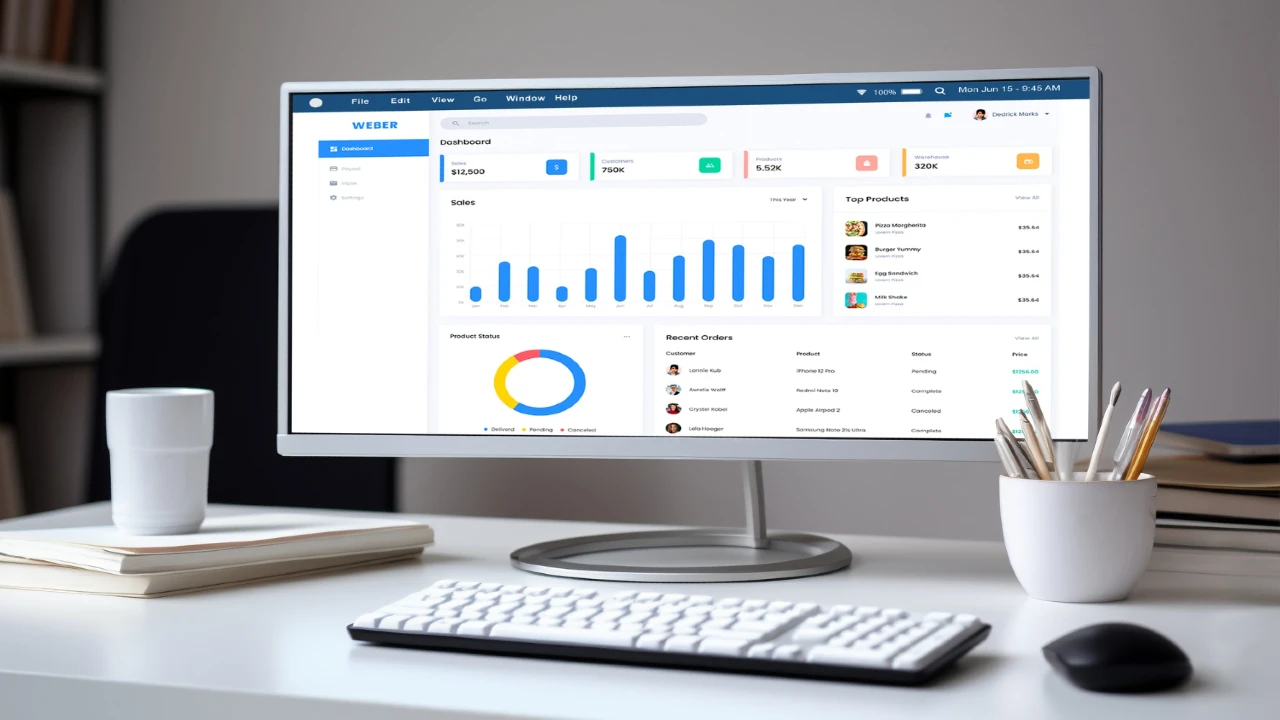





Leave a Reply