The contemporary world of fast Internet connection and portable devices make it more significant to pay special attention to the mobile responsiveness of your website. Half of all internet usage comes from mobile devices, and Google’s ranking factors favor sites that are friendly to the devices. If you wordpress site has not have responsive design then you can lose lot many users and thus the factors such as usage experience, conversion rate and SE ranking can be fallen short. In this guide you will learn the process through how to optimize WordPress website for mobile faster and easier to navigate and search engine friendly as well.
Why Mobile Optimization is Crucial for Your WordPress Site
Mobile optimization, therefore, is no longer a best practice but a must practice. A Statista report stated that 54.8% of sites’ traffic has been from mobile devices all over the world. Further, there’s the mobile-first indexing; this means that Google primarily index the mobile version of a site. It means if you do not have a mobile-friendly site today, you can watch your rankings drop and, therefore, your traffic too.
A mobile friendly site enhances usability and hence increases probability for the visitor to navigate, search and convert. This means slow loading graphics, poorly organized links and/or poorly laid out pages result in more bounces and abandoned visits. For your site to remain relevant and easily navigable, you need to learn how to optimize WordPress website for mobile.
Choose a Mobile-Responsive WordPress Theme
Is wordpress mobile friendly and How to optimize WordPress website for mobile? WordPress will be more mobile-friendly if you begin with a mobile-friendly theme, so choose one. Responsive design makes your site to adapt to different interface depending on the device you are using such as the mobile phones, tablets, and the desktop gadgets. When choosing a theme, consider using services for responsive website development, for your theme will need to be versatile and readily adjustable for usage on mobile devices.
Ways through which this helps include checking how well a chosen theme is responsive such as through the use of Google’s Mobile-Friendly Test Tool. All these stages of testing and updating of a good Website maintenance services may be useful. If the store is on Shopify, then add these steps in Shopify maintenance services to enhance the performance for mobile.
Optimize Images for Mobile
Probably, the most common cause of slow page load times, particularly on mobile, is huge images. To ensure that your site performs optimally for mobile users, it’s vital to reduce image sizes without losing quality. Image-heavy websites can slow down page load times, leading to higher bounce rates and poor SEO performance, which is why addressing this is crucial in your website maintenance checklist.
To achieve this, one can use compression tools, such as WP Smush or ShortPixel, to minimize the size of images with their visual quality maintained. You should also apply responsive images by using the srcset attribute in your code. With this, you can resize images according to different screens, so the large images meant for a desktop may not be rendered on small mobile screens and thus quicken the load time.
Further speed improvement may be made with lazy loading. Lazy loading loads images only when they come into the user’s viewport, providing a smoother and faster experience, which is necessary for how to optimize WordPress website for mobile.
All of these strategies will make it into your website maintenance plan, significantly improving the performance of your WordPress site. This means a better user experience and improved SEO rankings. Remember, the importance of website maintenance goes beyond security it’s also about performance optimization to keep your site running smoothly on all devices.
Improve Mobile Site Speed
Mobile users expect a fast experience, and slow-loading pages can drive potential customers away. In fact, a 1-second delay in page load time can reduce conversions by 7% (Akamai). To improve your site’s mobile speed, there are several steps you can take.
- Leverage Caching: Use caching plugins like W3 Total Cache or WP Rocket to store static versions of your pages. This decreases the response time that your server takes to serve pages to mobile users.
- Minify CSS and JavaScript Files: Optimization of CSS, HTML, and Javascript files by excluding white spaces, comments and other characters. There is Automptimize plugin which can enable this process.
- Use Content Delivery Networks (CDN): Users of mobile devices access CDNs through nearby servers since the CDN makes copied files of your site available across various continents.
To know how to increase WordPress site speed and its impact in improving user satisfaction and SEO rankings read on.
Simplify Navigation for Mobile Devices
Thus, the mobile navigation has to be understandable and should not complicate the use of the application. In the visualization of the navigation separately adapted for a small screen, excessive and complicated structures might hinder the finding of contents by the online users. Here are some tips to simplify navigation for mobile users:
- Mobile Menus: Choose plain dropdown or hamburger types of navigation which combine navigation options into a small and convenient bar.
- Touch-Friendly Elements: Make sure buttons and other clickable parts of a page are big enough so that you can tap them when navigating with a touch pad. Do not use small call to actions that are difficult to click on when using a mobile device.
- Sticky Menus: An anchored menu stays fixed on the top part of the screen even as the user scrolls, and can be helpful in constantly getting to relevant link bars without having to scroll up again.
A good mobile menu will definitely add value to your site’s accessibility, and reduce bounce rate of users.
Test Your Mobile Optimization
Unfortunately, after all the manipulations with configurations and modifications performed to the WordPress site to make it mobile-friendly, there should be a performance testing to make sure everything is fine. Generally, you can get some speed and performance data from Google PageSpeed Insights and GTmetrix for your mobile site. These both tools give good hints on the areas that needs to be optimized to make sure that the site delivers the best, fastest and most responsive mobile version possible.
Along with these tools, it is equally essential to test your site on various mobile devices and browsers for consistency, finding out issues that are particular to different devices or platforms. Google search console is also a great resort to identifying mobile usability problems, such as touch targets being too small or content getting cut off, which can turn disastrous for the end-user experience.
When purchasing WordPress website development services, they should reflect well in making a mobile-compatible site in overall design and performance. Even small businesses need to consider the average cost of website design for small business when optimizing for mobile to ensure their website is both effective and cost-efficient. If it is also an e-commerce platform built primarily on Shopify, contact an expert in SEO for shopify bradford.
Bonus: Advanced Mobile Optimization Techniques
For those who want to take their mobile optimization to the next level, consider the following advanced techniques:
- Accelerated Mobile Pages (AMP): AMP is a framework that is intended help pages load faster on mobile devices. Twitter Engineering, LinkedIn and many other companies are using AMP to deliver what is even faster than fast: ultra fast mobile page loads through simplified HTML and restrained JavaScript.
- Progressive Web Apps (PWAs): PWAs are applications that have an experience of native applications but work directly from a browser. Users can bookmark your site; open it on their device, operate it without an internet connection, and the site will load quickly.
- Voice Search Optimization: With the increased use of voice assistants like Siri, and Google, it’s wise to incorporate voice search assistance for site visibility on mobile. It concerns conversational keywords and natural language as a response to the voice-search practical application.
These advanced techniques are ideal for websites looking to provide a cutting-edge, seamless mobile experience.
Track Mobile Performance with Analytics
Consequently, mobile site analytics is critical in determining the level of success that lies within your desktop site optimization endeavours. Any firm that offers Google analytics consulting services can assist you in setting an elaborate tracking for mobile visitors. With the help of goals and using activity on the mobile devices one can see how the mobile audience interacts with the website.
Also, one can turn to Google tag management consulting services for implementing methods of more detailed tracking of certain actions which concern the mobile device, including submissions of forms, uses of buttons, and metrics indicating engagement. That is why this data will help you make more well-founded decisions to fine-tune the desired goal — the site’s optimization for mobile use.
Common Mistakes to Avoid When Optimizing for Mobile
While optimizing for mobile, avoid these common pitfalls that can negatively affect your site’s performance:
- Not Using Mobile-Friendly Design: This is important because non-responsiveness can be the reasons for bad mobile user experiences. Make sure that its appearance follows the site’s theme and elements are mobile friendly.
- Ignoring Mobile SEO: Check that your MS has similar structure as your WS: meta information (elements like tags, titles etc.). Failing to optimize the mobile site for mobile SEO will certainly have negative impact on your rankings.
- Overloading with Pop-Ups: Mobile pop-ups can be annoying and disruptive when interacting with the website if created in a wrong way. When using the pop-ups ensure that they are responsive and does not in any way interfere with the mobile experience.
- Neglecting Mobile-Specific User Behavior: Different users engage with mobile and desktop devices in different ways: using mobile devices people spend less time and accomplish specific tasks. Adapt your mobile experience based on an evaluation.
Conclusion – The Importance of Mobile Optimization for WordPress Websites
Mobile optimization is not a one-time process, and it is important to update WordPress site regularly and fill all the gaps. By following these steps, you are going to make your website fast, user friendly, and effective for using in all devices. Further, WordPress development services and for an elastic website responsive website development services will be beneficial in order to maintain its optimum mobile compatibility in future.
Mobile optimization, therefore, enhances the usability of your website, enhances your search engine ranking, and in the process, increase your conversion rate, not forgetting that you will be a winner against your competitors.The contemporary world of fast Internet connection and portable devices make it more significant to pay special attention to the mobile responsiveness of your website. Half of all internet usage comes from mobile devices, and Google’s ranking factors favor sites that are friendly to the devices. If you wordpress site has not have responsive design then you can lose lot many users and thus the factors such as usage experience, conversion rate and SE ranking can be fallen short. In this guide you will learn the process through how to optimize WordPress website for mobile faster and easier to navigate and search engine friendly as well.
Why Mobile Optimization is Crucial for Your WordPress Site
Mobile optimization, therefore, is no longer a best practice but a must practice. A Statista report stated that 54.8% of sites’ traffic has been from mobile devices all over the world. Further, there’s the mobile-first indexing; this means that Google primarily index the mobile version of a site. It means if you do not have a mobile-friendly site today, you can watch your rankings drop and, therefore, your traffic too.
A mobile friendly site enhances usability and hence increases probability for the visitor to navigate, search and convert. This means slow loading graphics, poorly organized links and/or poorly laid out pages result in more bounces and abandoned visits. For your site to remain relevant and easily navigable, you need to learn how to optimize WordPress website for mobile.
Choose a Mobile-Responsive WordPress Theme
Is wordpress mobile friendly and How to optimize WordPress website for mobile? WordPress will be more mobile-friendly if you begin with a mobile-friendly theme, so choose one. Responsive design makes your site to adapt to different interface depending on the device you are using such as the mobile phones, tablets, and the desktop gadgets. When choosing a theme, consider using services for responsive website development, for your theme will need to be versatile and readily adjustable for usage on mobile devices.
Ways through which this helps include checking how well a chosen theme is responsive such as through the use of Google’s Mobile-Friendly Test Tool. All these stages of testing and updating of a good Website maintenance services may be useful. If the store is on Shopify, then add these steps in Shopify maintenance services to enhance the performance for mobile.
Optimize Images for Mobile
Probably, the most common cause of slow page load times, particularly on mobile, is huge images. To ensure that your site performs optimally for mobile users, it’s vital to reduce image sizes without losing quality. Image-heavy websites can slow down page load times, leading to higher bounce rates and poor SEO performance, which is why addressing this is crucial in your website maintenance checklist.
To achieve this, one can use compression tools, such as WP Smush or ShortPixel, to minimize the size of images with their visual quality maintained. You should also apply responsive images by using the srcset attribute in your code. With this, you can resize images according to different screens, so the large images meant for a desktop may not be rendered on small mobile screens and thus quicken the load time.
Further speed improvement may be made with lazy loading. Lazy loading loads images only when they come into the user’s viewport, providing a smoother and faster experience, which is necessary for how to optimize WordPress website for mobile.
All of these strategies will make it into your website maintenance plan, significantly improving the performance of your WordPress site. This means a better user experience and improved SEO rankings. Remember, the importance of website maintenance goes beyond security it’s also about performance optimization to keep your site running smoothly on all devices.
Improve Mobile Site Speed
Mobile users expect a fast experience, and slow-loading pages can drive potential customers away. In fact, a 1-second delay in page load time can reduce conversions by 7% (Akamai). To improve your site’s mobile speed, there are several steps you can take.
- Leverage Caching: Use caching plugins like W3 Total Cache or WP Rocket to store static versions of your pages. This decreases the response time that your server takes to serve pages to mobile users.
- Minify CSS and JavaScript Files: Optimization of CSS, HTML, and Javascript files by excluding white spaces, comments and other characters. There is Automptimize plugin which can enable this process.
- Use Content Delivery Networks (CDN): Users of mobile devices access CDNs through nearby servers since the CDN makes copied files of your site available across various continents.
To know how to increase WordPress site speed and its impact in improving user satisfaction and SEO rankings read on.
Simplify Navigation for Mobile Devices
Thus, the mobile navigation has to be understandable and should not complicate the use of the application. In the visualization of the navigation separately adapted for a small screen, excessive and complicated structures might hinder the finding of contents by the online users. Here are some tips to simplify navigation for mobile users:
- Mobile Menus: Choose plain dropdown or hamburger types of navigation which combine navigation options into a small and convenient bar.
- Touch-Friendly Elements: Make sure buttons and other clickable parts of a page are big enough so that you can tap them when navigating with a touch pad. Do not use small call to actions that are difficult to click on when using a mobile device.
- Sticky Menus: An anchored menu stays fixed on the top part of the screen even as the user scrolls, and can be helpful in constantly getting to relevant link bars without having to scroll up again.
A good mobile menu will definitely add value to your site’s accessibility, and reduce bounce rate of users.
Test Your Mobile Optimization
Unfortunately, after all the manipulations with configurations and modifications performed to the WordPress site to make it mobile-friendly, there should be a performance testing to make sure everything is fine. Generally, you can get some speed and performance data from Google PageSpeed Insights and GTmetrix for your mobile site. These both tools give good hints on the areas that needs to be optimized to make sure that the site delivers the best, fastest and most responsive mobile version possible.
Along with these tools, it is equally essential to test your site on various mobile devices and browsers for consistency, finding out issues that are particular to different devices or platforms. Google search console is also a great resort to identifying mobile usability problems, such as touch targets being too small or content getting cut off, which can turn disastrous for the end-user experience.
When purchasing WordPress website development services, they should reflect well in making a mobile-compatible site in overall design and performance. Even small businesses need to consider the average cost of website design for small business when optimizing for mobile to ensure their website is both effective and cost-efficient. If it is also an e-commerce platform built primarily on Shopify, contact an expert in SEO for shopify bradford.
Bonus: Advanced Mobile Optimization Techniques
For those who want to take their mobile optimization to the next level, consider the following advanced techniques:
- Accelerated Mobile Pages (AMP): AMP is a framework that is intended help pages load faster on mobile devices. Twitter Engineering, LinkedIn and many other companies are using AMP to deliver what is even faster than fast: ultra fast mobile page loads through simplified HTML and restrained JavaScript.
- Progressive Web Apps (PWAs): PWAs are applications that have an experience of native applications but work directly from a browser. Users can bookmark your site; open it on their device, operate it without an internet connection, and the site will load quickly.
- Voice Search Optimization: With the increased use of voice assistants like Siri, and Google, it’s wise to incorporate voice search assistance for site visibility on mobile. It concerns conversational keywords and natural language as a response to the voice-search practical application.
These advanced techniques are ideal for websites looking to provide a cutting-edge, seamless mobile experience.
Track Mobile Performance with Analytics
Consequently, mobile site analytics is critical in determining the level of success that lies within your desktop site optimization endeavours. Any firm that offers Google analytics consulting services can assist you in setting an elaborate tracking for mobile visitors. With the help of goals and using activity on the mobile devices one can see how the mobile audience interacts with the website.
Also, one can turn to Google tag management consulting services for implementing methods of more detailed tracking of certain actions which concern the mobile device, including submissions of forms, uses of buttons, and metrics indicating engagement. That is why this data will help you make more well-founded decisions to fine-tune the desired goal — the site’s optimization for mobile use.
Common Mistakes to Avoid When Optimizing for Mobile
While optimizing for mobile, avoid these common pitfalls that can negatively affect your site’s performance:
- Not Using Mobile-Friendly Design: This is important because non-responsiveness can be the reasons for bad mobile user experiences. Make sure that its appearance follows the site’s theme and elements are mobile friendly.
- Ignoring Mobile SEO: Check that your MS has similar structure as your WS: meta information (elements like tags, titles etc.). Failing to optimize the mobile site for mobile SEO will certainly have negative impact on your rankings.
- Overloading with Pop-Ups: Mobile pop-ups can be annoying and disruptive when interacting with the website if created in a wrong way. When using the pop-ups ensure that they are responsive and does not in any way interfere with the mobile experience.
- Neglecting Mobile-Specific User Behavior: Different users engage with mobile and desktop devices in different ways: using mobile devices people spend less time and accomplish specific tasks. Adapt your mobile experience based on an evaluation.
Conclusion – The Importance of Mobile Optimization for WordPress Websites
Mobile optimization is not a one-time process, and it is important to update WordPress site regularly and fill all the gaps. By following these steps, you are going to make your website fast, user friendly, and effective for using in all devices. Further, WordPress development services and for an elastic website responsive website development services will be beneficial in order to maintain its optimum mobile compatibility in future.
Mobile optimization, therefore, enhances the usability of your website, enhances your search engine ranking, and in the process, increase your conversion rate, not forgetting that you will be a winner against your competitors.
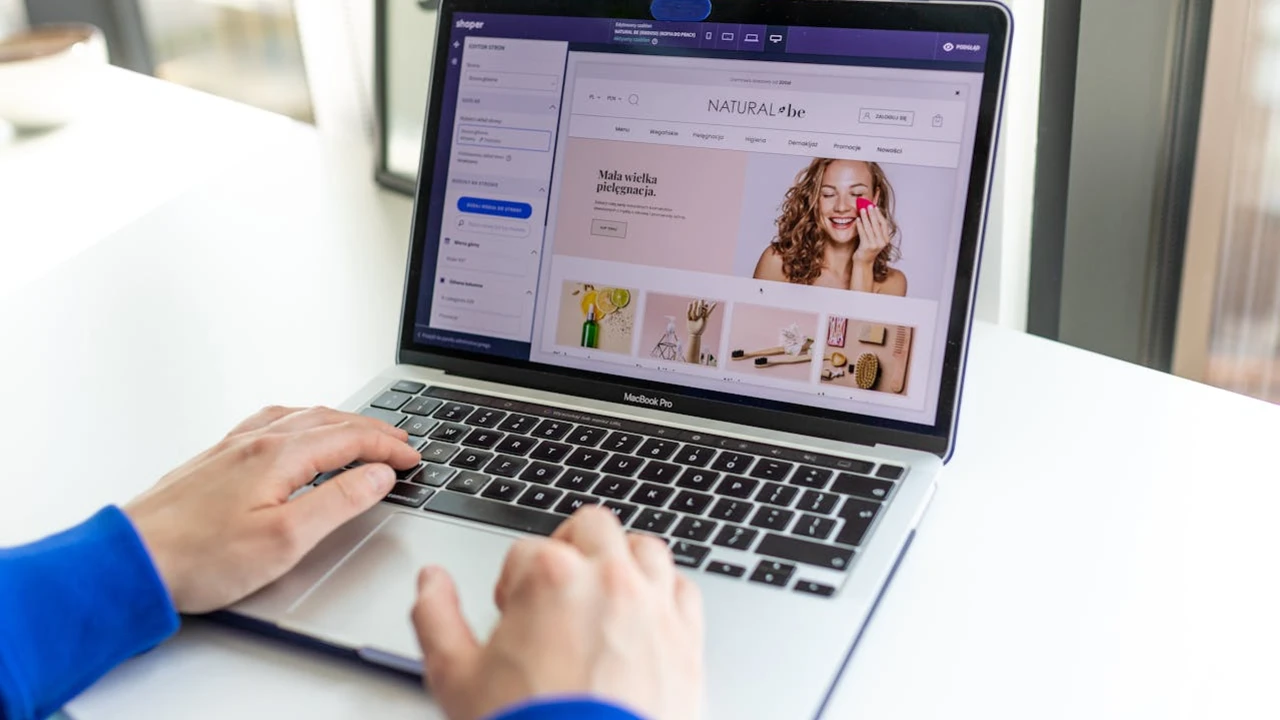





Leave a Reply