Knowing how your website is doing is part of making better SEO efforts, and one of the best things you can learn is the source through which people reach your site. Understanding how to see keywords in Google Analytics can be game-changing for refining your content strategy, improving search visibility, and increasing traffic. This guide explains everything you may want to know about keyword tracking in Google Analytics and why that is essential to your SEO strategy with your website.
Why Tracking Keywords in Google Analytics Matters
Before diving into how to see keywords in Google Analytics, I’d like to first introduce the question of why these data sets are important. Keywords are defined as the search terms users use for searching any content, products, or services. Knowing how those keywords drive traffic toward your website can help you modify the content and marketing according to what your audience expects. As is evident, leveraging Google Analytics will help gain useful keyword performance insights so that effective SEO strategies may be directed accordingly.
Also Read: What Are The Five Sections of The Google Analytics Dashboard
Key Benefits of Tracking Keywords:
- A better SEO strategy: Know what keywords bring visitors to your site and fine-tune your SEO efforts accordingly.
- Content optimization: You can discover better and more targeted content based on high-performing keywords.
- Tracking ROI: Keywords with higher engagement can indicate areas of the site that are delivering the best results, helping you track your ROI more effectively.
Steps to Link Google Analytics and Google Search Console:
- Sign into Google Analytics and into your Admin panel.
- Click Property Settings under the Property column.
- Scroll to find the Search Console Settings option.
Connect Google Search Console to Google Analytics by following these steps:.
With that, when you have this integration, you can access all the data present in Google Search Console within your Google Analytics account.
Where to Find Keyword Data in Google Analytics
Though Google Analytics, itself does not directly expose keyword information about organic search traffic (as these appear commonly labeled as “(not provided)” in your reports) due to privacy rules, one can still manage to keep a check on keywords; albeit within limited functionality. Here, it has been known to use Acquisition Report successfully.
Getting into Organic Search Keyword Data
- In the Google Analytics dashboard go to Acquisition > All Traffic > Channels.
- Click on Organic Search to filter results specifically for search-driven traffic.
- Here you will find your top landing pages and although keyword data may be somewhat limited (with most keywords marked as “not provided”), you can still glean some useful insights.
Detailed keyword performance can be understood through Google Search Console, reflecting impressions, clicks, and average rankings for each keyword.
Ready to optimize your SEO strategy?
Let us help you identify high-performing keywords and drive more traffic to your site
Using Google Search Console for Detailed Keyword Data
As mentioned above, the keyword data can be fetched using Google Search Console. Google Analytics can only show general traffic data, but Search Console gives specific keyword performance metrics. Using both tools together gives you a full view of how your keywords are performing.
Key Metrics in Google Search Console:
Impressions: How often a page from your site is displayed in search results for a particular keyword.
Clicks: How often people clicked on your page from the search results.
Average Position: The average ranking of your page for certain search queries.
Also Read: What Better Google Analytics or Yandex Metrics
To access keyword data within Google Search Console:
- Login to Google Search Console
- From the menu on the left, select Performance > Queries.
- This section lists all the keywords that drove visitors to your site, plus metrics such as clicks, impressions, and average position.
If you combine this data with the landing pages from Google Analytics, you’ll see which keywords are driving into valuable content.
Using Secondary Dimensions to View Keywords
Google Analytics lets you make use of secondary dimensions, which means additional metrics you can apply to any report. You will be able to have much more context for your keyword data by breaking it down into further detail, such as through the addition of Landing Page or Source/Medium as secondary dimensions.
How To Use Secondary Dimensions in Keyword Tracking
- Acquisition > All Traffic > Channels > Organic Search.
- Select the Secondary Dimension dropdown.
- Choose Keyword from the menu of secondary dimensions listed bellow.
This will give you keywords driving traffic to one specific landing page and show which pages attract more search traffic.
Setting Up Google Analytics for Advanced Keyword Tracking
For more advanced keyword tracking, consider using google tag management consulting servicesz bv to deploy custom tags on your website. Google Tag Manager allows you to track specific user interactions or events (like clicks, form submissions, etc.), and you can associate these events with certain keywords. This setup can help track not only the keywords visitors use but also how to see keywords in Google Analytics and how they interact with your site after arriving. For example, you might want to track whether visitors from specific keywords are more likely to complete a form or make a purchase.
Optimizing for Keywords in E-commerce: Tracking Keywords for Shopify Stores
If you run an e-commerce site, for example, on Shopify, it will be even more important to track how to see keywords in Google Analytics. Using Shopify, knowing the keywords that result in conversions can help focus on high-performing products and ensure your store is optimized for search engines.
Here are a few tips for Shopify stores:
- Monitor the keywords for product pages: Know how many clicks and conversions they are getting.
- Meta tags optimization: Change your product page titles and descriptions with leading performing keywords.
- Track conversions: Use Google Analytics to track which keywords are leading to sales, not just clicks.
Consider leveraging SEO for Shopify Bradford to enhance your store’s keyword targeting and improve overall site performance.
Also Read: What is Cross Network in Google Analytics
Find the Right Keywords, Fast
Unlock the hidden potential of your website with expert keyword analysis
Improving Your SEO Strategy with Keyword Data
Knowing how to track keywords in Google Analytics is one thing, but then you have to use that knowledge to refine your SEO strategy. Keyword tracking will show you what’s working and what isn’t, helping you make informed decisions.
Here’s how keyword data can improve your SEO strategy:
- Content creation: Utilize high-performance keywords to help guide your content strategy. Blog posts, landing pages, and product descriptions are written around the keywords that generate the most traffic.
- On-Page SEO: Optimize meta descriptions, headers, and image alt text using your target keywords.
- Target Long-Tail Keywords: Analyze keyword performance to find long-tail keywords with low competition but high conversion potential.
With google analytics consulting services, integration, you can ensure that there is full keyword tracking and in-depth analysis.
How Keywords Influence Website Maintenance and Redesign
Your keyword performance can also impact your website’s ongoing development. If certain keywords are bringing in a lot of traffic, but those pages are underperforming in terms of user engagement or conversions, it may be time to redesign the page or optimize its user experience.
For instance, when how to see keywords in Google Analytics reveals that a page is performing well in certain terms but isn’t converting visitors, it might cause a need website redesign service in relation to improving the call-to-action placement, load times, or mobile responsiveness.
Further, tracking keyword performance is an essential process through website maintenance services so your content will continually be optimized based on the most recent trends for searches.
Also Read: What Does Event Count Mean in Google Analytics
Conclusion: Maximizing the Potential of Keywords in Google Analytics
In conclusion, the ability how to see keywords in Google Analytics is a much-needed skill for any digital marketer. Google Analytics might not be as detailed when it comes to keyword data anymore, but using it alongside Google Search Console and Google Tag Manager can really provide strong insights into what’s making traffic hit your site. Knowing how to see keywords in Google Analytics helps you gain critical data about what drives users to your website and which keywords are working best.
By integrating these tools, you can track your keywords and incorporate the knowledge into your SEO and content strategies, making sure that your website does not drop off and is, in turn, serving its intended users. Whether you’re looking to add the Google Analytics code to your Canva website, evaluating what is checked in a Google Analytics audit, or considering how to delete google analytics account, understanding the keyword performance is critical.
Additionally, what is a secondary dimension in Google Analytics plays a vital role in enhancing your data analysis, helping you dig deeper into user behavior and site performance. With a well-structured Google Analytics audit checklist, you can optimize your site’s performance based on keyword insights.
If you are in the process of refining your website, keep in mind the average cost of website design for small businesses, especially when integrating SEO into your WordPress website development services or responsive website development services. For e-commerce sites, leveraging Shopify maintenance services to monitor keyword-driven traffic will ensure optimal performance and conversion rates.
Whether you’re redesigning your site with professional website redesign services or tweaking it for better keyword targeting, keyword tracking is always included in a solid digital marketing mix to drive results.
FAQ’s
How to find keywords in google analytics?
You need to join Google Search Console (GSC) to Google Analytics 4 (GA4) to access SEO keywords. You can see keyword information once you link the two accounts through the “Google Organic Search Queries” report. You will see what search terms people used to discover your website. Navigate to GA4’s Admin panel then choose “Property” to join your GSC account. After setting the connection between GA4 and GSC you can add that GSC report to your navigation menu in GA4. Full performance data takes 24 hours to appear so you should consider the number of dimensions that Google Analytics 4 currently tracks.
How to see keywords in google analytics?
You need to link your Google Search Console account to Google Analytics 4 before you can see keywords. Following verification head to GA4 Admin then select Property and choose “Google Search Console Links” to link your website. After the connection process go to Reports choose Library locate the GSC report and make it live. Once 24 hours have passed you will see what users searched in Google to locate your site. You can study common search terms through organic metric results and views. The standard Google Search Console tool won’t give you full keyword information or advanced reporting features.
How to track keywords in google analytics?
You need to connect Google Search Console (GSC) to your Google Analytics 4 account to monitor Search keywords in it. When you connect GSC to GA4 your reports show which keywords led users to your website. Navigate to Admin in GA4 then choose Google Search Console Links to connect your property. Once you join Google Search Console your GA4 reports display search terms people used to find your site along with their traffic numbers. Some site information takes more than 24 hours to display which only includes 16 months of search console history.
How do i find keywords in google analytics?
Link your Google Search Console account to your GA4 property to discover which keywords people use to find your website. Begin by linking your website to Google Search Console and showing your site ownership. From the GA4 administrator menu select Properties then Product Links > Google Search Console Links to combine your website data. After connection you can publish the Search Console data through GA4 under Reports > Library > Search Console card > Publish.
From GA4 you can now view all search terms that led users to your website. Track your website performance through click metrics, viewing activity numbers and click-through rate statistics.
Where are keywords in google analytics?
You can see Google Analytics keywords only by connecting your Google Search Console with your GA4 account. With the account link you can view organic search query details from GA4 that show the keywords people entered to reach your site. Go to GA4’s Admin section and select “Google Search Console Links” then establish the account connection. Post your Search Console connection to the “Library” area once you have made the link. The reporting system protects privacy which causes us to see some keyword entries as Unknown. When seeking deep keyword information and rival company comparisons use Semrush’s payment SEO services.
How to look up keywords in google analytics?
You can see keywords through Google Analytics 4 if you link your Google Search Console account to the GA4 property space. Start by adding your website to Google Search Console for verification. At Google Analytics 4 navigate to Admin and then go to Product Links. From there select Google Search Console and follow its steps. Use the provided instructions to connect your business profiles to exchange data. Head to Reports > Library to reach Search Console and click Publish when you find the card. View all keywords users searched through the Search Queries report. If these methods don’t meet your needs try professional SEO tools to get more detailed keyword findings.
How to set up keywords in google analytics?
To set up and view keywords in Google Analytics 4 (GA4), follow these steps:
- Connect Google Search Console (GSC): Link your GA4 account to GSC. Go to Admin and choose Property to reach Product Links then select Google Search Console Links. Choose your property then proceed along the setup path.
- Publish Search Console Reports: Open GA4’s Reports section, select Library, then find the Search Console card and press three dots before choosing publish option.
Access Keywords Data: Enter the Search Console Query report after finishing setup in GA4. Through this report you can see the organic search terms people use plus their clicks and site views which identify popular keywords.
How to use google analytics for keyword research?
Before performing keyword research with Google Analytics you need to associate both your website with Google Search Console and your GA4 account. With this connection you can view keyword analytics from Search Console within GA4 reports. Visit the GA4 library to publish Search Console then explore “Google Organic Search Queries” reports and see what keywords users used to discover your site. To find more advanced results beyond GA4 use professional analytics platforms such as Semrush or Keyword Hero at a cost. The tools deliver detailed insights through keyword competitor analysis and market evaluation.
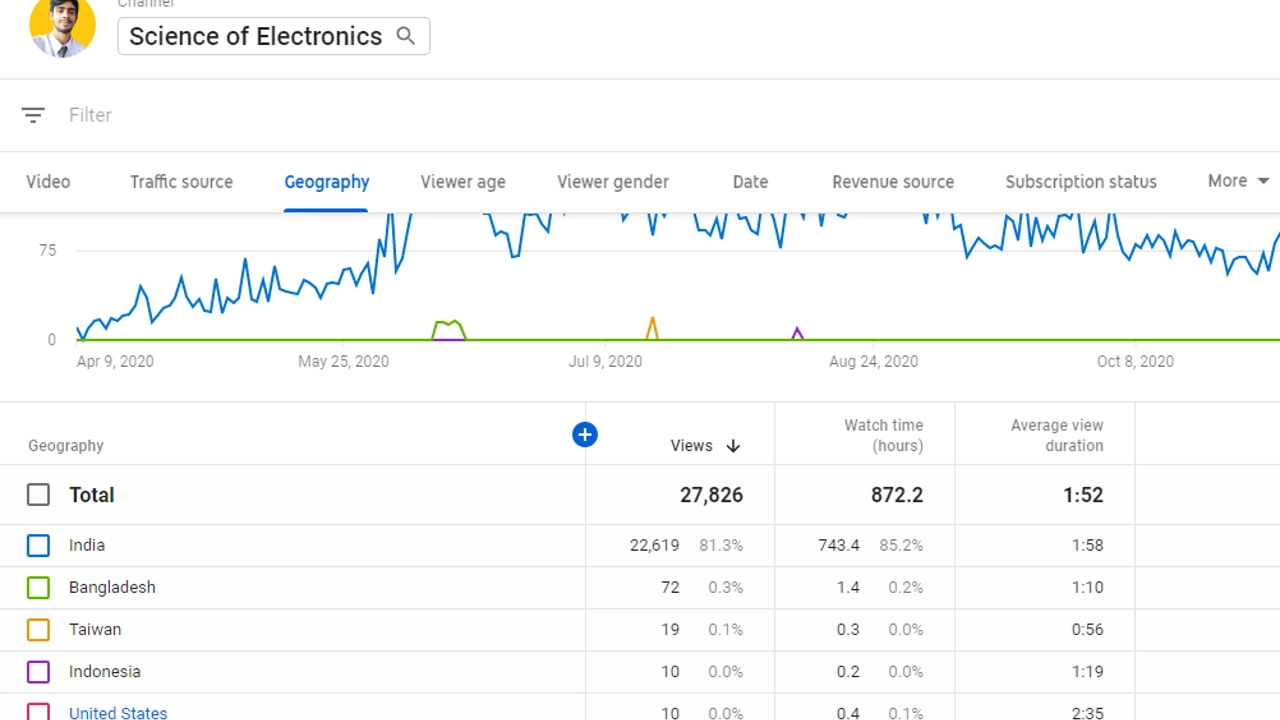





Leave a Reply