Integrating video content into your WordPress site is one of the critical strategies for boosting engagement and improving user experience, ensuring SEO optimization. How to upload video on WordPress website is a common question for bloggers, business owners, and content creators looking to enhance their site. Videos convey ideas more effectively, keeping users engaged longer and fostering interactions. Understanding the different methods of uploading videos ensures your content is presented seamlessly while maintaining optimal website performance. Whether you’re embedding from platforms or directly uploading, mastering this process is essential for driving user engagement and delivering a polished user experience.
Why Videos Matter for Your Website
Videos can be added to your WordPress site, and there are several advantages:
Increased User Interaction: Pages with videos are seen to have higher interaction rates. A study showed that video content can boost conversion rates by up to 80%.
Improved SEO: Google favors multimedia content, so pages with embedded videos will climb in rankings.
Better Communication: Videos explain complex topics effectively, making them ideal for product demonstrations, tutorials, or customer testimonials. If you’re wondering how to upload video on WordPress website, the process is straightforward. By combining these videos with responsive website development services, you can ensure enhanced website usability while maintaining fast load times across all devices. Uploading videos correctly optimizes user engagement and keeps the website performance intact, enabling seamless access for your audience. Learning how to upload video on WordPress website and integrating it strategically into your content ensures a dynamic user experience, boosting interaction and improving overall website effectiveness.
Methods to Upload Video on WordPress
1. Direct Upload to WordPress Media Library
Uploading videos directly to your WordPress site is simple:
- Go to the WordPress dashboard.
- Navigate to Media > Add New.
- Select your video file and upload it.
Advantages:
- Convenient and straightforward.
- Works well for small videos.
Disadvantages:
- Larger videos can slow down site performance.
- File size limits depend on your hosting provider.

Take Your Website to the Next Level with Stunning
Contact Us Now for Professional Digital Marketing Support
2. Embedding Videos from External Platforms
For best performance, include videos from platforms like YouTube or Vimeo:
- Get the video URL from the platform.
- Paste the URL directly into the WordPress editor.
WordPress auto-embeds the video and does not require any extra plugins, which keeps your site fast and reduces the storage issue.
3. Video Upload with Plugins
Advanced features can be included using WordPress plugins:
WP Video Lightbox: It allows for the popup video display.
VideoPress: It provides a good quality video hosting on WordPress itself.
How to Upload with Plugins
- Install the chosen plugin from the WordPress Plugin Directory.
- Set up settings for video embedding, autoplay, and so on.
- Upload or embed videos via the plugin interface.
Plugins are an excellent option for websites run by professionals who provide WordPress development services or website maintenance services.
Optimizing Videos for WordPress
For videos to enhance the experience of your website, here are some optimization tips:
Compress Video Files: Using HandBrake or similar tools will reduce file sizes without quality compromise.
Choosing the right format: MP4 is the best and most efficient one.
Use Thumbnails: A catchy thumbnail lifts the click-through rate.
If your website offers products or services, such as shopify maintenance services or B2B web design agency solutions, optimized videos can best promote these offerings.
SEO Best Practices for Video Content
Adding videos can significantly boost your SEO performance when done correctly:
Add Descriptive Titles: Use relevant keywords, such as how to upload video on WordPress website, in video titles.
Include Video Transcripts: Text transcripts make your content accessible and help search engines index the video.
Optimize Metadata: Add alt text, captions, and tags to your video files.
By integrating SEO-focused strategies, you can align video content with broader services like google analytics consulting services and google tag management consulting services to analyze and refine performance metrics.
Common Problems When Uploading Videos on WordPress
1. File Size Limitation
WordPress has file size limits, usually 2MB to 64MB. To overcome this:
- Use plugins to increase the upload limit.
- Host videos externally on platforms like YouTube or Vimeo.
2. Slow Loading Speed
Videos will slow down your website. Use a Content Delivery Network (CDN) to distribute video files efficiently across global servers.
3. Compatibility Issues
Videos do not show up as expected on handheld devices. Responsive video players or responsive plugins will always render out well.
The Responsive Web Development Services tackle all such issues to bring out seamless user experience.
How to Embed Videos in a Website Strategy
1. Landing Pages
Use a video on landing pages by explaining the products or services, like the average website design for small business and upcoming campaigns.
2. Blog Posts
Use embedded videos in blogs to help keep the reader interested through visual appeal. For example, tutorials on using a google analytics audit checklist might improve the quality of content
3. E-Commerce Sites
Videos showing products or customer testimonials are great for e-commerce platforms supported by Shopify Maintenance Services.
Tools for Video Analytics on WordPress
Monitoring video performance is important for measuring impact. Use the following tools:
- Google Analytics: Track metrics like play rate and viewer retention.
- Jetpack VideoPress: Has integrated analytics on video uploads.
- Vidyard: Offers advanced video tracking capabilities.
These tracking tools can be combined with other services like SEO for shopify bradford to give full insights of video performance and website traffic.
Advanced Video Embedding Techniques
Beyond the bare essentials of uploading or embedding videos on WordPress, there are advanced techniques that you can use to enhance your video strategy. These include video playback features and interactive elements that will increase engagement.
Don’t Let Technical Challenges Hold You Back
Reach Out to Our Team for Customized Digital Marketing Solutions
1. Advanced Video Plugins
Premium video plugins like Advanced Video Player or Presto Player offer features like:
- Custom video controls.
- Integration with marketing tools (email opt-ins).
- Advanced analytics for video performance.
2. Interactive Video Elements
Add clickable links or CTAs directly into your videos. For example, if you are talking about services like website redesign services or B2B Web Design Agency, you can forward the users to specific landing pages.
3. Multi-Language Support
If your website targets international visitors, make sure the videos have subtitles or captions in multiple languages. That makes it more accessible and reaches a wider audience.
4. A/B Testing Video Placement
Experiment with video placement for the most engaging positions when learning how to upload video on WordPress website. Monitor interactions and optimize your approach using tools like Google Tag Management Consulting Services.
Using these strategies, you’ll be able to leverage the full power of WordPress for videos while boosting user engagement and accomplishing your business objectives. By mastering how to upload video on WordPress website, you can enhance your content’s effectiveness and improve the overall user experience on your site.
Conclusion
Videos are a powerful way to engage your audience, communicate effectively, and improve SEO. By mastering the process of how to upload video on WordPress website, you can enhance your website’s functionality and user experience. Whether using direct uploads, embedding external videos, or utilizing plugins, there’s a method to suit every need.
Integrate video content with professional services like Website Maintenance Services or Google Analytics Consulting Services to ensure long-term success, average cost of website design for small business Optimize your video strategy today to captivate your audience and achieve your digital goals!
FAQ’s
Can I upload a video on WordPress?
The WordPress Video block allows for seamless video integration into your posts or pages, making it an excellent solution for how to upload video on WordPress website. Simply search for the “Video” block in the editor, add it to your content, and upload or select an existing video from the media library. This intuitive feature simplifies video uploads, enhancing your content’s visual appeal. However, hosting large video files directly on your WordPress site can impact performance, potentially slowing down page load times. To optimize your website, consider embedding videos from platforms like YouTube or Vimeo, which provide optimized streaming without overwhelming your server resources. This approach ensures a smoother user experience and better site speed.
How do I upload a large video to WordPress?
To successfully upload large files, you can follow these methods:
- Check Server and Hosting Limitations: …
- Increase PHP Upload Limits: …
- Use FTP: …
- Split Large Files: …
- Use a Plugin: …
- Cloud Storage Services: …
- Content Delivery Network (CDN): …
- Optimize Images and Media:
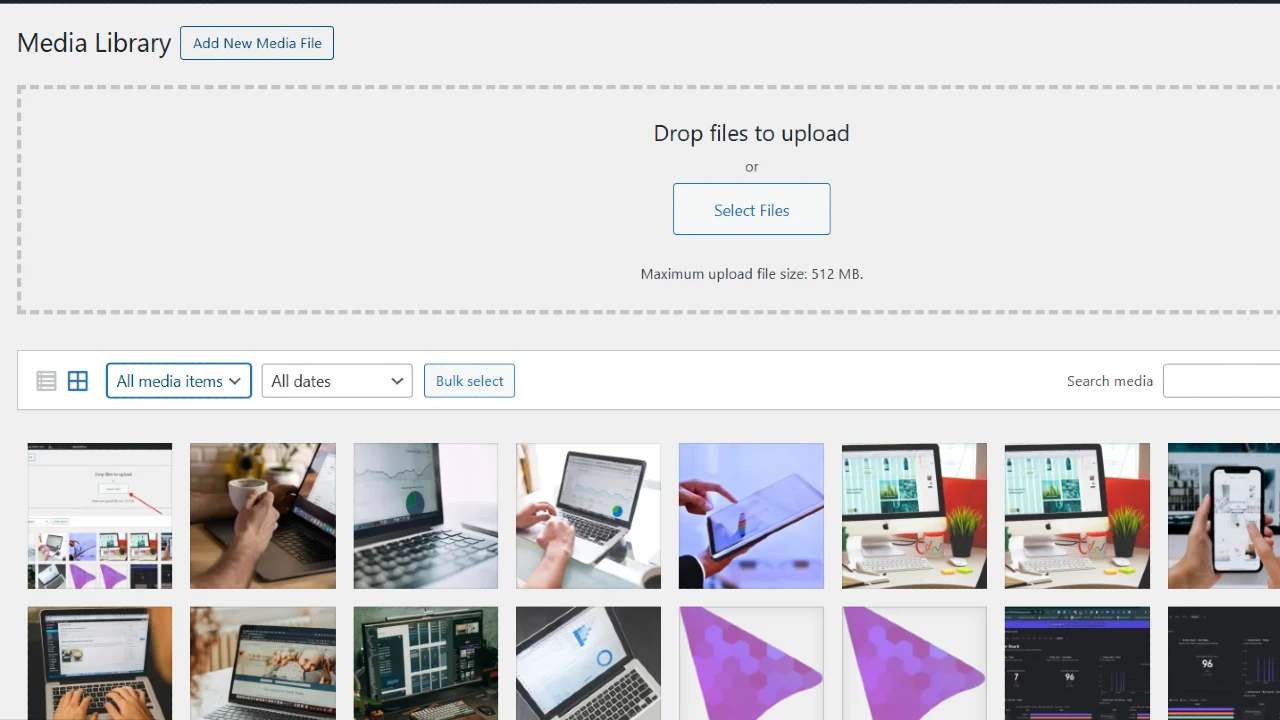





Leave a Reply