Unassigned traffic in Google Analytics can skew your data and lead to misguided marketing decisions. If you’re a digital marketer, website owner, or SEO specialist, understanding this aspect of your analytics is crucial for accurate data interpretation. Learn how to identify, understand, and fix the issue of unassigned traffic to ensure your analytics provides accurate insights and helps you make better marketing decisions.
Understanding Unassigned Traffic in Google Analytics
Unassigned traffic in Google Analytics refers to visits that are not attributed to any specific source or medium. This means these visits appear in your analytics reports without information about how they arrived at your site. Understanding unassigned traffic is essential because it affects the accuracy of your data, leading to potentially flawed interpretations and decisions.
The significance of unassigned traffic lies in its potential to disrupt your understanding of traffic attribution. Accurate attribution is vital for assessing the effectiveness of your marketing campaigns, optimizing your strategies, and allocating resources efficiently.
By addressing unassigned traffic, you can improve data accuracy and ensure that your analytics reflect a true picture of user behavior on your site. In turn, this empowers you to make informed decisions that drive business growth.
Differences Between GA4 and Universal Analytics
Google Analytics 4 (GA4) and Universal Analytics differ in how they handle unassigned traffic. In GA4, there have been improvements in traffic attribution, providing more detailed insights compared to Universal Analytics. This advancement enables businesses to better understand their audience’s behavior and optimize their marketing strategies.
Universal Analytics, on the other hand, may not handle unassigned traffic as effectively, leading to gaps in data interpretation. This can result in missed opportunities for optimizing marketing efforts and improving user engagement.
A comparison table or bullet points can help visualize the key differences between GA4 and Universal Analytics, making it easier to digest the information and decide which platform best suits your needs.
Also Read: What Are The Five Sections of The Google Analytics Dashboard
Common Causes of Unassigned Traffic
Various factors can lead to traffic being categorized as unassigned in Google Analytics. Understanding these causes is crucial for addressing the issue and ensuring accurate data attribution.
First, improper UTM tagging can result in unassigned traffic. UTM parameters help track the effectiveness of marketing campaigns, and incorrect or missing tags can cause traffic to appear unassigned. Ensuring accurate UTM tagging is vital for proper attribution.
Cross-domain tracking issues can also contribute to unassigned traffic. When users move between different domains without proper tracking setup, their sessions may appear unassigned. Correctly configuring cross-domain tracking is essential for accurate data attribution.
Lastly, ad blockers and privacy tools can impact traffic attribution. These tools may prevent analytics scripts from running, resulting in unassigned traffic. Understanding the effect of ad blockers and privacy tools is crucial for developing strategies to address this issue.
Improper UTM Tagging
Incorrect or missing UTM parameters can lead to unassigned traffic in Google Analytics. UTM tags are necessary for tracking the performance of marketing campaigns and attributing traffic accurately. Without proper UTM tagging, your analytics may show unassigned visits, affecting the accuracy of your data.
To prevent this, ensure that all links in your campaigns include relevant UTM parameters. This includes the source, medium, and campaign name. Doing so will help you track the success of your campaigns and optimize your marketing efforts.
Examples of correct and incorrect UTM tagging can help illustrate best practices and common mistakes. By following these guidelines, you can minimize unassigned traffic and improve data accuracy.
Cross-Domain Tracking Issues
Improper setup of cross-domain tracking can result in unassigned traffic. When users move between different domains your analytics account manages, their sessions may not be linked if tracking is not configured correctly. This can lead to unassigned visits in your analytics reports.
To address this issue, ensure that cross-domain tracking is set up properly in your analytics account. This involves configuring your tracking code to recognize sessions across multiple domains and ensuring that all domains are included in your tracking setup.
Linking to relevant Google documentation on cross-domain tracking can provide additional guidance and resources for setting up cross-domain tracking correctly. By doing so, you can improve data attribution and reduce unassigned traffic.
Also Read: What Better Google Analytics or Yandex Metrics
Ad Blockers and Privacy Tools
Ad blockers and privacy tools can impact traffic attribution in Google Analytics. These tools may prevent analytics scripts from running, leading to unassigned traffic. Understanding the effect of ad blockers and privacy tools is essential for developing strategies to address this issue.
Statistics on ad blocker usage and its effect on analytics data can help illustrate the extent of this challenge. By recognizing the impact of ad blockers and privacy tools, you can develop strategies to mitigate their effects and ensure accurate data attribution.
Implementing server-side tracking is one potential solution for addressing ad blocker and privacy tool issues. This approach involves processing analytics data on your server, bypassing client-side restrictions and ensuring accurate data collection.
The Impact of Unassigned Traffic on Your Analytics
Unassigned traffic can significantly affect data interpretation and decision-making. When traffic is unassigned, it becomes challenging to understand the effectiveness of your marketing campaigns and optimize your strategies accordingly.
Unassigned traffic can lead to incorrect conclusions about user behavior and campaign performance. This, in turn, can result in misinformed decisions and wasted resources. Ensuring accurate attribution is essential for maximizing the impact of your marketing efforts.
Real-world examples or case studies can help illustrate the impact of unassigned traffic on analytics and decision-making. These examples can demonstrate the importance of addressing unassigned traffic to improve data accuracy and optimize marketing strategies.
How to Identify Unassigned Traffic in Google Analytics
Identifying unassigned traffic in Google Analytics is the first step towards addressing this issue. By locating unassigned traffic in your analytics reports, you can better understand its impact on your data and develop strategies to address it.
Step-by-step instructions on locating unassigned traffic in GA reports can guide users through the process. Screenshots or video tutorials can provide additional support, making it easier for users to identify unassigned traffic and take action.
By identifying unassigned traffic, you can develop targeted strategies to address the issue and improve data accuracy. This, in turn, will enable you to make informed decisions and optimize your marketing efforts.
Also Read: Add The Google Analytics Code To Your Canva Website
Solutions to Fix Unassigned Traffic
Once you’ve identified unassigned traffic in your analytics, it’s essential to implement solutions to reduce or eliminate it. By addressing the causes of unassigned traffic, you can improve data attribution and ensure accurate analytics.
Implementing proper UTM tagging is one solution for reducing unassigned traffic. By ensuring that all links in your campaigns include relevant UTM parameters, you can accurately track the performance of your marketing efforts.
Configuring cross-domain tracking correctly is another solution for addressing unassigned traffic. By setting up your tracking code to recognize sessions across multiple domains, you can improve data attribution and reduce unassigned visits.
Addressing ad blocker and privacy tool issues is another critical strategy for reducing unassigned traffic. Implementing server-side tracking is one potential solution, ensuring accurate data collection even when client-side restrictions are in place.
Implementing Proper UTM Tagging
Guiding readers on creating and using correct UTM parameters is essential for addressing unassigned traffic. By implementing proper UTM tagging, you can accurately track the performance of your marketing campaigns and ensure accurate data attribution.
Providing a link to Google’s URL builder tool can help users create UTM tags effortlessly. By using this tool, you can ensure that all links in your campaigns include relevant UTM parameters and minimize unassigned traffic.
Implementing proper UTM tagging is a crucial step in improving data accuracy and optimizing marketing efforts. By following best practices for UTM tagging, you can reduce unassigned traffic and make informed decisions based on accurate data.
Configuring Cross-Domain Tracking
Explaining the process of setting up cross-domain tracking correctly is essential for addressing unassigned traffic. Properly configured cross-domain tracking ensures that sessions are linked across multiple domains, improving data attribution and reducing unassigned traffic.
Including code snippets or configuration examples can provide additional support for users setting up cross-domain tracking. By following these examples, you can ensure that your tracking code is correctly configured and minimize unassigned traffic.
Configuring cross-domain tracking is a vital step in improving data accuracy and optimizing marketing efforts. By ensuring accurate data attribution, you can make informed decisions and maximize the impact of your marketing strategies.
Also Read: What is Cross Network in Google Analytics
Addressing Ad Blocker and Privacy Tool Issues
Discussing strategies to mitigate the impact of ad blockers and privacy tools on traffic attribution is crucial for addressing unassigned traffic. By understanding the effect of these tools, you can develop strategies to ensure accurate data collection and attribution.
Mentioning server-side tracking as a potential solution can provide additional guidance for addressing ad blocker and privacy tool issues. This approach involves processing analytics data on your server, bypassing client-side restrictions and ensuring accurate data collection.
By addressing ad blocker and privacy tool issues, you can improve data accuracy and ensure that your analytics reflect a true picture of user behavior. This, in turn, will enable you to make informed decisions and optimize your marketing efforts.
Best Practices for Maintaining Accurate Traffic Attribution
Providing ongoing strategies to ensure proper traffic attribution in Google Analytics is essential for maintaining accurate data. By following best practices, you can minimize unassigned traffic and ensure that your analytics provide accurate insights.
Using bullet points or a checklist format can make best practices for traffic attribution easy to reference. By following these guidelines, you can improve data accuracy and make informed decisions based on accurate data.
Maintaining accurate traffic attribution is crucial for maximizing the impact of your marketing efforts. By ensuring accurate data, you can optimize your strategies, allocate resources efficiently, and drive business growth.
Conclusion
The percentage of unassigned traffic can greatly affect the accuracy of data. Hence, it is really tough to interpret the metrics and inform decisions. You would improve the precision of your analytics by getting at the root of the reasons that may be resulting in unassigned traffic and taking a course of action to decrease or even eliminate it. One should regularly monitor for this unassigned traffic and take corrective action regarding any discrepancy for maintaining the accuracy of data.
With such best practices implemented for traffic attribution, especially with help from a Google tag manager consultant or even a redesign of an ecommerce website design services solution, there is less waste from unassigned traffic, and by using these services with more proper and regular configurations as part of your responsive website development services, or even a thorough check up on the structure of maintenance service setup on the website will help yield a clean data. With continual optimization at hand, introducing website redesign services in accordance with certain long-term and ongoing problems relating to traffic attribution can always be an addition.
For further learning, visit the Google Analytics Help Center, Google Developers Documentation, and other authorities for a better insight into unattributed traffic and even how to keep analytics accurate.
Also Read: How to Delete An Account On Google Analytics
FAQ’s
Can unassigned traffic in Google Analytics affect my SEO efforts?
Yes, unassigned traffic can affect your SEO efforts by providing inaccurate data about user behavior and campaign performance. Ensuring accurate data attribution is essential for optimizing your SEO strategies and improving search rankings.
How often should I check for unassigned traffic in my Google Analytics reports?
It’s a good practice to regularly check for unassigned traffic in your Google Analytics reports. This will help you identify and address any issues promptly, ensuring accurate data attribution and informed decision-making.
Is unassigned traffic always a result of incorrect implementation?
Not always. While incorrect implementation can lead to unassigned traffic, other factors like ad blockers and privacy tools can also contribute to the issue. Understanding the causes of unassigned traffic is crucial for addressing the problem effectively.
Can I retroactively fix unassigned traffic data in Google Analytics?
Unfortunately, you cannot retroactively fix unassigned traffic data in Google Analytics. However, by addressing the causes of unassigned traffic and implementing solutions to reduce it, you can improve data accuracy for future reports.
Does unassigned traffic impact conversion tracking in Google Analytics?
Yes, unassigned traffic can impact conversion tracking by providing inaccurate data about user journeys and conversion paths. Ensuring accurate data attribution is essential for optimizing your conversion tracking and improving marketing performance.
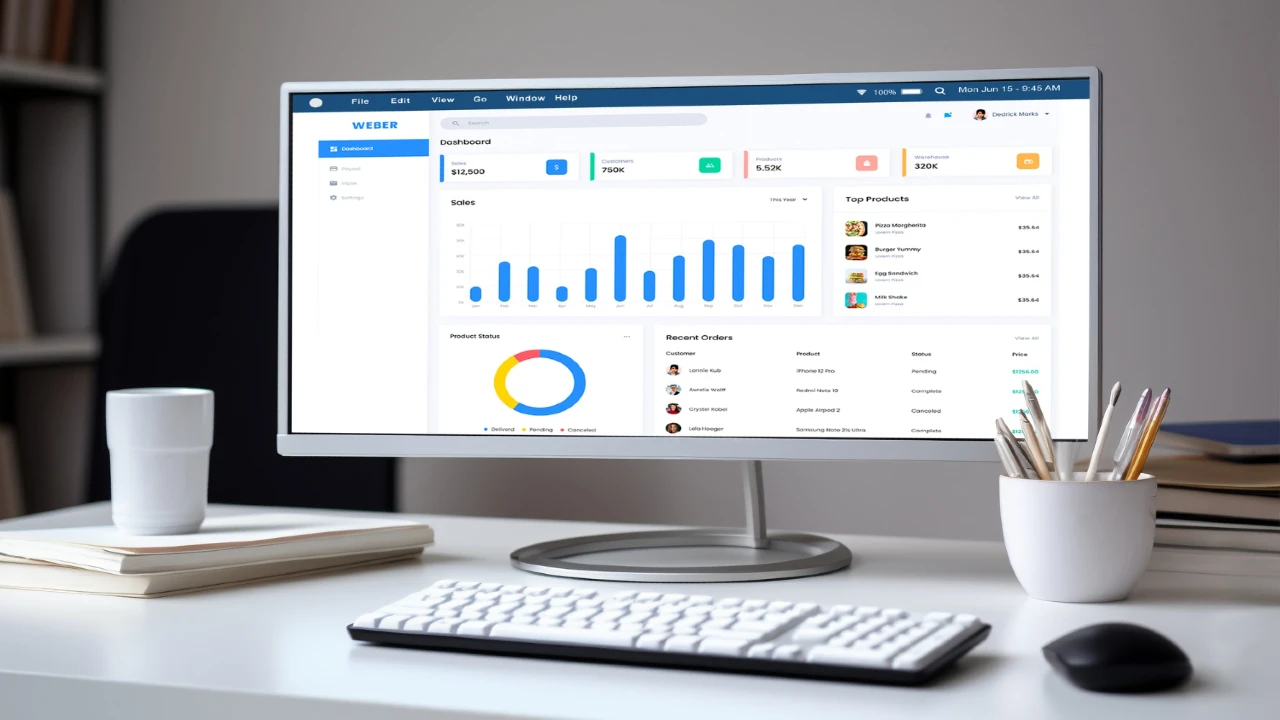





Leave a Reply