Not quite, although it is important for firms or marketers willing to undertake user testing and website optimization to recognize what is engagement rate in GA4. Engagement rate in Google Analytics 4 (GA4) is a very critical parameter measuring the extent to which a person interacts with a website or application.
It is presumed that the engagement rate gives information when compared to the bounce rate, which was the old-time measurement in Universal Analytics, on what content can keep the attention of the users well. This article will cover engagement rates in GA4, how the engagement rate is measured, why the engagement rate matters, and how to enhance the engagement rate.
What Is Engagement Rate in GA4?
GA4 defines engagement rate as a proportion or percentage of engaged sessions, where an engaged session is defined as one in which at least one of the following conditions is met
More than 10 seconds
One or more conversions were carried out (for instance: form submission, purchase)
User viewed at least two pages/screens
Engagement Rate Formula
Engagement Rate = (Engaged Sessions / Total Sessions) x 100
If out of 1000 sessions of a website, there are 600 engaged; therefore, the engagement rate is 60%.
This would be useful for companies in analyzing whether any changes made to the website layout can increase user interaction, like a website redesign agency.
Why Engagement Rate Matters
Some reasons compel one to track engagement rate in GA4:
- User Experience Insight: High engagement rates mean users see value in your content; low engagement might indicate navigation or relevance issues.
- How Well Does Content Work: Helps determine which pages or types of content work better.
- Marketing Optimization: This helps optimize paid promotions, SEO, and content marketing.
For example, the engagement rate could help a website maintenance services company determine if they can enhance user interactivity.
Engagement Rate vs. Bounce Rate
GA4 is retained at least for now. But the expression bounce rate is now synecdoche for everything that is not engagement rate. That is:
An engagement rate of 70 percent indicates a bounce rate of 30 percent. Hence, engagement rates, measured through this new method, are more relevant than prior bounce rates.
Agencies offering Google analytics consulting services will help companies in their GA4 dashboard setups to track each of the metrics effectively.
Checking Engagement Rate in GA4
To see the what is engagement rate in GA4, do the following:
- Sign In to Google Analytics 4
- Go to Reports > Acquisition > Traffic Acquisition
- Locate the Engagement Rate column
- If the Engagement Rate is not easy to find, customize the report to configure Engagement Rate as a metric.
Investigating the engagement rate provides a b2b web design agency with tools for interpreting user behavior and changing elements of the website for better retention.
Factors Affecting Engagement Rate
Within what is engagement rate GA4, it is being affected by a very few factors, among which are:
Webpage Performance
A sluggish and slow-loading website discourages any user from hanging around.
Optimize images, implement caching, and configure a CDN.
Content Quality
If content is good and engaging, it keeps the user longer on the site.
Use videos, interactivity, and well-structured content to maintain interest.
Mobile-Friendly
The website must be responsive and optimized for mobile.
User Intent
Content should fulfill what the user was searching for.
With the engagement metrics of GA4, this type of travel website development company can mold user experience by improving navigation and content-related aspects.
How to Improve Engagement Rate in GA4
A low engagement rate in GA4 indicates that users are not interacting effectively with your website. To enhance engagement and improve user experience, consider these strategies:
Optimize Website Speed
A slow-loading site discourages users from interacting with the content. Use Google PageSpeed Insights to identify performance problems and optimize loading time. Redemption for visitors to ensure a sharp, spontaneous experience, reduce CSS styles, JavaScript and image sizes.
Quality Content is a Must
Material plays an important role in keeping users busy. Make sure your content is informative, structured and visually appealing to capture the user’s interest. Include videos, infographics and interactive elements to make the material more attractive and encourage users to find. Well-written material improves the retention and reduces the rejection speed.
Improve User Experience (UX)
A well-designed website has lifted what is engagement rate in GA4 by making navigation easy and user-friendly. Make sure your site is mobile responsive, easy to navigate and visually appealing to keep users busy. Use a clear title, bullet points and structured materials to easily navigate through the page. A well-customized user experience helps users maintain, encourage deep interactions and eventually improves the engagement measurements.
Effective Call-To-Actions (CTAs)
Strategically placed CTAs (Call-to-action) motivate users to take action, such as searching for other pages or completing the conversion. Status CTAs are where they are easily visible and relevant to the material. Tying CTAS encourages users to stay longer, discover more pages and contribute to high engagement rates.
Optimize website speed
- Use Google PageSpeed Insights to see which part is loading slow.
- Minimize redirects, CSS styles, JavaScript, and image sizes.
Quality content is a must
- Write interesting content that communicates information and makes sense in terms of order.
- Use videos, infographics, and interactive elements to maintain user interest.
Improve User Experience
- Focus on easy navigation, well-laid-out design, and mobile responsiveness.
- Have decent headings and bullet points in a way to guide users to CTA buttons.
Call-To-Actions (CTAs)
- Encouraging users on other pages or to take an action.
- Put CTAs where they are easy to spot.
Engagement rate becomes one of the significant checks within the Google analytics audit checklist for monitoring and rectifying the continuous optimization processes for the given business.
Engagement Tracking by Google Tag Manager
With Google tag management consulting services, businesses can apply advanced tracking to engage calculations accurately. Some useful tracking includes:
- Scroll Depth Tracking – determines how far users scroll down a page.
- Video Engagement Tracking – tracks the total time videos were watched and user interactions.
- Event Tracking – tracks clicks, conversions, account creation, and other user actions.
Through Google Tag Manager, you can capture even the minutest what is engagement rate in GA4 without a line of code on the website itself.
Conclusion
Needless to say, when it comes to measuring methods of user interaction to improve website performance, understanding what is engagement rate in GA4 is imperative. High engagement rates could be a symbol of the users’ perception of the site being valuable. On the contrary, low rates would mean the site needs improvements.
One of the guidelines for businesses to safeguard their tracking accuracy and real insight is that they conduct the checklist for Google Analytics from time to time and adjust their tactics as necessary.
GA4 can track and optimize engagement rates for enterprises, gaining better engagement, resulting mainly in conversions, aside from the advantages of breathing life into the user experience.
FAQS
What Is Engagement Rate in GA4?
The engagement rate is a thing when in GA4; it does have to fall between. But be it 50% or 70%, depending on what industry you’re in or what type of site you’re talking about-it’s about engagement that dictates how well the sites perform. Really good engaging sites tend to score high; the poorly performing sites usually savage the other end. So, what is engagement rate in GA4? Well, that simply means companies can assess how user interaction takes place in optimizing the sites to make improvements. Companies can compare the levels achieved against industries to know whether the engagement rate is marking up in GA4 or it requires better content with site performance.
How is Engagement Defined in GA4?
Once the query about what is engagement rate in GA4 is answered, the next thing that would probably concern someone is the definition of engagement. An engaged session is said to occur when a user does any of the following:
Remains on the site for 10 seconds or more.
Completes a conversion event, such as purchasing or submitting a form.
Views two or more pages/screens in the session. The businesses will be able to know what is engagement rate in GA4? will determine whether the user behavior, content, and experience in site retention are worth improving or otherwise.
What does Engagement Rate mean?
GA4 also represents engagement rate as the proportion of engaged sessions to total sessions. If a constructive reader is thinking of, what is engagement rate in GA4? and how one can improve it, taking into account those points is ideal.
Quality content: ensure that it is useful and engaging.
Encouragement of website load time for users to stay with you.
Make it easy to read on mobile.
CTAs that create an interaction.
Users engage with the website in a highly active way, as high engagement rates show, while low engagement points to possible incongruities in content or other technical glitches. Therefore, understanding what is engagement rate in GA4? will also direct all business efforts toward optimizing the website for performance and a better user experience.
How To Increase the Engagement Rate?
Add multimedia like videos and infographics.
Tracking the know-how of the engagement rate in GA4? will make the organizations know enough for taking sound decisions that could increase engagement and conversion.
What Is The Definition Of A High Engagement Rate?
It simply means that users consider a website truly beneficial in terms of high engagement at GA4. With a clear knowledge of what is engagement rate in GA4, businesses can gauge it against user satisfaction with their products and services. High engagement rate levels are indicative of well-optimized content and great UX design skillfully executed, as well as a well-placed marketing strategy. However, it remains important for businesses to analyze their engagement rate in GA4. regularly so that their strategies remain relevant to user behavior and trending industry phenomena.
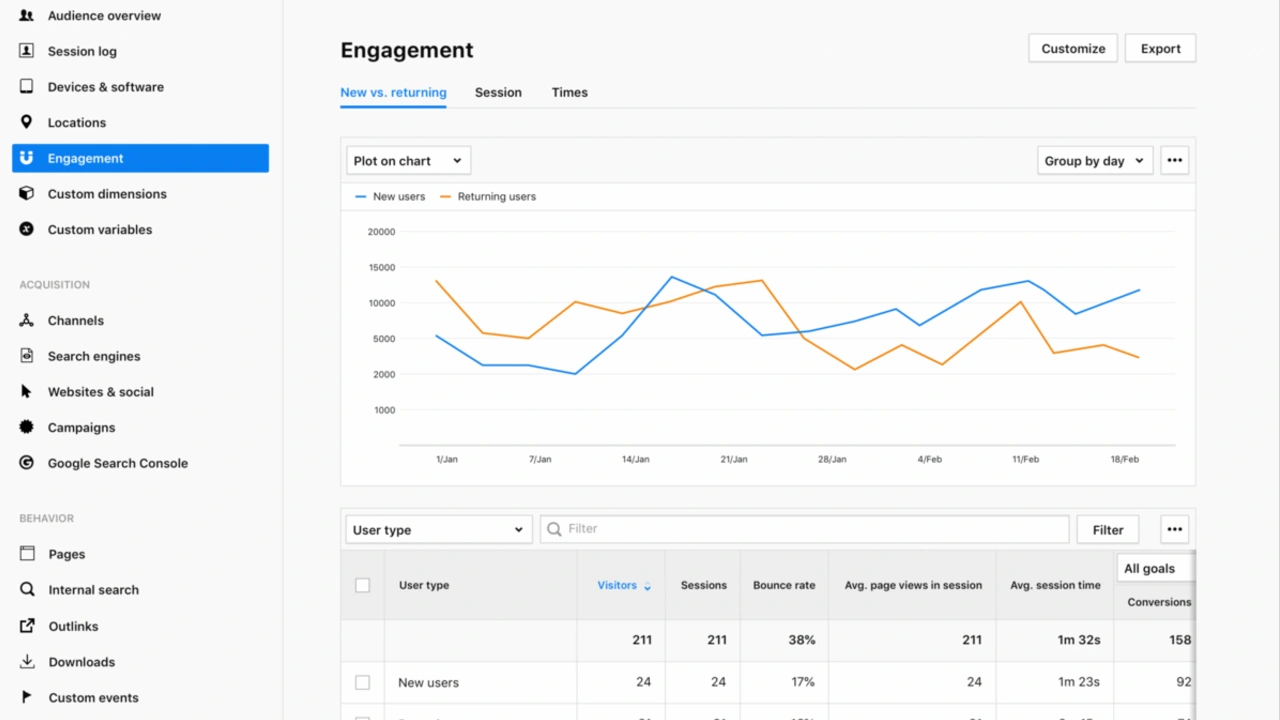





Leave a Reply