Google Tag Manager is something that simplifies and centralizes the management of tracking codes or, for lack of a better term, “tags,” enabling marketers, developers, and business owners to make effective collections of valuable data, optimization of marketing efforts, and enhancements in user experience. This article will present what is Google Tag Manager used for, its benefits, practical use, and answers the most frequently asked questions regarding its applications.
Introduction to Google Tag Manager
Now, with Google Tag Manager, you no longer need to modify code each time you need to update tracking tags. What Is Google Tag Manager Used For? GTM provides a central interface to manage all your tags, including Google Analytics, Facebook pixels, and custom HTML tags, allowing for seamless updates without developer assistance. What Is Google Tag Manager Used For primarily involves managing tracking data across websites, giving businesses invaluable insights into user interactions and behavior, all without relying heavily on coding changes. This powerful tool answers the question, “What Is Google Tag Manager Used For?” by offering a straightforward, effective way to oversee and optimize website data collection.
Why Use Google Tag Manager?
Using GTM offers several advantages, especially for non-technical users:
- Easy Tag Management: GTM allows users to manage all tags in one place, reducing the need for repetitive coding.
- Faster Tag Deployment: With GTM, you can deploy tags more quickly, supporting rapid marketing adaptations.
- Reduces Developer Dependence: GTM’s intuitive interface enables marketers to control tags independently.
- Enhanced Analytics Insights: GTM facilitates advanced tracking options that improve data accuracy and marketing precision.
Key Features of Google Tag Manager
1. User-Friendly Interface
Google Tag Manager’s clean dashboard makes it easy for users to set up, edit, and manage tags. Marketers with limited technical skills can add tags themselves, which helps to save time and costs associated with developer support.
2. Debugging and Preview Mode
GTM includes a preview mode, enabling users to test their tags before publishing them. This minimizes the chance of errors when deploying new tags or changes.
3. Version Control
Every update you make in GTM creates a new version of your tag setup. This version control feature is incredibly useful for reverting to previous configurations if any issues arise after updates.
4. Built-In Tag Templates
GTM provides templates for commonly used tags, such as Google Analytics, Google Ads, and Hotjar, which speeds up the process and helps reduce errors in manual coding.
Also Read: How to Find Unique Visitors On Google Analytics
Google Tag Manager vs. Google Analytics: Understanding the Difference
What Is Google Tag Manager Used For? GTM serves as a powerful tool for managing and deploying tags, providing a flexible system for marketers to track user interactions and gather data. It works in tandem with Google Analytics, which is the analytics tool that captures and reports data generated by those tags. By using Google Tag Manager, marketers can set up events, create tracking rules, and control tags directly through the GTM dashboard without needing to alter the website’s code. This separation allows GTM to manage the tags effectively, while Google Analytics processes the valuable data they collect, offering insights that drive strategic decisions.
Key Applications of Google Tag Manager
1. Enhanced Event Tracking
With GTM, event tracking is simplified. GTM allows you to track specific actions like button clicks, form submissions, video views, and page scrolls. This tracking lets you dive deeper into user interactions and make informed decisions to optimize the user experience.
2. Improved Website Performance
Because GTM consolidates multiple tags into a single container, website performance often improves. Loading tags through GTM reduces the need for numerous scripts within your site code, which can speed up page loading. For businesses focusing on seamless user experiences, faster load times can translate to lower bounce rates and better SEO.
3. Advanced Ad Campaign Optimization
For marketers using various ad platforms like Google Ads or Facebook Ads, GTM is a valuable tool for campaign optimization. By setting up custom triggers, you can track specific actions taken after ad clicks, which can help gauge ad performance more accurately. Consulting with Google Tag Management Consulting Services can further enhance these insights and optimize campaign outcomes.
4. Cross-Platform Tag Management
If your business uses websites, apps, and other digital assets, GTM enables a unified tag management approach across all these platforms. GTM’s mobile and app support allows for consistent tracking and data management across your brand’s digital touchpoints.
How to Get Started with Google Tag Manager
1. Setting Up Your GTM Account
The setup process for GTM is straightforward. After creating a Google Tag Manager account, GTM provides a container code that you’ll add to your website’s code. Website Maintenance Services can assist in ensuring proper integration if you need technical assistance.
2. Installing GTM Tags and Triggers
Once GTM is installed, you can add new tags, triggers, and variables. GTM’s predefined tags simplify common tracking needs, like Google Analytics. Before publishing, test tags in preview mode to ensure accuracy. unique website visitors google analytics Website Redesign Services, Responsive Website Development Services and WordPress Development Services Can help maintain your tracking structure even after significant website updates.
Benefits of Google Tag Manager for Businesses
Changes in GTM would have a major impact on business performance in these following ways:
Improved efficiencies of Marketing Teams: GTM enables marketers to add, edit, or delete tags without waiting for the developer, thus saving time and streamlining processes.
Increased Data Accuracy: GTM ensures you collect correct, relevant data-requirements to base decisions on data.
Also Read: What is Secondary Dimension in Google Analytics
Case Studies: Successful Use of Google Tag Manager
Example 1: A B2B Web Design Agency wanted to enhance tracking without overburdening its developers. By implementing GTM, the company was able to reduce its page load time by 15% through consolidating tags into GTM. This streamlined tracking approach not only improved website speed but also increased overall traffic due to faster load times.
Example 2: An eCommerce business optimized its ad spend by setting up custom event tracking with GTM. By tracking every stage of the buyer’s journey, from ad clicks to purchase completion, the company saw a 25% increase in conversion rates.
Common Challenges in Google Tag Manager Implementation
1. Over-Reliance on Tags
Too many tags on a single website can slow down the page, reducing user experience. It’s crucial to audit tags regularly to ensure you’re only using essential ones.
2. Data Layer Complexity
To enable advanced tracking, GTM often requires a data layer, which holds information that tags can use to track user behavior. However, the data layer’s complexity can be challenging to set up, especially for those unfamiliar with it. Consulting with Google Analytics Consulting Services may be helpful to ensure a smooth setup.
Conclusion: Why You Should Use Google Tag Manager
In conclusion, What Is Google Tag Manager Used For is a critical question for businesses looking to streamline their digital marketing efforts. Google Tag Manager (GTM) simplifies the management of website tags, allowing for easier tracking of visitor behavior and enhancing website performance without the need for extensive coding knowledge. GTM’s user-friendly interface and versatile tagging capabilities help businesses answer What Is Google Tag Manager Used For by enabling effective management of analytics, marketing, and other types of tags in one centralized platform. This flexibility is especially useful for both small businesses and complex eCommerce platforms seeking to optimize their tracking strategies.
For Shopify users, pairing GTM with Shopify Maintenance Services ensures tracking remains accurate as your site grows and changes. Additionally, understanding the average cost of website design for small business can help budget-conscious companies integrate GTM into a well-thought-out design. For businesses with intricate tracking needs, Google Tag Management Consulting Services offer professional guidance to maximize GTM’s potential, supporting data-driven decisions and campaign success.
As market demands shift, the question of What Is Google Tag Manager Used For becomes increasingly relevant, making GTM an essential asset. With this tool, businesses build a robust foundation for monitoring and improving website performance, ultimately supporting growth and achieving a data-driven approach to online success.
Also Read: What Does Direct Mean in Google Analytics
FAQ’s
Why do I need Google Tag Manager?
With Tag Manager, you can add or change your tags as needed. Tag Manager supports all tags and offers easy-to-use turnkey templates for a wide range of Google and third-party tags for web and mobile apps. You can also use Tag Manager to manage how your tags behave once users make their cookie consent decisions.
What is the purpose of GTM?
What is Google Tag Manager (GTM)? Google Tag Manager is a free tag management system that allows you to manage and deploy marketing tags (snippets of code or tracking pixels) on your website (or mobile app) without having to modify the code.
What are Google tags used for?
The Google tag (gtag. js) is a single tag you can add to your website that allows you to use a variety of Google products and services. Instead of managing multiple tags for different Google product accounts, you can use the Google tag across your entire website and connect the tag to multiple destinations.
Is Google Tag Manager free?
Google Tag Manager is totally free. However, there are plenty of additional features that can incur costs. You can get an enterprise version called GTM360 which is also free, but you have to purchase GA360 which is roughly $150,000 per year or $12,500 per month.
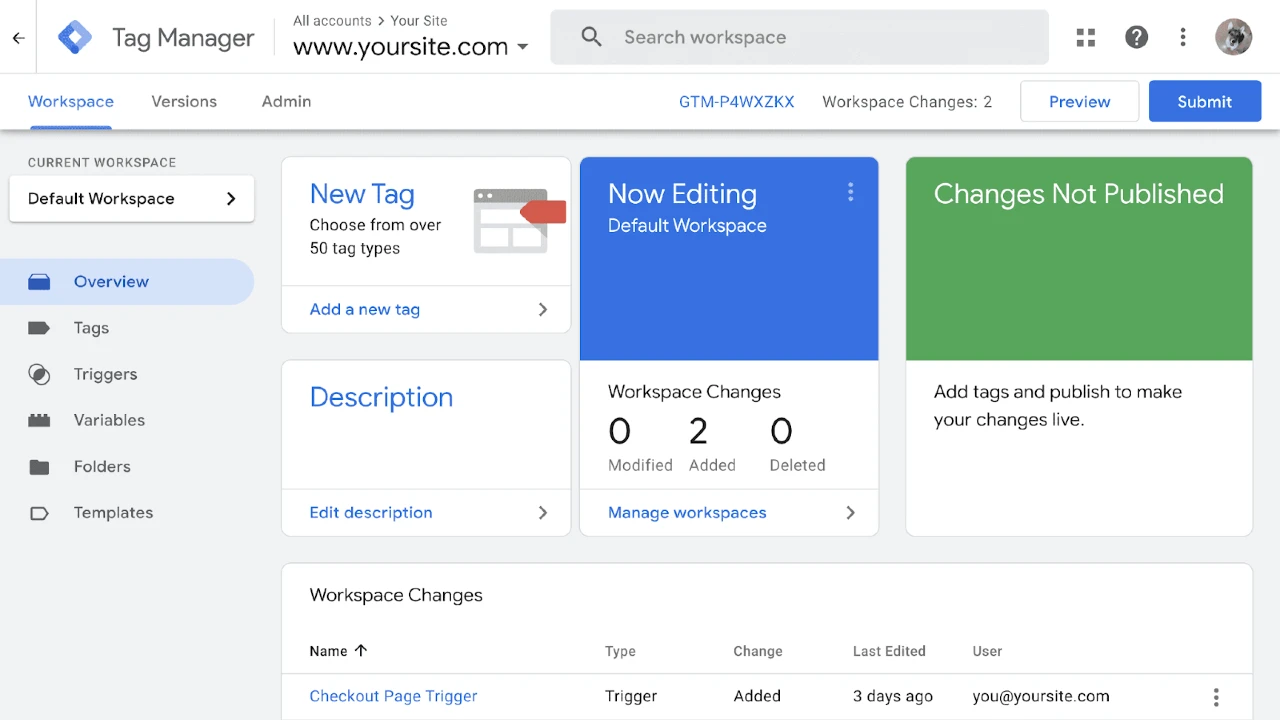





Leave a Reply