Google analytics is one of the most important sources for figuring out how users behave on a website. Because of the detailed insights it gives to companies on how to better their online presence, it faces with it however a common problem: “not set” appears in many reports. So what is not set in google analytics? Well, it’s just a placeholder indicating a missing/undefined data dimension stack of keywords, geolocation, or campaign parameters.
This usually happens when tracking is incorrect for some reason-not tagged with the UTM parameters, event tracking is inaccurate, or privacy settings prevent information from being received. For example, if the URLs for campaigns aren’t tagged appropriately, you might see “not set” in the reports for traffic source or medium.
Understanding what is not set in google analytics is very important because it keeps the data clean for informed decision-making. The post will cover the reasons for this, how to fix the issues, and techniques to ensure clean data tracking to derive enhanced insights and performance optimization.
What Does “Not Set” Mean in Google Analytics?
In Google Analytics, “not set” is a placeholder that signifies missing or undefined data in a report. It commonly appears in dimensions such as landing pages, keywords, geolocation, and device types. Understanding what is not set in google analytics is critical to troubleshooting and maintaining data accuracy.
For example, if a visitor’s location cannot be determined, the geolocation dimension will display “not set.” This issue can affect critical reports and impact decision-making.
Where Does “Not Set” Typically Appear?
1. Keywords
In reports like Search Console or paid search, “not set” may appear when keyword data isn’t transmitted correctly. This could happen due to encryption or improper tagging of campaigns.
2. Campaign Parameters
If UTM parameters are missing from a campaign URL, Google Analytics cannot identify the traffic source, resulting in “not set” for the campaign name or medium.
3. Geographic Reports
Sometimes, privacy settings or technical issues block IP tracking, causing geolocation data to be labeled as “not set.”
4. Device Categories
When browsers or devices restrict certain data, Google Analytics may fail to classify the user’s device, leading to “not set” in reports.
Utilizing responsive website development services can help ensure that your website is optimized for tracking across all devices.
Also Read: What Does Direct Mean in Google Analytics
Unlock the Power of Google Analytics
Discover how to fix ‘Not Set’ issues with expert insights
Causes of “Not Set” in Google Analytics
Understanding the root causes of “not set” is the first step toward resolution. Here are some common reasons:
- Missing Campaign Tags: URLs lack UTM parameters like source, medium, or campaign.
- Ad Platform Misconfigurations: Auto-tagging in Google Ads is not enabled or aligned.
- Blocked Data Collection: Users’ privacy settings or ad blockers can prevent data from being tracked.
- Improper Event Tracking: Events in GA4 (Google Analytics 4) are not properly tagged.
Regular audits using a Google Analytics Audit Checklist can help identify and fix these issues.
How to Fix “Not Set” in Google Analytics?
Step 1: Review and Update Campaign Tracking Parameters
Ensure all campaign URLs have UTM parameters, such as source, medium, and campaign. Missing these parameters often leads to “not set” in traffic source reports.
Step 2: Link Google Ads and Analytics Properly
Enable auto-tagging in Google Ads to avoid discrepancies. Misaligned tags are a significant cause of “not set.”
Step 3: Verify Event Tracking in GA4
GA4 uses event-based tracking, so every event must be tagged accurately. GA4 users often face “not set” issues due to undefined user properties or incorrectly implemented tags.
Step 4: Conduct Regular Audits
Use a comprehensive google analytics audit checklist to review your setup regularly. Tools like google tag management consulting services can simplify the audit process.
How Does GA4 Handle “Not Set” Differently?
In Universal Analytics (UA), “not set” primarily affects session-based data. However, in GA4, which relies on event-based tracking, “not set” can also appear for user properties or parameters.
Key Improvements in GA4
- Event-based tracking reduces the occurrence of “not set” by prioritizing custom parameters.
- Enhanced debugging tools make it easier to identify tagging errors.
Measure School notes that resolving “not set” in GA4 can improve data accuracy by up to 20%.
Also Read: What Are The Five Sections of The Google Analytics Dashboard
Metrics: The Cost of Poor Tracking
Failing to address “not set” can have a significant impact on your business.
- Skewed Campaign Insights: Misreporting can affect up to 30% of your marketing data (Source: Analytics Mates).
- Wasted Ad Spend: Inaccurate reports can lead to inefficiencies in your marketing budget, wasting up to 15% of ad spend (Source: Measure School).
How to Avoid “Not Set” in the Future?
1. Use Professional Services
Services like shopify maintenance services Website Maintenance Services, or WordPress website development services ensure that your analytics integration is seamless and robust.
2. Optimize Tags and Parameters
- Use custom tags for specific campaigns.
- Regularly audit your analytics setup with the help of google analytics consulting services.
3. Leverage Advanced Features
Utilize secondary dimensions and advanced filters to gain deeper insights. For example, knowing what is a secondary dimension in google analytics can help you better understand where “not set” occurs.
Essential Resources to Build a Comprehensive Data-Tracking Ecosystem
To create a comprehensive data-tracking ecosystem, you can explore these resources:
- Learn about the average cost of website design for small business to plan budget-friendly upgrades.
- Discover how to add the google analytics code to your canva website for precise tracking.
- Understand what Is checked in a google analytics audit to ensure your setup is error-free.
- Use SEO for shopify bradford to optimize your Shopify store’s tracking capabilities.
“Make Your Google Analytics Work Smarter
Let us help you eliminate ‘Not Set’ errors and supercharge your marketing campaigns
Real-World Example: Resolving “Not Set” in a Marketing Campaign
Imagine a retail company running a campaign without UTM parameters. Their reports showed “not set” for most traffic sources. By implementing the following solutions:
- Adding proper UTM tags to all campaign URLs,
- Enabling auto-tagging in Google Ads, and
- Conducting regular audits,
they improved their ROI by 25% within three months (Source: OWOX).
Also Read: What Better Google Analytics or Yandex Metrics
Conclusion: The Importance of Fixing “Not Set” in Google Analytics
Resolving “not set” issues in Google Analytics is an essential task in data reporting with which organizations can make sound data-driven decisions. By addressing the root causes of what is not set in Google Analytics, such as missing campaign parameters, improperly linked accounts, or event-tracking errors, you can significantly enhance the quality of your analytics data. Thus, the marketing endeavors will be effective and efficient.
Taking advantage of professional services such as website redesign services or google tag management consulting services may make the troubleshooting and resolution process a lot simpler. These services will assist in bridging the gaps in your analytics setup while ensuring that tracking is properly configured across platforms.
For businesses planning major changes, such as switching platforms or refining their data strategy, it is also good to know how to delete google analytics accounts the right way so that there are no dangling discrepancies in the data. These survived actions can optimize your data-tracking ecosystem to give better results on digital campaign performances.
FAQs
What is the meaning of not set?
Reports from Google Analytics, in fact, are often laden with the term “not set.” Since the specific information is not available in the report, this term is used by Google Analytics as a placeholder for it. Such dimensions often include keywords, traffic source, geolocation, or device type, depending on whether they would have been appropriate for that visit.
There could be plenty of reasons as to why this could happen: campaign URLs improperly tagged, privacy settings or ad-blocking software preventing collection of data entered by some users, and incorrect event tracking configuration. For example, if a campaign link is devoid of any UTM parameters, the traffic source would be displayed as “not set”. Fixing that would ensure perfect tracking and more genuine insights for making decisions.
Why set goals in Google Analytics?
Setting goals in Google Analytics is essential for tracking and measuring key actions that align with your business objectives. Goals help you monitor conversions, such as purchases, form submissions, or time spent on a page, providing insights into user behavior and site performance. With the setting of specific measurable goals, the evaluation would further ascertain how well the website does towards achieving the goals and where improvements can be made. Goals would also allow for the analysis of marketing campaign effectiveness and optimization of the user experience, not forgetting the data-drive decision-making process towards overall increased engagement and conversion on the site.
What does “no set” mean in Google Analytics?
In Google Analytics, “not set” is a kind of placeholder used in reports when the given data is missing. It means that Google Analytics has failed to track or retrieve the information necessary for a certain dimension, including the keywords, location, or campaign parameters.
Reasons for showing “not set” include missing UTM tags in URLs, improperly configured tracking, user privacy settings, or data restrictions in browsers and devices. For example, if the campaign is not tagged in the correct way, traffic source or medium might be shown as “not set.” Such an issue needs to be understood and resolved to ensure proper reporting and better understanding of user behavior.
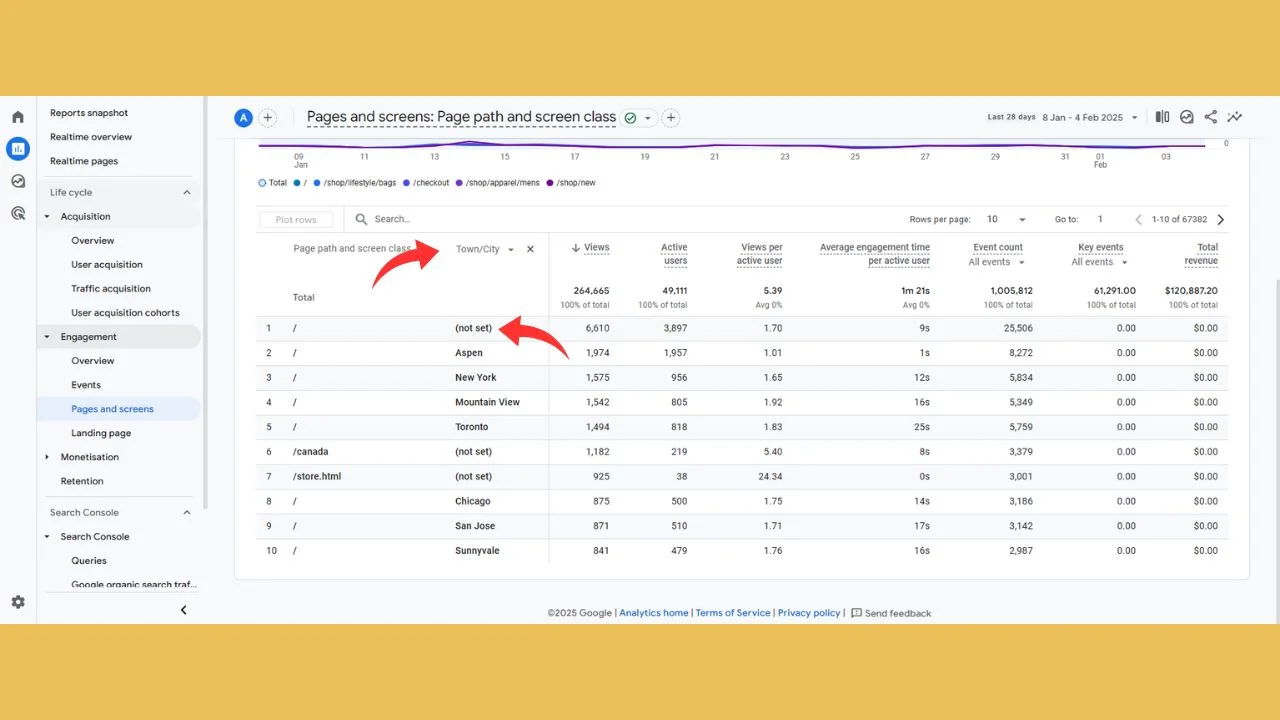





Leave a Reply