Google Analytics has particular rules that determine when will google analytics end a session by default. Termination occurs either after 30 minutes of inactivity or at midnight-whichever happens first. Furthermore, if a visitor arrives on the site via one campaign and later returns via another campaign, then the session will end and start again.
These sessions are what really matter because they record what users have been doing and how the site really performs. After a session has expired, businesses can better assess how their users interact with their site. They can change the session timeouts to suit the engagement time of the user by either extending or lowering their session times according to the needs of the website. Such management yields the right data about the behavior of users and gives insights into performance tracking thus better decision-making.
Understanding Default Session Settings in Google Analytics
By default, Google Analytics ends a session after 30 minutes or if at midnight, whichever occurs first. When you know this helps you get correct website analytics results. All sessions in Google Analytics track events and page views for a particular time frame, which then enables easy evaluation of the engagement patterns of users. Knowing the point at when will google analytics end a session by default helps the business ascertain its performance more accurately because sessions give an overview of user behavior over time, offering valuable insights into making data-driven decisions.
What Triggers the End of a Session?
Several factors can cause Google Analytics to end a session by default:
- Inactivity for 30 Minutes: After 30 minutes of inactivity, the session ends, and any new activity will be recorded as a new session.
- Campaign Changes: If a user arrives via one campaign and later returns through a different one, the original session ends, and a new one begins.
- Midnight Boundary: Google Analytics resets sessions at midnight, regardless of activity.
These factors help businesses understand user engagement patterns better.
Also Read: Add The Google Analytics Code To Your Canva Website
Adjusting Session Timeout in Google Analytics
Now, Google Analytics automatically applies a 30-minute default period for a timeout; however, it lets you change this session timeout according to your business requirements. This is specially beneficial for longer engagement times on sites such as e-learning platforms or long-form content. You can set it up to 4 hours or configure it downward to 1 minute based on user activity. Adjusting these settings would better enable the right data to be gathered to be analyzed. With knowledge about how and when will Google Analytics end a session by default, you can shape your session management toward gathering more accurate insights from user behavior.
Impact of Session Duration on Analytics Metrics
But it’s also very important to know the session duration for in-depth data analysis. If your session durations are low, it may be understood that the users are not very active; whereas, if session durations are high, it means the users are getting more value from your content. So, these two key essential metrics – the bounce rate and average session duration – are adversely affected by the session timing, making it inevitable to calibrate the session with its goals on the website. Knowing when will google analytics end a session by default, usually after inactivity of 30 minutes or at midnight, ensures that you’ll get the right data to make the right tweaks to optimize the performance and user experience on your site.
How Session Settings Affect Your SEO Performance
For online commerce firms, changing the settings on sessions can dramatically affect the analysis of user behavior such as the number of abandoned shopping carts and browsing habits. With knowledge of when will google analytics end a session by default after 30 minutes of inactivity or at midnight, online commerce firms can, in turn, manipulate the settings to provide more accuracy. An alteration to session duration can dramatically give more depth to the analysis about where and how users drop off during their buying cycle; therefore, online commerce can use this information in more impactful marketing. This alteration would assist sales or service websites like the ecommerce website design services to have a good understanding about the visitors’ behavior and campaign performances.
Also Read: What is Cross Network in Google Analytics
Why Campaign Changes Trigger New Sessions
Campaign parameters, such as UTM tags, are important to track the effectiveness of marketing campaigns. If the user navigates through different campaigns, a new session starts, and business can understand the behavior of the user through various channels. This helps track the performance of specific campaigns and also optimizes marketing spend. Knowing when will Google Analytics end a session by default after 30 minutes of inactivity or upon a campaign switch is helpful in ensuring business accurate tracking of campaign effectiveness and so making data-driven decisions to improve engagement and conversion rates.
Managing Session Expiry to Enhance User Experience
To effect proper measurement of user engagement, Google Analytics must be set up with session expiration adjustments in websites offering responsive website development services. Having understood that Google Analytics would naturally end the session on any given platform-after 30 minutes of inactivity or at midnight-site owners can modify the session duration to reflect user behavior more accurately. This has the benefit of customizing the sessions to such a point that the timeout has to monitor how the visitors would respond to the responsive features and content. That indeed gives useful insights and helps in optimizing both user experience and the site’s performance while ensuring accurate data to make for better decisions and marketing strategies.
Using Google Tag Manager to Manage Session Durations
Engaging Google Tag Manager consultant can help enhance the likelihood of tracking and managing session duration using Google Analytics. This means you would track user engagement more flexibly, without having to change the source code of your website. By using Google Tag Manager, it allows you to decide when the session begins, and sometimes, also when it ends for better data accuracy control. Knowing that when will google analytics end a session by default after 30 minutes of inactivity or at midnight helps you make the effective adjustments to the session timings as per the behavior of your users, thereby improving the overall analytics of your site and improving perception and decision-making.
Also Read: How to Delete An Account On Google Analytics
Key Metrics Affected by Session Expiry
Other metrics sensitive to session timings on Google Analytics are average session duration, bounce rate, and conversion rates. As much as one would like to know when will google analytics end a session by default after 30 minutes of inactivity or at midnight—the same business needs to know the expiration time of sessions in order to be assured that they are securing proper data collection. Such customized session timings will therefore enable you to capture extended user engagements properly, hence more precise analytics. This leads to better strategic decisions and optimized marketing efforts and an improved user experience on websites by businesses.
Session Expiry and Website Redesign Projects
During website redesign services, session tracking has to be incorporated. If the user experience necessitates longer periods of stay in the site, for example, in order to view the portfolio or case studies, then session times have to be extended appropriately. This way, the tracking might be apt on occasions where the site in question changes so much.
Session Management Best Practices for Website Maintenance
Proper management of sessions is also important in sites gaining website maintenance services. There might be some irregular activity from users during such maintenance; and such settings on session timeout can avoid misleading data collection during downtimes or update times.
Conclusion: Optimize Your Session Settings for Better Data Accuracy
Knowing how Google Analytics determines the session termination by default would be critical for correct tracking and analysis of data. Businesses could then tune the settings so that the sessions work better for achieving the desired results in the website, thus being highly informative. Optimizing session settings helps to enhance user experience and makes more informed decisions regarding marketing and performance strategies.
Also Read: What Is An Event Count In Google Analytics
FAQs
How does Google Analytics measure session duration?
Google Analytics does this through counting the time between the first interaction until and including the last interaction within the session. For the session to be initiated, it is when a user lands on a site and ends at whenever the visitor leaves or has become inactive. Under default settings, Google Analytics will automatically end a session after 30 minutes of inactivity or closing by the user. The sessions automatically resume if a user visits after this inactivity period. That gives the default settings for insights into how users engage and behave on the website. If needed, the time for session timeout can be set up during configuration.
What does Google Analytics track by default?
Google Analytics captures a set of default metrics that can give so much information about what is going on with a given website and what people are doing on it. It will track data such as page views, sessions duration, bounce rates, and demographics of users. Additionally, it tracks traffic sources, conversion rates, and the interactions made with the website through clicks and form submissions. Each time a user works with a site, a session of Google Analytics is started. Google Analytics will automatically end a session in one of two ways: it will wait until 30 minutes of inactivity from the user or the visitor leaves the site. This is a more precise kind of tracking and will make strategies better suited for the owners’ purposes.
How long does Google Analytics last?
As for data retention, Google Analytics does not have a general fixed term of how long it retains the data. Instead, the retention period is established by user settings and depends on the type of data. Standard event data, for instance, is kept by Google Analytics for 14 months in default retention. However, this can be changed under the settings to retain data for shorter periods or to hold them longer. But with Google Analytics, it will end the session by default if there has been no activity after 30 minutes or when someone leaves the site. A length of time of such sessions is rather important just so that user engagement and behavior can be tracked over time.
How many minutes is the default session timeout duration in Google Analytics?
The default session timeout for Google Analytics is at 30 minutes. So, if a visitor was inactive on a website for 30 minutes, by default, Google Analytics will end the session. At that point, if the user starts interacting once again, then it means that a new session has started for the visitor. This is a crucial timing setting that is used for the proper measurement of user engagement and behavior, since it determines the time spent on the site by users and how they interact with other types of content. The owners of the site can specify this time period in their Google Analytics account to better meet their specific requirements.
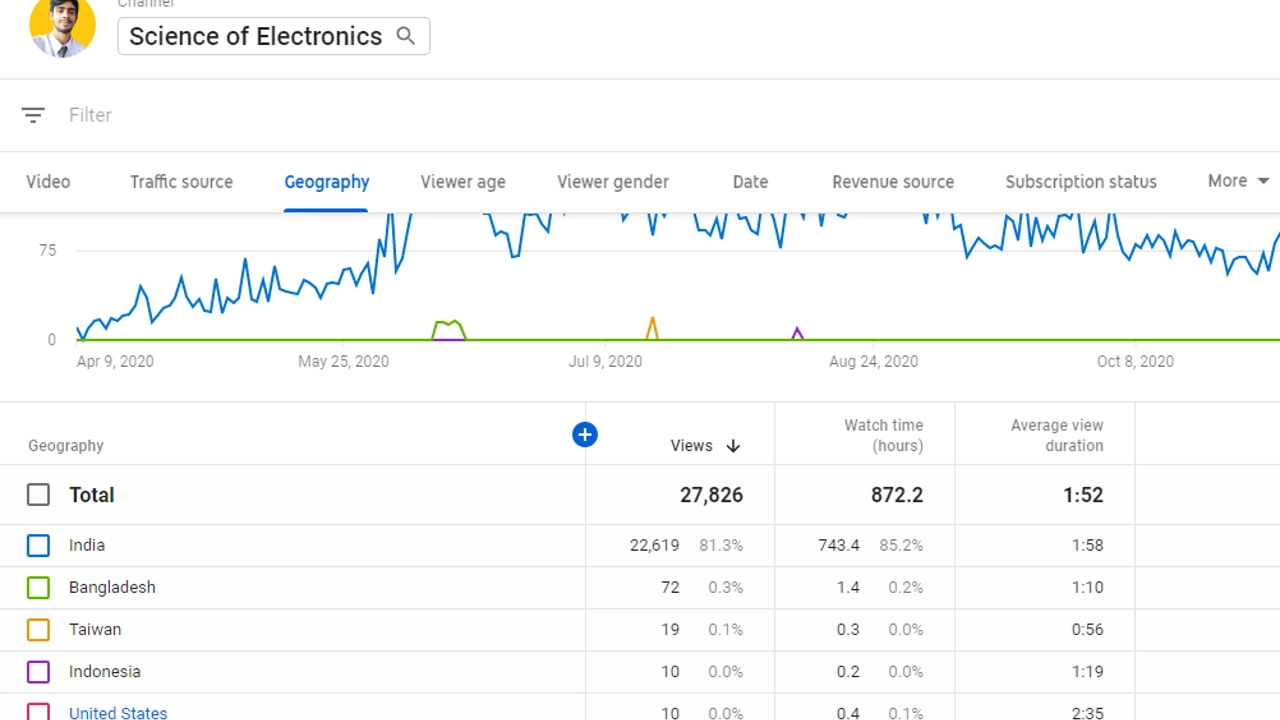





Leave a Reply