It is important for businesses or even individuals to create a WordPress landing page in order to enhance their conversions, get more leads, or even market and promote their products. A well-placed landing page can focus on one objective and create a legible tension in interest, driving the users towards the action that is required of them with no other distractions. WordPress simplifies the process through its intuitive dashboard, customizable themes, and countless plugins.
how do you create a landing page in wordpress? Select your goal: let it be capturing the email sign-up or directing sales. You are flexible in terms of design by using themes like Astra or Divi and plugins like Elementor or SeedProd. Create a new page under your WordPress dashboard and customize it using catchy headlines and visuals with CTAs; you can adjust for SEO using the target keyword. Make sure analytics will run to see the performance so you can refine over time.
Also, it is very important to update your website based on today’s requirements. Using Website Redesign Services with landing pages will create a cohesive branding and will work well on the user experience. This creates coherency and functionality on it, increasing its aesthetics.
Using WordPress’s capabilities and clearly defined objectives, making landing pages is quite an easy yet effective tool for marketing strategy.
What Is a Landing Page and Why Is It Important?
A landing page is a single standalone web page that aims at achieving a specific call-to-action like email sign-ups or the purchase of an item. Unlike normal website pages, it doesn’t have navigation bars that distract visitors from focusing on the CTA only. Businesses can get a huge boost in their conversion rates by using headlines, images, and clear purposes. How do you create a landing page in wordpress? Start by defining the objective, then use WordPress tools such as Elementor or SeedProd for intuitive design. Make sure that the page is mobile-friendly and includes some key elements, such as compelling CTAs and social proof.
A responsive design is necessary to make landing pages work perfectly across all devices. Incorporation of Responsive Website Development Services in your WordPress landing page guarantees an optimized user experience, which tends to increase conversion rates. Actually, by HubSpot, businesses that have 10 to 15 landing pages find more leads by 55%. This places landing pages at a big core in a competitive digital strategy.
Why Use WordPress for Landing Pages?
WordPress is unique for its adaptability which comes at a reasonable price. Here are the reasons why it is in the first position:
- Flexibility: Including Elementor, WPForms, SeedProd and other landing page builders, these are plugins which WordPress accommodates so as to create landing pages.
- Cost-Effective: Premium themes and kinks may require some cash but for WordPress, there are totally free alternatives ideal for small projects.
- Ease of Use: A simple ‘drag and drop’ toolkit ensures that even a novice can complete the construction of a working landing page within a couple of hours.
Steps to Create a Landing Page in WordPress
Step 1: Choose the Right WordPress Theme or Plugin
- Templates such as Astra and Divi have been built with a minimalist design, which is ideal for creating a landing page that loads quickly.
- Softwares like Elementor or Beaver Builder have enhanced the process of making a page by incorporating drag and drop functionalities.
Stat: Using the best thematic constructs and/or augmentations will most likely reduce your page load time up to 50% – improving user experience and conversion rates.
Step 2: Set Up a Dedicated Page
- Access your WordPress admin panel and move to the “Add New Page” section found on the left menu; click on it.
- Appropriate plugins should be added which include but not limited to Google Analytics Consulting Services designed to enhance page performance basing on the visitor trends.
Step 3: Customize Your Design
- Use the block editor or a plugin to design your page.
- Key elements include:
- Headline: Make it clear and compelling.
- Visuals: Use high-quality images or videos to grab attention.
- CTA Button: Ensure it’s prominently placed and action-driven, such as “Get Started” or “Download Now.”
Step 4: Optimize for SEO and Conversions
To ensure maximum visibility and engagement, focus on the following:
- Use your targeted keyword, how do you create a landing page in wordpress, naturally throughout the page.
- Incorporate SEO-friendly meta tags and headings.
- Add testimonials or social proof to boost trust.
Step 5: Publish and Monitor Performance
When your page goes live, keep an eye on its performance by employing websites and tools such as Google Tag Management Consulting Services. Evaluate the bounce rates, conversion rates, and visitor flow, in order to redesign the layout.
Essential Features of a High-Performing Landing Page
In order to make sure that your landing page served its purpose, you should include:
- Clear CTA: Use active verb forms in order to persuade the user to perform a particular action as desired
- Responsive Design: Mobile devices enabled pages can increase the conversion rates by more than 30 and often.
- Minimal Distractions: Do not allow for excessive navigation or distractions in any other form.
Benefits of Using WordPress for Landing Pages
- Customizability: Whether you’re promoting a product or gathering leads, WordPress can be tailored to your needs.
- Scalability: Add new landing pages as your campaigns grow without affecting your main site.
- Integration-Friendly: Easily integrate with tools like CRM software or email marketing platforms.
Common Mistakes to Avoid
While WordPress simplifies landing page creation, common mistakes can derail your campaign:
- Cluttered Design: Avoid overwhelming visitors with excessive information.
- Slow Load Times: Optimize images and use caching to reduce load time.
- Ignoring Analytics: Without tracking, you can’t refine your page for better results.
Best Tools for Creating Landing Pages in WordPress
- Elementor: A popular drag-and-drop builder with pre-designed templates.
- SeedProd: Known for its focus on speed and performance.
- WPForms: Perfect for creating lead capture forms.
Tip: Combining these tools can save up to 30% of the time required to build a landing page from scratch.
Cost of Creating Landing Pages
For small businesses, the average cost of website design for small business landing pages ranges between $500 and $5,000, depending on complexity and features.
Additional Considerations
For optimal functionality, consider integrating these services:
- Website Maintenance Services to ensure smooth operation.
- Shopify Maintenance Services for e-commerce pages.
- WordPress Development Services for advanced customization.
Conclusion
Creating a WordPress landing page isn’t difficult, especially if you know what the key elements are that tend to drive conversions. How do you create a landing page in wordpress ? First of all, define what you want from a landing page: either lead generation, sales, or promotion of a service. Moreover, WordPress has some excellent plugins like Elementor, Beaver Builder, and SeedProd, which allow designing visually attractive pages without any coding. Additionally, ensure that your page is optimized for SEO. This includes using the proper keywords while keeping your content compelling and having a clear call to action (CTA).
If the businesses want a slight custom solution for their branding, a B2B Web Design Agency can also create a bespoke landing page that would coincide with the branding and objectives of the company. In this way, they can assist in making sure that the landing page is user friendly by making it responsive, quick and conversion geared. Continuous evaluation of performance indicators is also important in refining the approach adopted so as to enhance output performance with time. Implementing the above-mentioned tactics will allow you to design a landing page that successfully fulfills the purposes of the campaign.
FAQ’s
How do you create a landing page in wordpress?
In order to develop a landing page on WordPress, the first step would be to install a page builder plugin, such as Elementor or SeedProd, in order to facilitate the design process. Next, navigate to your WordPress dashboard and create a new page, also, choose a blank page in order to avoid distractions. Incorporate the essential components such as; a catchy title, convincing body text, and Call to Action. Use keyword and metadata usage for optimization and ask that the page be mobile optimized as well. Some of the tools that can be used to measure how well the page is doing included Google Analytics so that improvements can be made. If still not satisfied, it would be good to engage the services of a B2B Web Design Agency for them to create a landing page for you.
How to create a landing page step by step?
Underneath are the steps you can follow to create a landing page in WordPress from scratch:
- Publish and Monitor: Monitor using Google Analytics and improve the latter on an ongoing basis.
- Get a Page Builder: Select a plug-in such as Elementor or SeedProd.
- Create a New Page: Go to your WordPress dashboard and create a fresh, new page.
- Build the Page: Create a head-turning title, stunning images, and a fluently reading CTA button. Edit the page structure the way you desire by the builder’s dragging and dropping method.
- Optimize for SEO: Insert appropriate keywords, meta data, and alt description for the images.
- Make It Mobile-Responsive: Great looking design for all types of devices.
- For more information, you may wish to look at WPBeginner or Elementor user guides for more assistance.
How do I create my own page in WordPress?
How to Build a Page with WordPress:
- Log in to Your Dashboard: Open the WordPress dashboard.
- Add a New Page: In the dashboard, select “Pages” > “Add New.”
- Start to Add Content: Type in your insert title and content, with the use of WordPress inbuilt editor and page builder like Elementor, if available.
- Edit the Design: Implement design modification using the block editor or page builder application.
- Publish: After content and design is well arranged, click on “Publish” in order to put the page in the public view.
To know more about the above, you may refer to WPBeginner, Elementor, and other WordPress page builder tutorial materials.
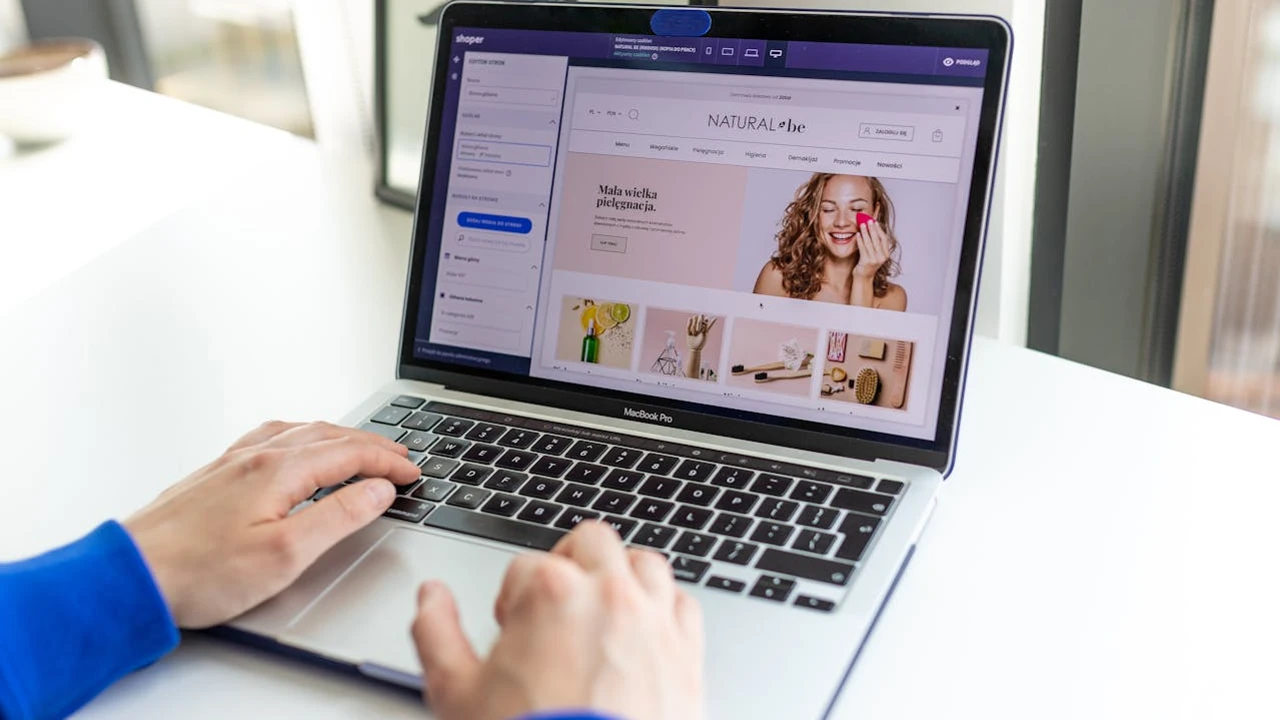





Leave a Reply