-
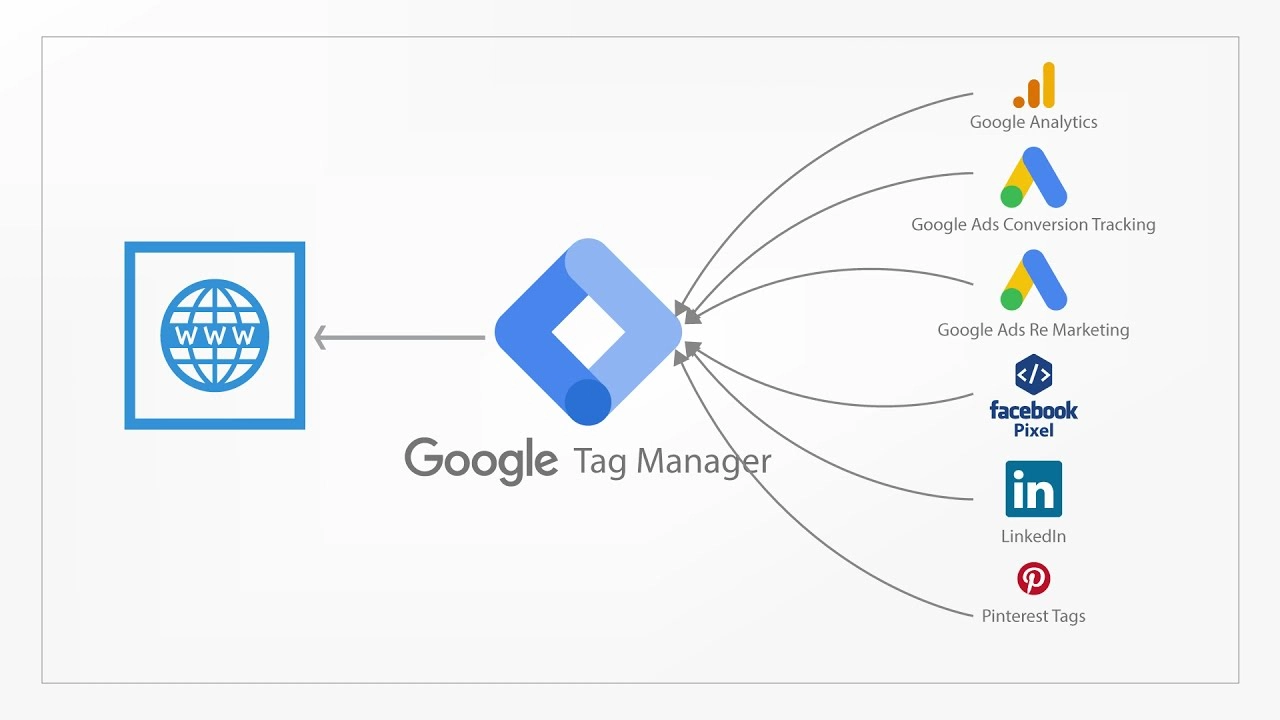
How To Install Google Tag Manager On Shopify
-
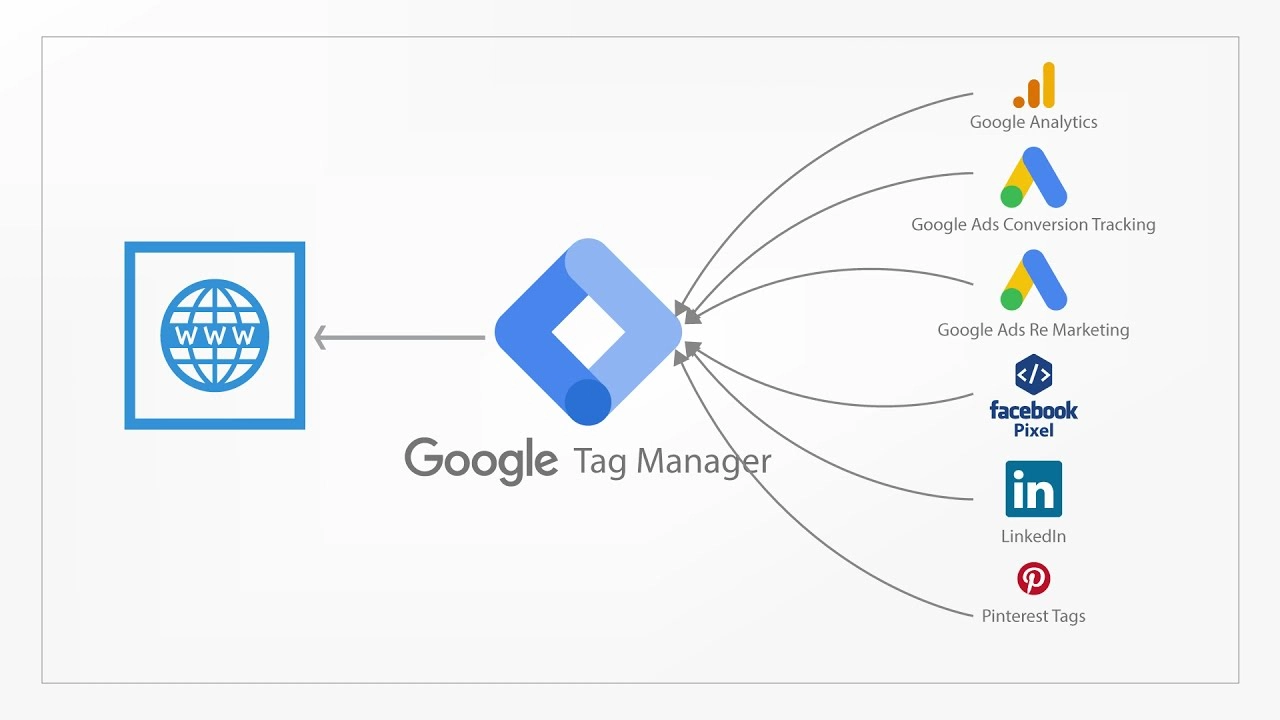
How To Add Google Tag Manager To Squarespace
-
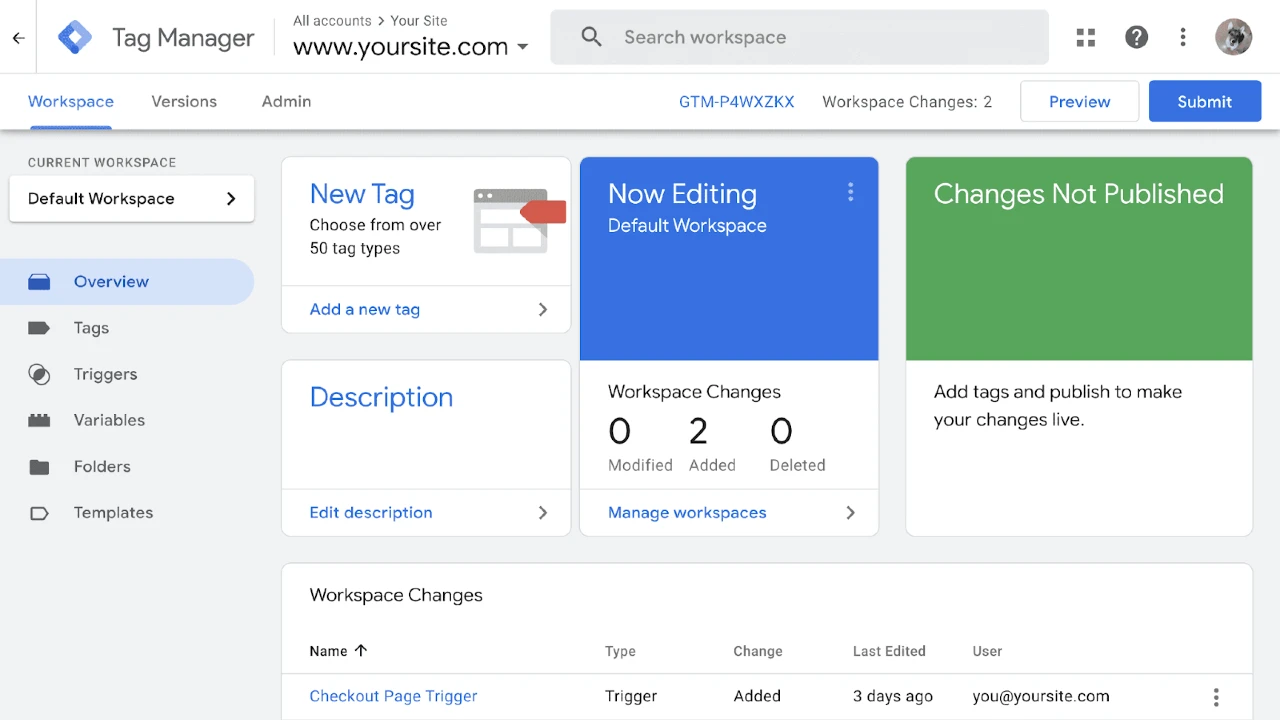
How To Track Button Clicks In Google Tag Manager
-
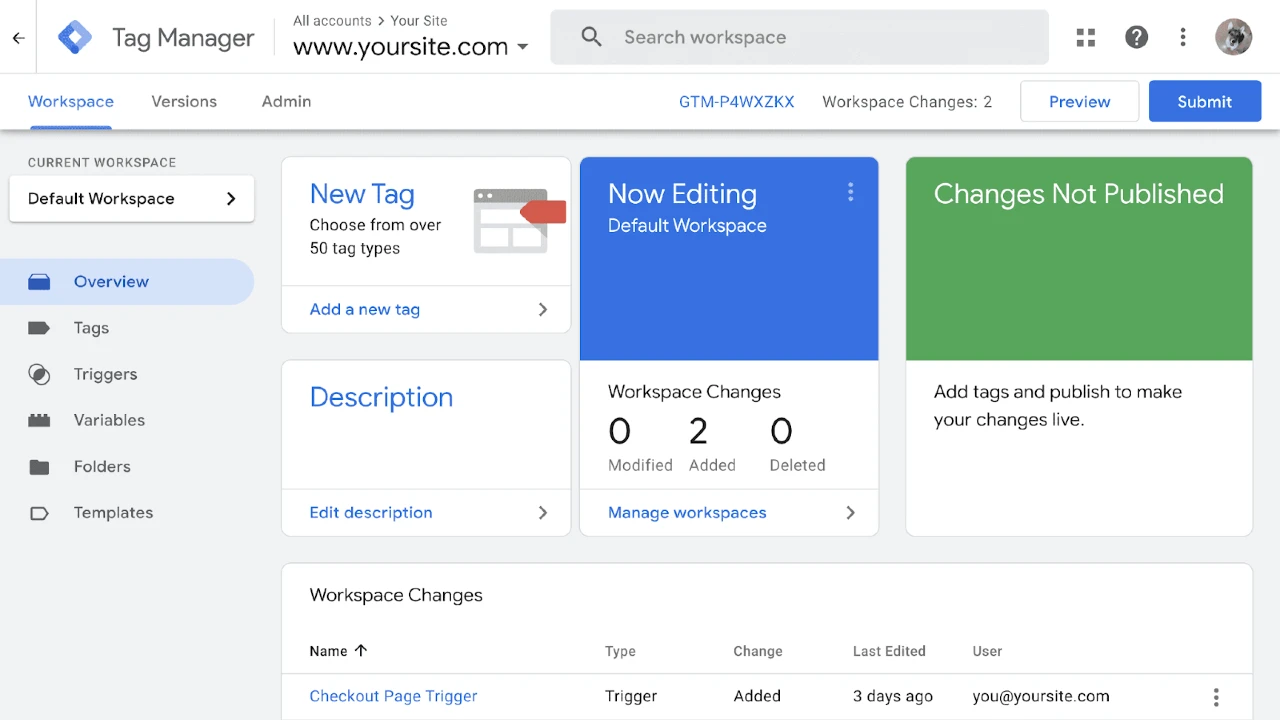
What Is Google Tag Manager Used For
-
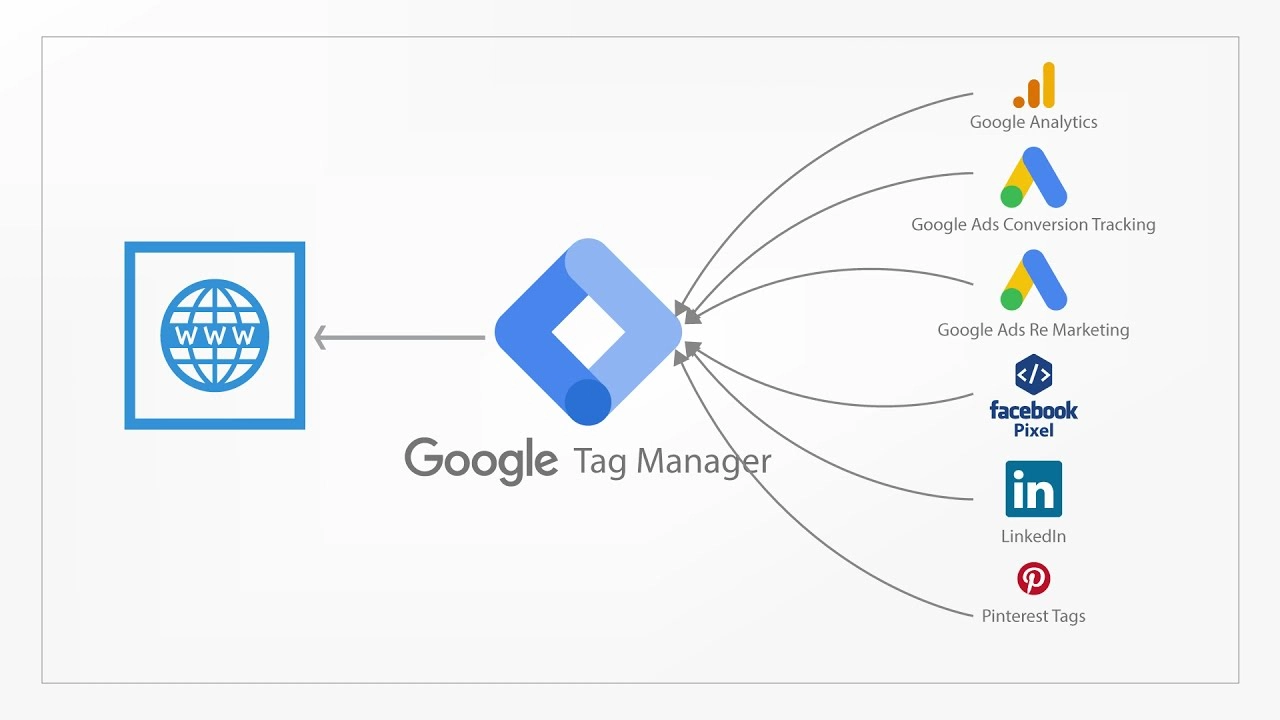
How To Configure Your Domains In Google Tag Manager
-

Where To Put Google Tag Manager Code In Google Site
-
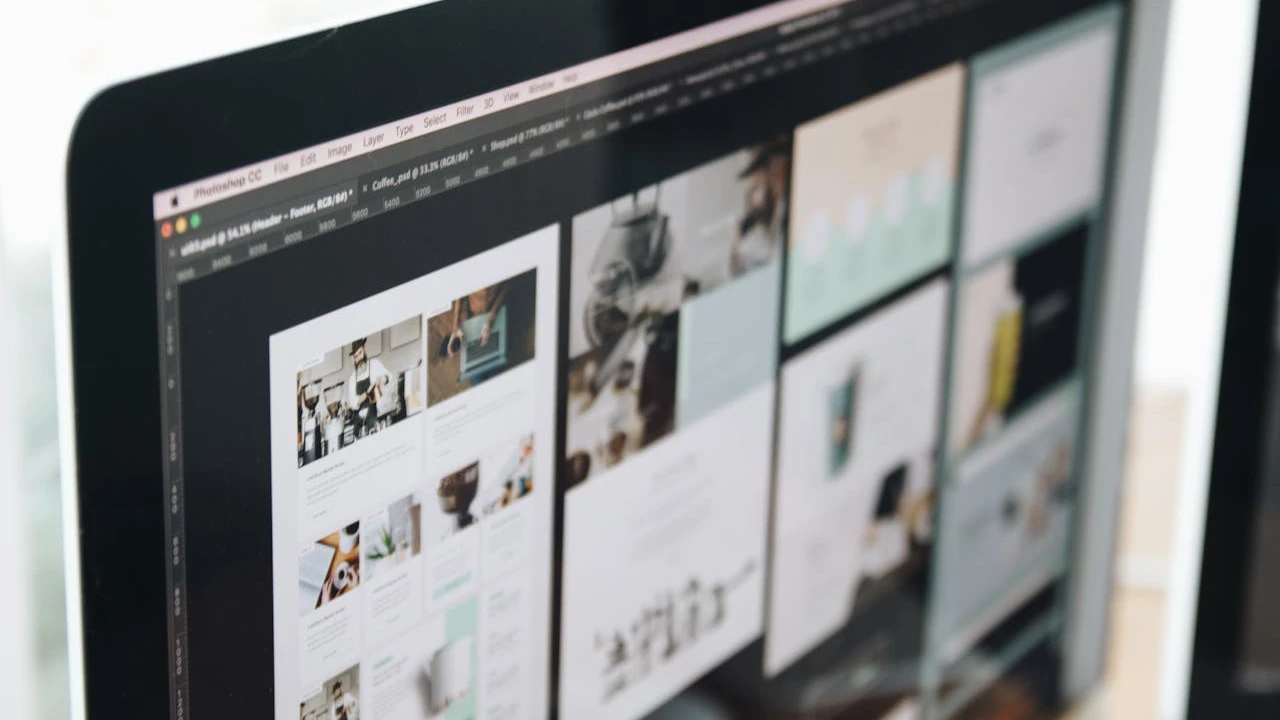
10 Advantages of ecommerce website
