Introduction: Why Identifying Your WordPress Theme is Important
Knowing how to determine WordPress theme of website helps you make informed decisions on design updates, troubleshooting, and customizations. With knowing the theme, one is better positioned in judging the compatibility of the existing customizations and plugins with those new updates. Knowing this also makes sure that brand consistency is not lost because by this process, you avoid losing the design elements and layout choices. Learning about what WordPress theme a site is built on may reveal performance bottlenecks in that site. Such knowledge will help you make recommendations for improving the speed of the website and its mobile responsiveness. Whether you are updating the website or implementing new features, identification of the theme is an important activity to ensure a fluid user experience and best possible functionality of the site.
Step-by-Step Guide to Identifying the WordPress Theme of a Website
To figure out which theme a WordPress website is using, follow these steps:
- Inspect the page source code
- Use browser extensions
- Check for theme name in footer
- Leverage online tools
Inspecting Page Source Code for WordPress Theme Details
One of the best ways to know how to determine WordPress theme of website is through an application of browser tools. Once you open page source you should search for term “wp-content/themes” in the file path, and it should be something around this area to help pin-point theme in use. Another good advantage of this is locating the folder of the theme, thereby determining whether it has a child theme or customization applied. This method is quick in its approach as it doesn’t require any third-party tools for its operation, and it’s a very simple approach to determining themes.
Using Browser Extensions to Identify WordPress Themes
Quickly identify what theme is being used for a WordPress website by using browser extensions like Wappalyzer or What WordPress Theme Is That? Using these user-friendly tools will cut through the noise, saving time, because it will show you the actual theme in use-thereby offering a quick and easy solution without having to dig around manually to look for source code.
Checking the Footer for Theme Information
Most WordPress themes have some display of their name or include a link to the developer’s site in the footer. You can look in the footer section for the one you are using. This is the most straightforward and frequently effective way of finding your theme without having to use additional tools or extensions.
Tools and Methods for Advanced Theme Detection
For more detailed information about what theme a website is, you can make use of third-party tools such as WhatWPThemeIsThat.com. Theme detectors available can give you a more in-depth analysis and may help point out the theme being used as well as any other plugins or technologies used on the site, offering much more information than you might get by inspecting the page source or footer.
How Theme Identification Can Enhance Your Website Management
After a while, understanding how to determine WordPress theme of website particular website can help in site management. Such information enables one to do effective Website Maintenance Services, modify it for mobile usage or even delve into the exploration of WordPress Development Services.
Common Challenges in Identifying WordPress Themes and How to Overcome Them
Websites that have very custom settings or a child theme may cast some doubts as regards the main theme. On certain occasions, you might have to click a bit further or ask the website owner for any clarification. Following this, searching the custom code or employing high-level theme detection software can also help resolve the theme and its alterations in use.
Understanding Child Themes and Customizations
Child themes are also employed in WordPress systems to tweak and customize the elements and features of the primary theme. In order to identify the primary theme, one may have to scan through several Css files or may even check the installed plugins. This creates a layer inside, and after modifying it, it becomes so complex that one cannot easily state whether it is a hybrid or a child theme since child themes are by default, inheriting styles and setting of the primary theme.
Dealing with Custom Themes and Third-Party Tools
Certain websites utilize proprietary or third-party themes which differ from the default WordPress framework, hence making it a bit complicated in applying any changes or updates. Most often a Professional Website Redesign Services would be required in order to ensure that all updates are applied correctly and that the site operates seamlessly. They would be able to reconfigure the theme to function better in addition to ensuring its design is aligned to best standards on the web. This ensures a seamless experience for the user and contributes to the uniformity of the site.
How Identifying Your WordPress Theme Impacts Website Design and Development
Understanding the purpose of a template is quite important especially when one wants to revise a design. Realizing a need to change themes or completely redesign your site will come easily if you are familiar with the theme: this would help you create a harmony with your Responsive Website Development Services. This allows you to select a theme that reflects the functionality of the website and enhances user engagement as well as fulfill branding objectives making it more effective on any device.
Next Steps After Identifying Your Theme
Once you have identified your theme, now is the time to act proactively to update your website. If your existing theme is outdated or does not work well with more recent add-ons, it can be replaced by your B2B Web Design Agency to one that is modern and functional. Their advantages are that they ensure your site complies with the latest design trends and anything else that could come about in the technologies, thus improving performance, user experience, and overall functionality of the site.
Updating Your WordPress Theme Without Losing Content
You would not want to lose all the customization you have on your theme or any content when you update it. Through Shopify Maintenance Services or other support, you are sure to receive hassle-free service without any interruption. These will keep the content, functionality, and all customization intact in such a way that there is no hitch during the update. Of course, with experienced help, this won’t be a problem, and the new theme will just work just as good with all the content and features you already have.
The Average Cost of Website Design for Small Businesses
It might also be wise to consider the expenses of hiring a professional before making a decision about a new theme for your WordPress website. The average cost of website design for small business can vary, however, in case you are ordering a pegged work, then the estimations should extend to the designing, development, and upkeep, as well.
Conclusion: Why Identifying Your Theme Matters
Whether you are managing an already existing WordPress site or just planning to redesign, knowing how to determine WordPress theme of website is would help you in making some perfectly informed decisions. This will determine your theme correctly and help maintain and update your site; it will also ensure that the site remains compatible with all the newest features you can add. It further serves the purpose of Website Maintenance Services so that the site runs flawlessly, is optimized for mobile responsiveness, and also provides an opportunity to collaborate with developers if one needs professional WordPress Development Services. Knowing about your theme’s framework also enhances great design decisions and better functionality of the website.
FAQs
How to determine WordPress theme of website?
To get at the WordPress theme of a site, start by looking at the page source. Scroll down and find the “wp-content/themes” entry. That’s a clue on what folder name your theme’s in. You can also gain even more useful information from browser extensions such as What WordPress Theme Is That? Or by visiting sites like WhatWPThemeIsThat.com. Again, some will include their name in the footer so check there as well. Other than that, when the theme is custom or a child theme, identify the parent theme requires further testing.
How do I change my Shopify theme without losing customization?
If you would like to change your theme in Shopify, you first need to backup your current theme in the store; you will then import your custom code, images, and settings on the new theme. You can test the new theme via “Theme Preview” from Shopify. You then make whatever adjustments you need to make and publish this new theme. You could also utilize Shopify Maintenance Services to ensure that it helps you streamline the process and that your customization would stay in place.
How do I transfer content from one Shopify theme to another?
To transfer content from one Shopify theme to another, begin by manually copying settings, theme customizations, and assets (like images) from the old theme. Use Shopify’s theme settings to export content like product details, blog posts, and pages. For more complex customizations, copy any custom HTML, CSS, or JavaScript. After applying the new theme, paste the content into the corresponding sections. Testing the new theme through a preview is recommended before making it live.
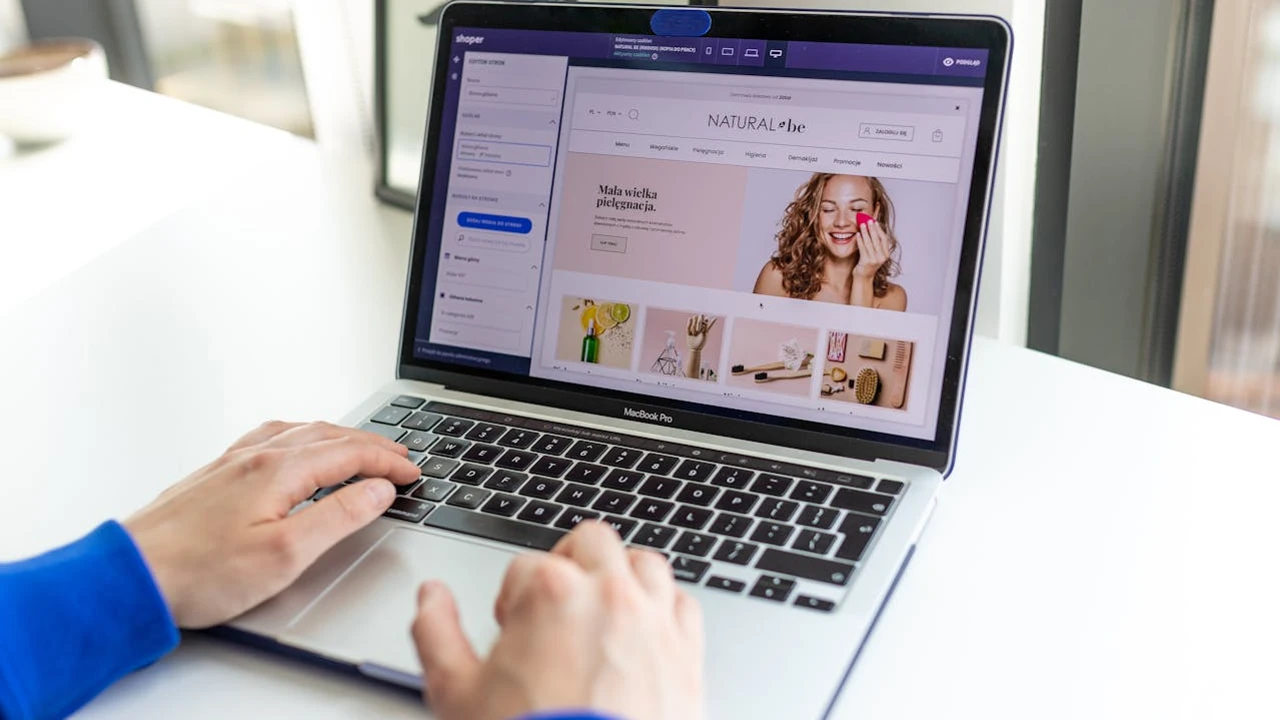
Leave a Reply