
Google Analytics Guide
-

How To See Referral Traffic in Google Analytics 4
-

How To Check Website URL Google Analytics
-

How To Add A User To Google Analytics
-

What Is Cross Network In Google Analytics
-

How To Find Bounce Rate In Google Analytics 4
-

What Is A Dimension In Google Analytics
-

how to add the Google Analytics code to your canva website
-

Where To Add Google Tag Manager Code In WordPress
-

what is a secondary dimension in google analytics
-
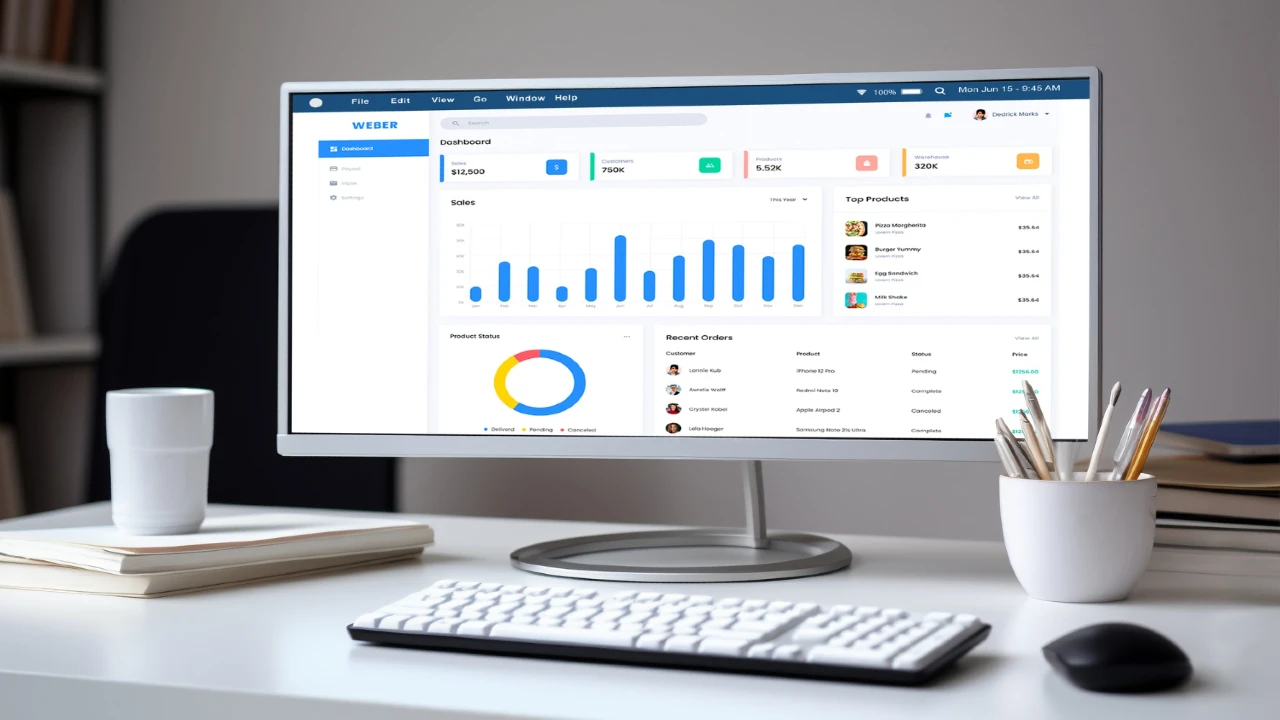
What is Unassigned Traffic in Google Analytics?